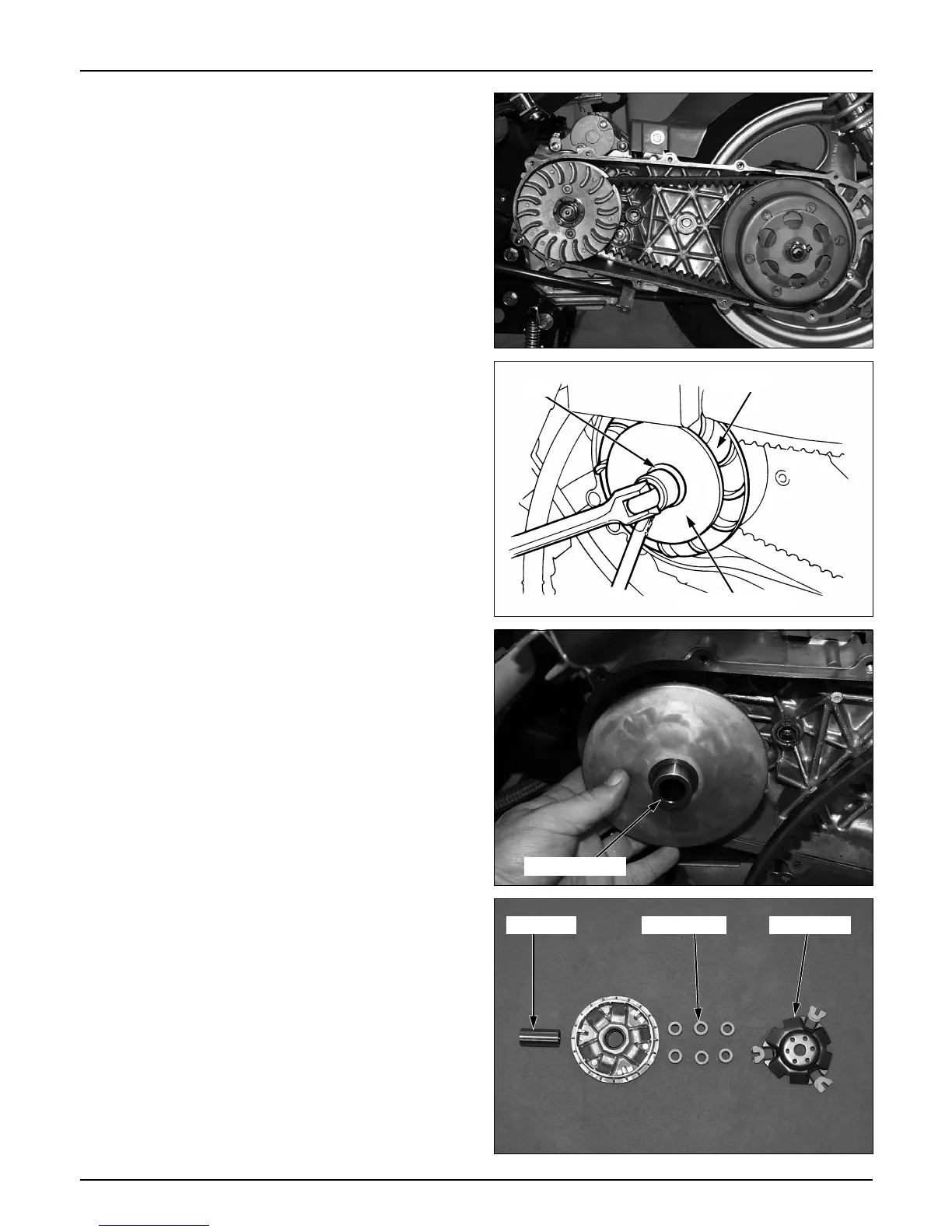L. Crank Case Cover/Kick Starter/Continuously Variable Transmission
Movable Drive Face
Removal
● Remove the L. crank case cover.
● Fix the drive pulley holder to the crank shaft.
● Remove the drive pulley nut, washer and drive
face.
Tool: Drive pulley holder
● Assemble the clutch outer to the drive shaft.
● Fix the clutch outer with the universal holder, and
fasten with the setting nuts.
Torque value: 5.5kg-m (55N.m,40ft-Ib)
Tool: Universal holder
● Assemble the L. crank case cover.
● Remove the movable drive face and the drive
face boss.
● Remove the ramp plate, weight roller, and O-ring
from the movable drive face.
7-9
Drive face boss
Ramp plateWeight rollerFace boss
Drive face
Nut
Drive pulley holder
Setting nut
