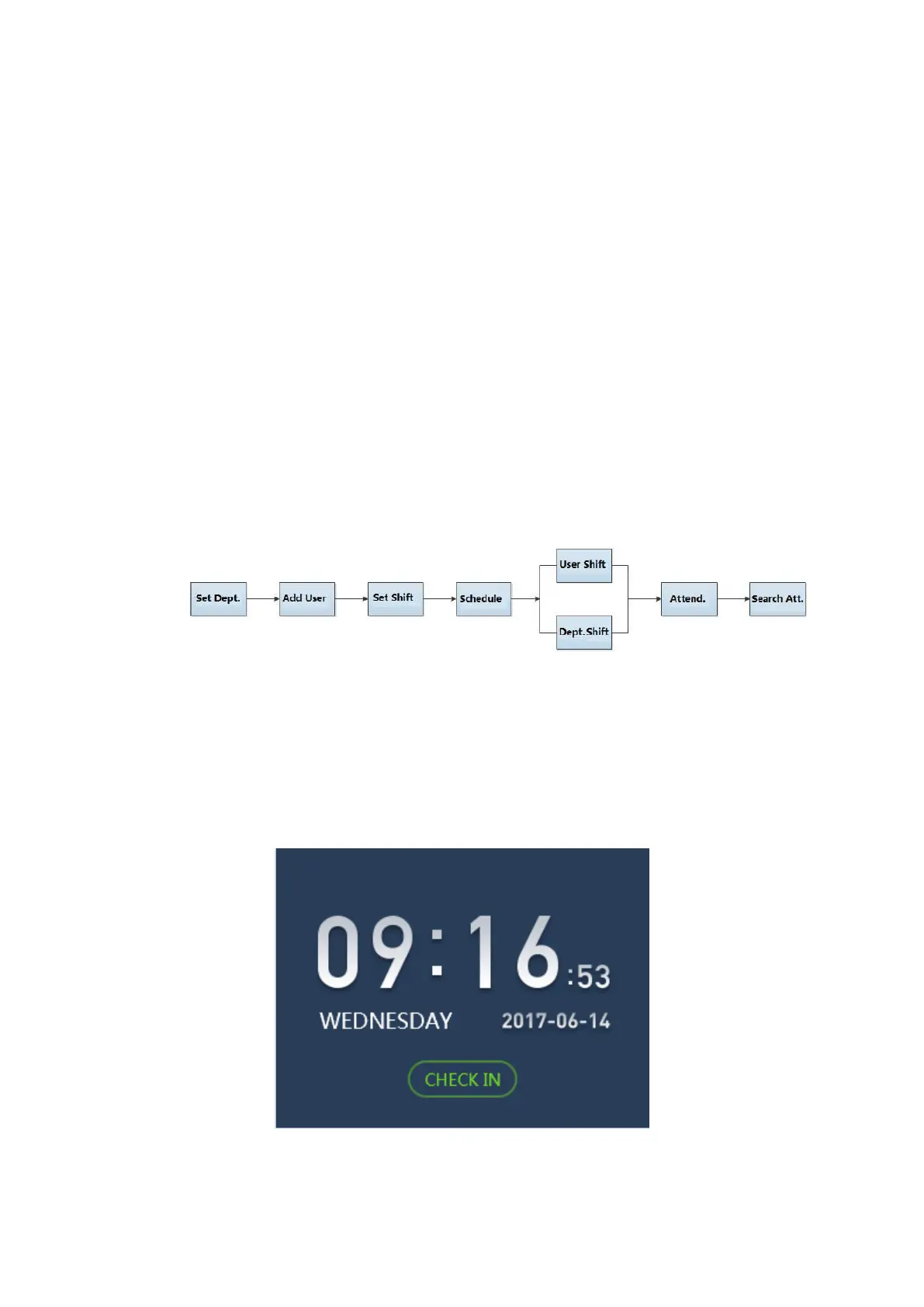3 System Operation
Note:
For administrator role: When the device don’t have administrator roles, everyone can
enter the system menu. When there is one or more administrator roles in the system,
the menu will be locked, and only the administrator can enter the menu with
fingerprint or password. Therefore, please ensure that there are 1 or multiple
administrator users in the device.
User - Add New User--User Level --Administrator, this user is administrator user.
For time attendance rule: The shift, scheduling department in the equipment is
independent, it’s for standalone mode, has no any connection with platform mode,
the attendance rules and other settings of the software platform, and does not do
synchronous processing.
For platform mode, the user name is admin, the default password is also admin
For standalone mode, System framework is shown in below:
3.1 Main Menu
Plug in power, the device enters running status, and you can see time display when it
boots up, see Figure 3-1.
Note:
If you have no operation for a while in an interface, the system will go standby.
Figure 3-1