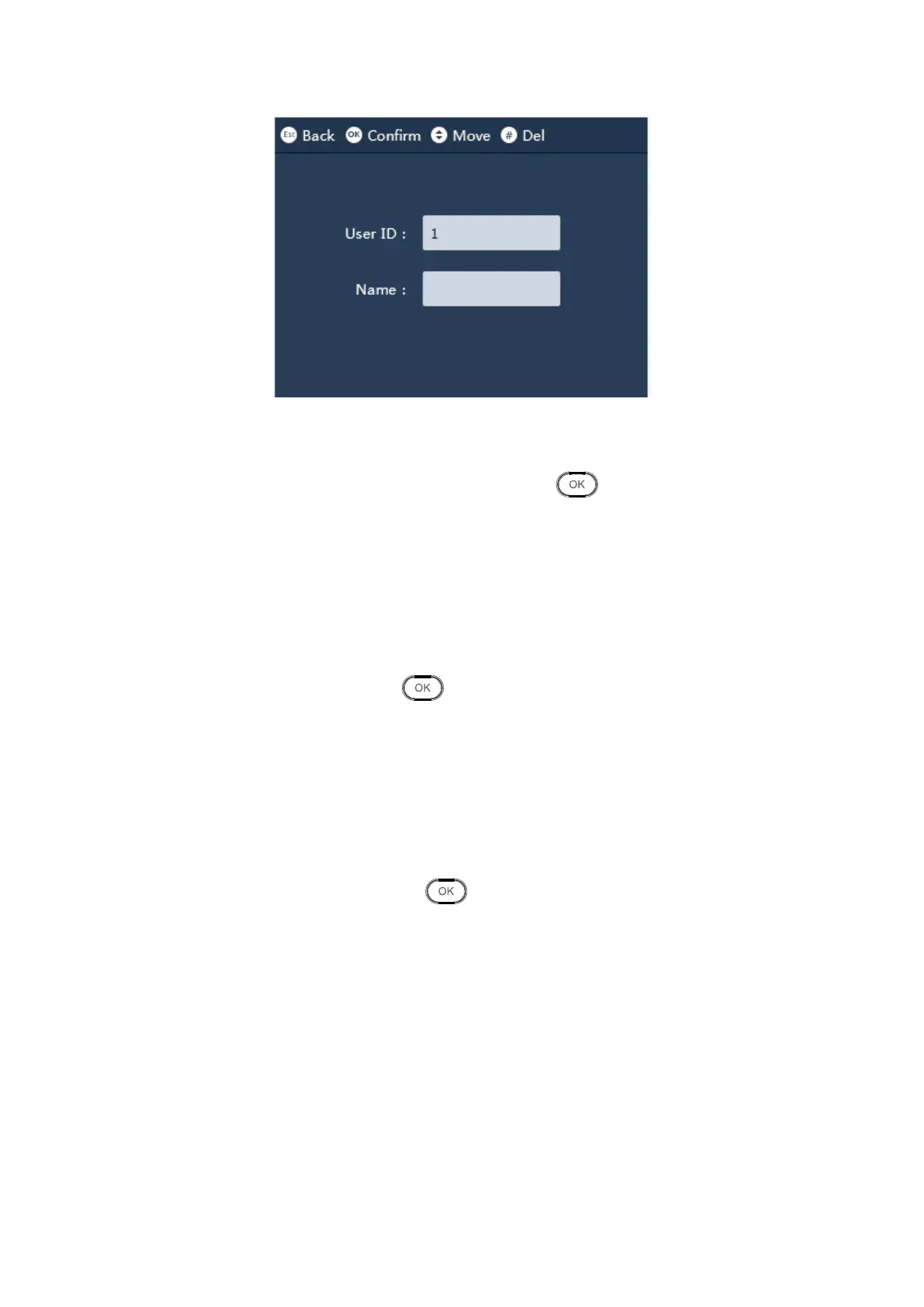Figure 3-24
Step 2. Enter user IF, and you can see user name, click .
The screen shows user attendance time, attendance method and attendance status.
3.7.2 Management
This function is for administrator only, used to search login info of user.
Select Sys Info>Management, click .
3.7.3 Registration Info
It can show max capacity and current capacity of user, administrator, FP, PWD, ATT
records and management records.
Select Sys Info>Registration Info, click , see Figure 3-25.