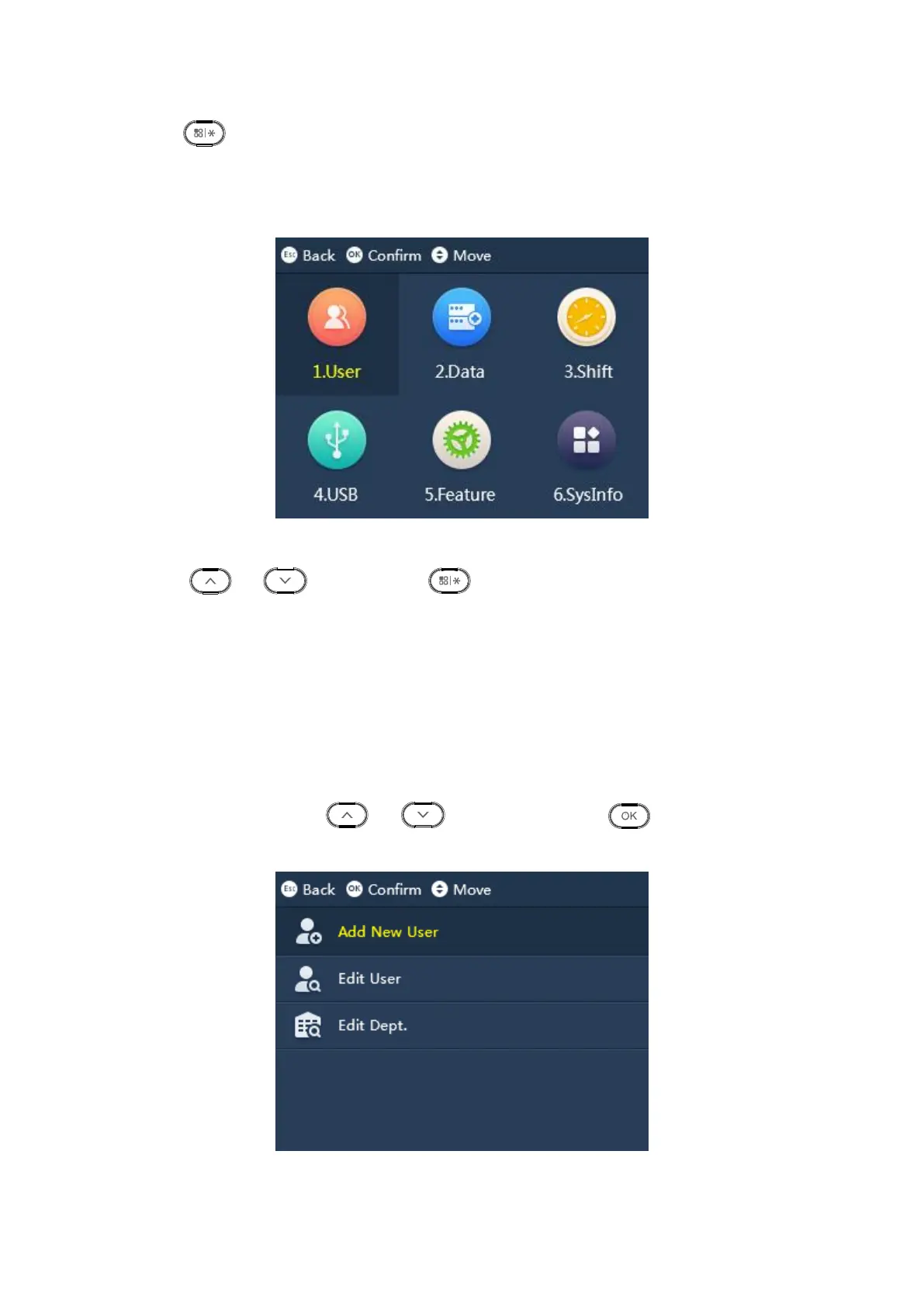Click , system shows main menu, see Figure 3-2.
Note:
If you have added administrator user, you can enter administrator user ID and
password or fingerprint to log in.
Figure 3-2
Press or to select, click or directly click number key to enter each
function.
3.2 User
You can add attendance user and department, and search and edit user and department
info. You can link user to department as to set shift of the entire department.
Enter main menu, click or , select User , click . Or directly click
number 【1】. See Figure 3-3.
Figure 3-3