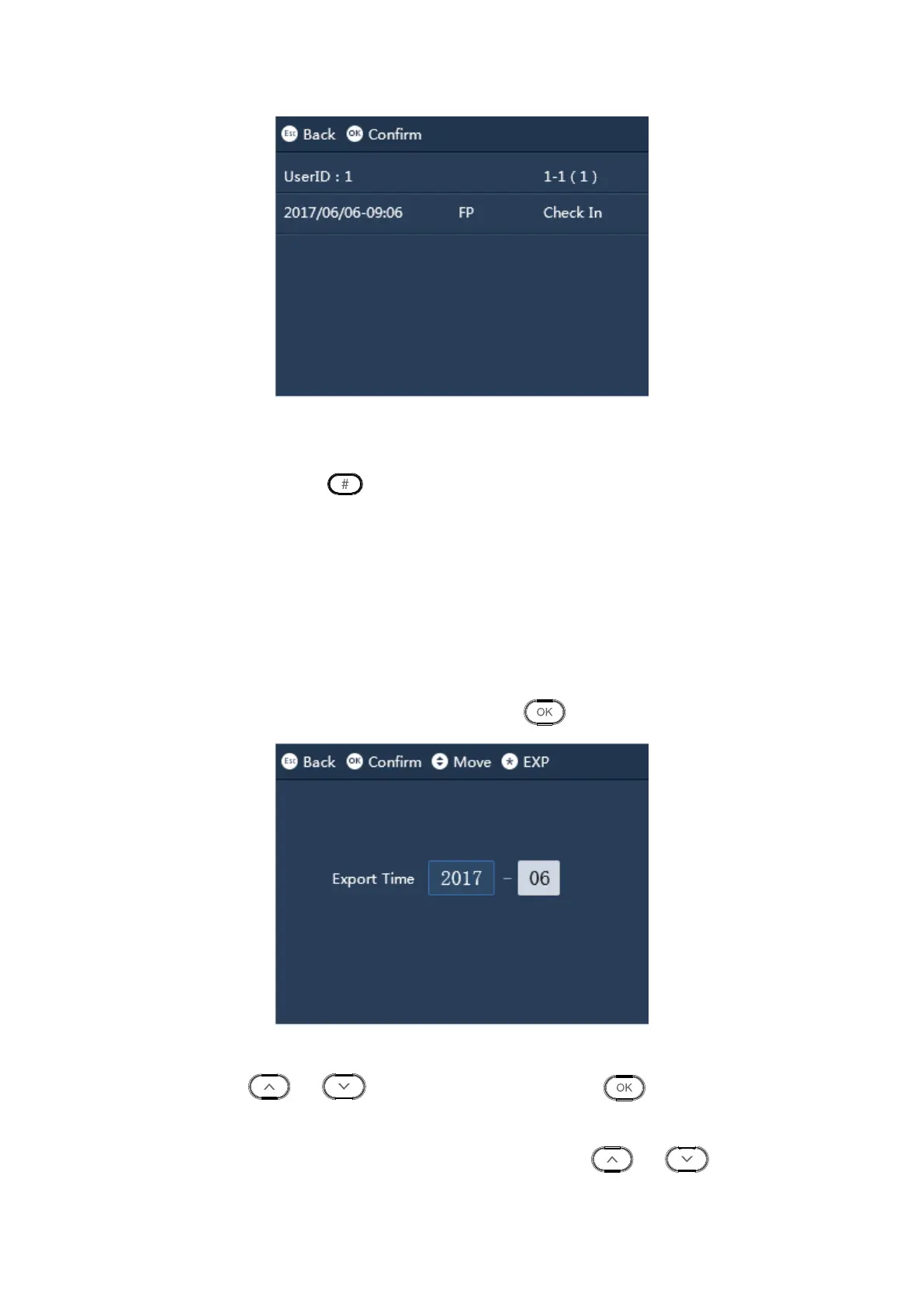Figure 3-16
Note:
In standby interface click , enter password of fingerprint of user you want to search,
to view attendance record of this user.
3.4.2 Export Monthly Attendance Log
You can export attendance log of all users in the selected month into USB stick, including
device no., work ID, name, attendance type and attendance time.
Step 1. Select Data>Export Monthly ATT. Log, click . See Figure 3-17.
Figure 3-17
Step 2. Click or to select year or month, click top edit year and
month.
Step 3. Click number key to enter year or month, as well as or to select,