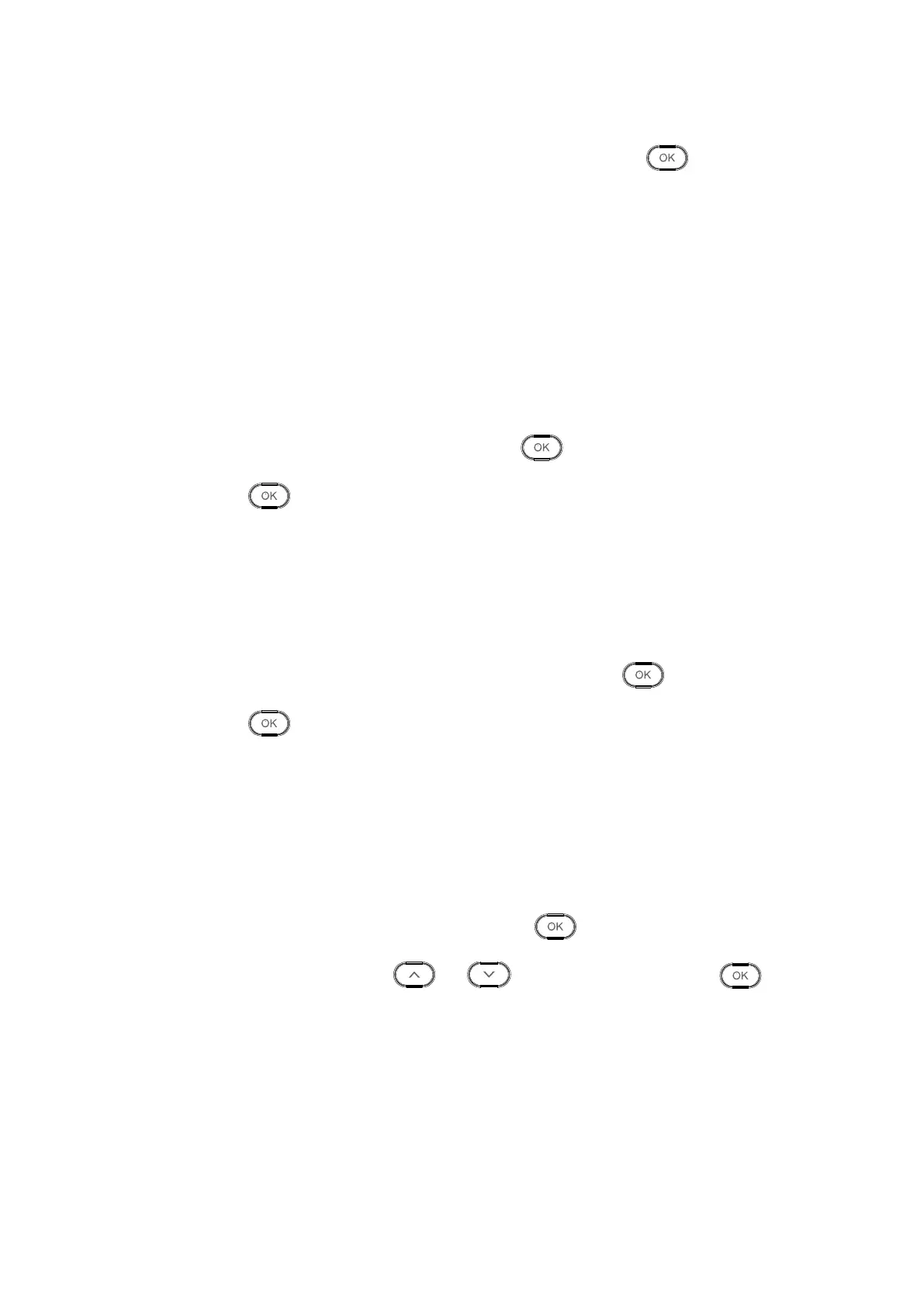USB Self Check
Step 1. Select Feature>Function>Self Check>USB Self Check, click .
Step 2. Insert USB stick, see if you can recognize USB stick and if yes, test is
successful.
3.5.4 System
3.5.4.1 Tone Switch
Enable or disable tone of key.
Step 1. Select Feature>System>Tone Switch, click to edit. .
Step 2. Click to enable/disable.
3.5.4.2 Broadcast Volume Switch
Enable or broadcast and prompt volume.
Step 1. Select Feature>System> Broadcast Volume Switch, click to edit. .
Step 2. Click to enable/disable.
3.5.4.3 Volume Setup
When tome volume switch is enabled, you can select volume size. The higher the number,
the higher the volume will be.
Step 1. Select Feature>System>Volume Setup, click to edit.
Step 2. Click number key or click or to adjust volume, and click to
confirm.
3.5.4.4 Factory Restore
After you execute this option, all parameters will be restored to default.