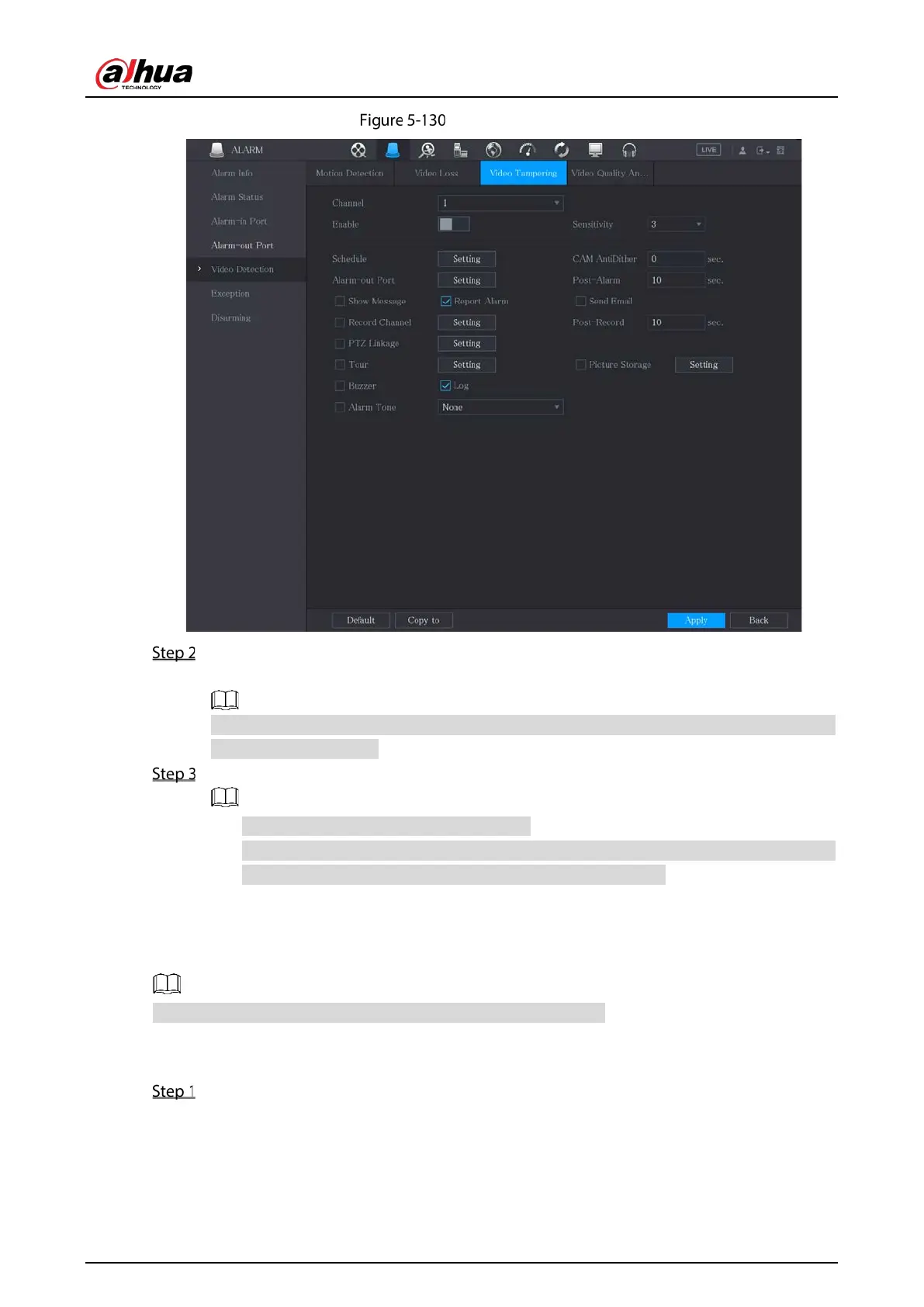User’s Manual
175
Video tampering
To configure the settings for the tampering detection parameters, see“5.10.4.1 Configuring
Motion Detection Settings.”
For PTZ activation, different from motion detection, the video loss detection can activate PTZ
preset, tour, and pattern.
Click Apply to complete the settings.
Click Default to restore the default setting.
Click Copy to, in the Copy to dialog box, select the additional channel(s) that you want
to copy the motion detection settings to, and then click Apply.
5.10.4.4 Configuring Video Quality Analytics
This function can be used only when it is supported by the camera.
When the video appears the conditions such as blurry, overexposed, or the color changes, the system
activates the alarm.
Select Main Menu > ALARM > Video Detection > Video Quality Analytics.