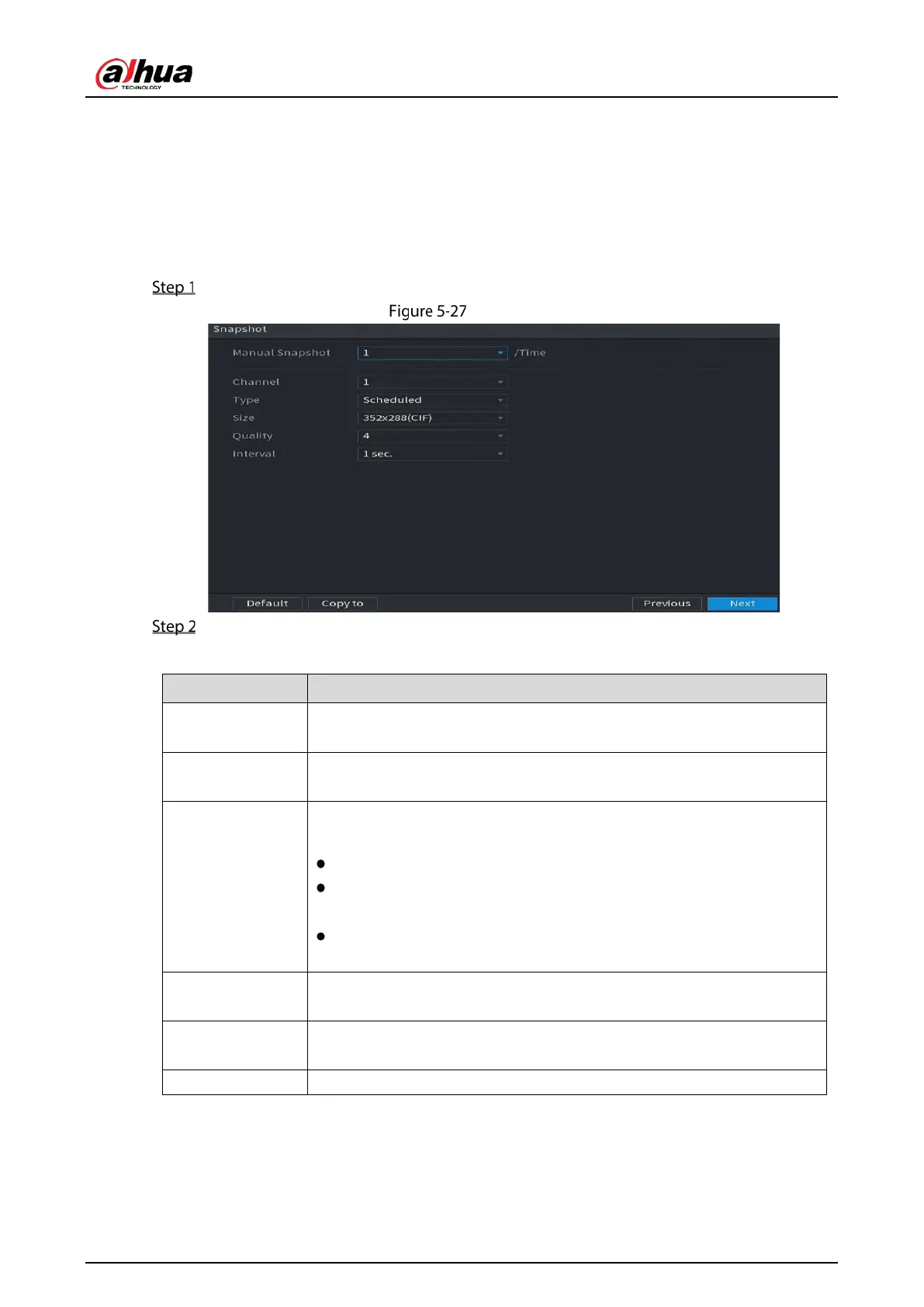User’s Manual
76
5.1.4.7 Configuring Snapshot Settings
You can configure the basic snapshot settings such as quantity of snapshot each time, channel(s) to
take snapshot, and image size and quality of snapshot.
You can also configure general settings by selecting
Main Menu > CAMERA > Encode > Snapshot.
For more information about snapshot settings, see "5.8 Configuring Snapshot Settings."
After you have configured the encode settings, on the Encode interface, click Next.
Snapshot
Configure the settings for the snapshot parameters.
Table 5-6 Snapshot parameters
Manual Snapshot
In the
list, select how many snapshots you want to take
each time.
Channel
In the
list, select the channel that you want to configure the
settings for.
Type
In the
list, you can select
,
,
or
as the
event type for which you want to take a snapshot.
: The snapshot is taken during the scheduled period.
: The snapshot is taken when there is an alarm event occurs, such
as motion detection event, video loss, and local alarms.
The snapshot is taken when the face is detected. The
face detection function is support only with the Channel 1.
Size
In the
list, select a value for the image. The bigger the value is, the
better the image will become.
Quality
Configure the image quality by 6 levels. The higher the level is, the better
the image will become.
Interval Configure or customize the snapshot frequency.
5.1.4.8 Configuring Basic Storage Settings
You can configure the settings for the situations when HDD is full, file length and time length of