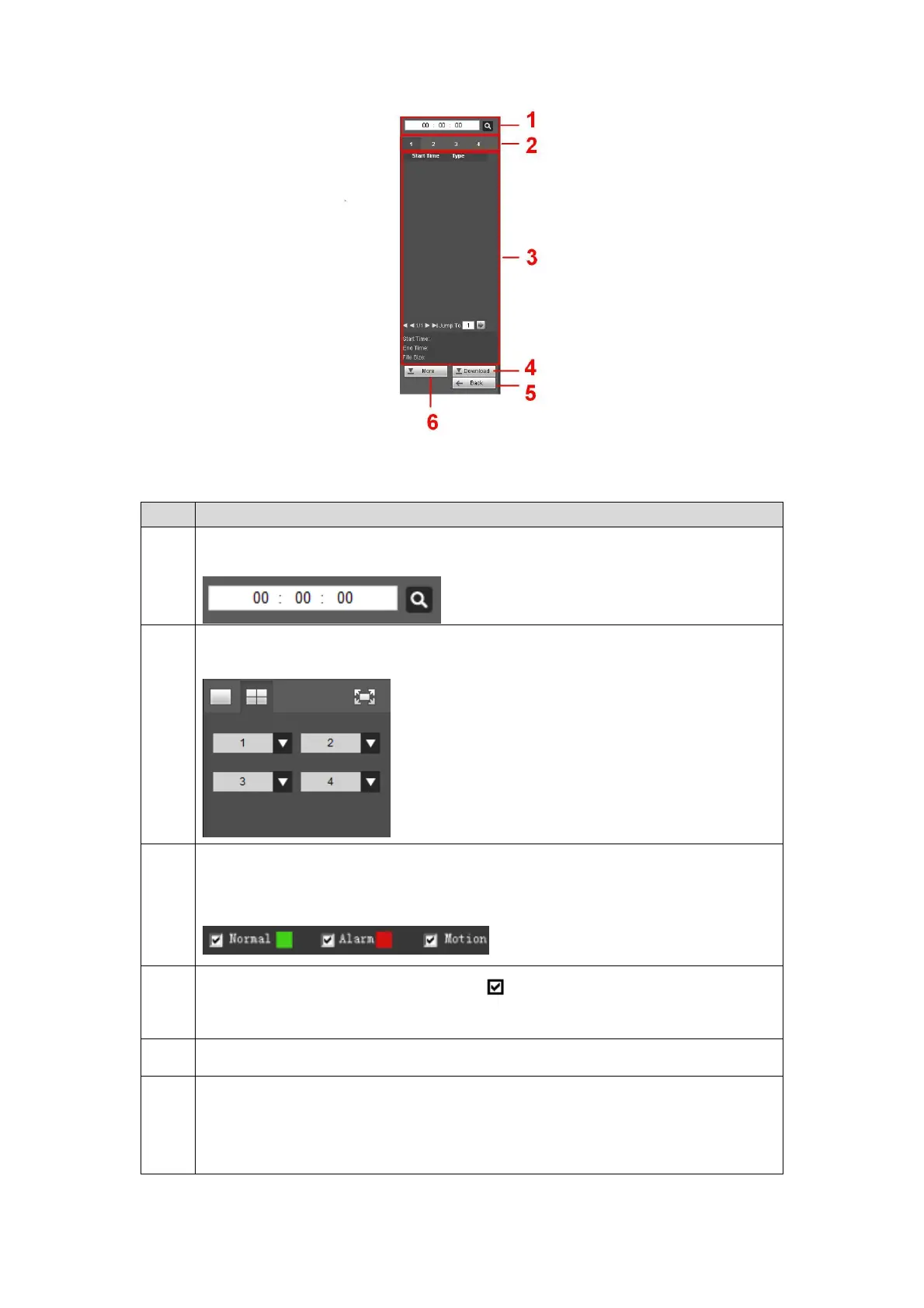Figure 5-75
Please select a date on the calendar pane and then input time here to search
records of the specified time.
Before the setup, please go to the playback window. Here you can select
window mode and channel on the right pane (Pane 7 in Figure 5-73).
System displays all records of current date by default. Click Enter button or
double a record file you can begin playback.
The record type includes: normal, MD and alarm.
Check the file(s) you want to backup ( )and then click Download to save on
your local PC.
Click More button, you can search record files or picture. You can download by
setting record channel, record type and record time.
Here you can also download file to your local PC or USB devices. You can go to
chapter 5.9.1.2.6 to set download path.
Load more
