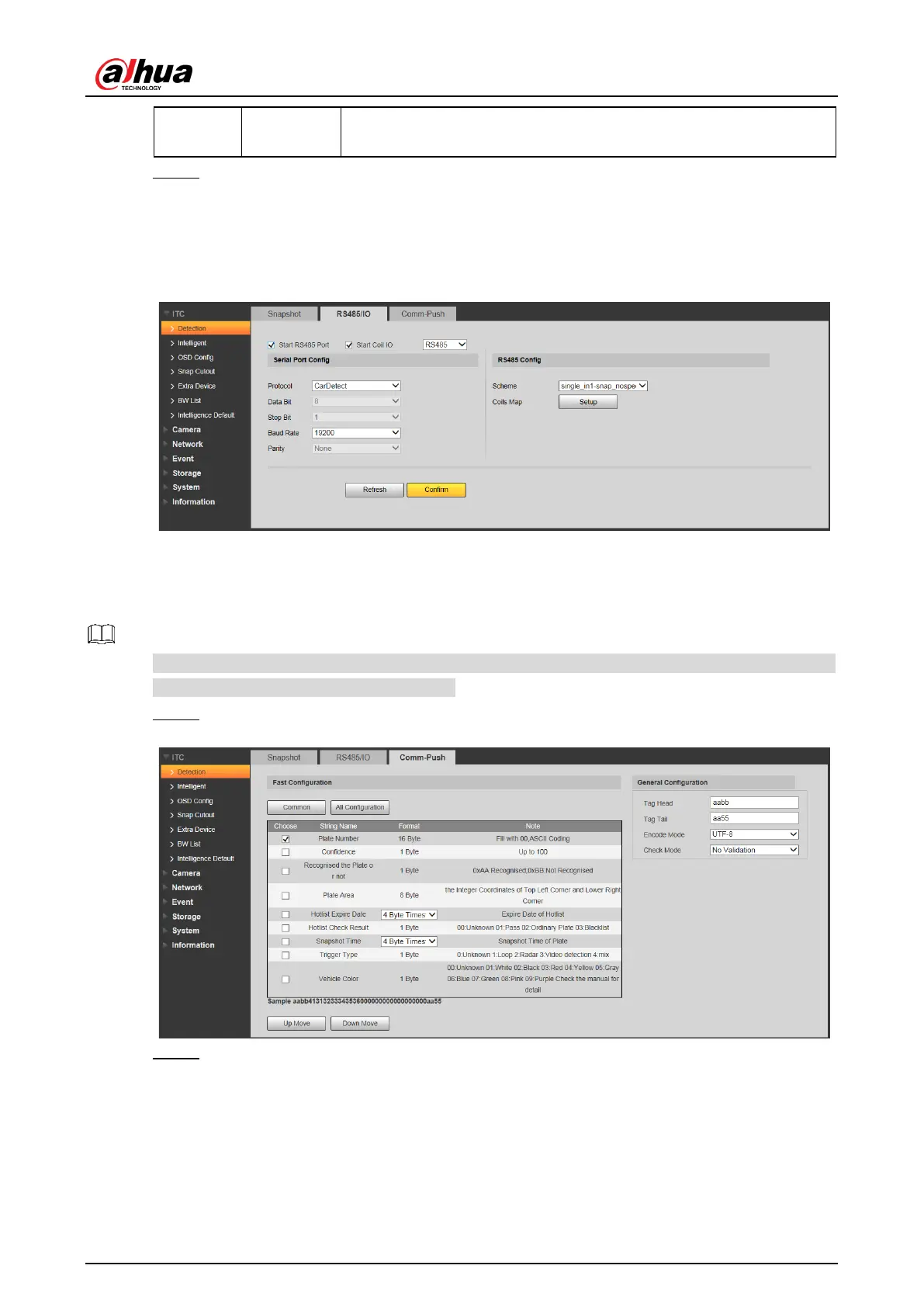User’s Manual
33
Coils Map
Select the corresponding relationship between logical coil and
Step 3 Click Confirm.
Start RS485 and Coil IO
Select Start Coil IO and Start RS485 Port at the same time, and then it can realize the vehicle
snapshot configuration of coil IO and RS-485 port configuration. See Figure 4-32.
Figure 4-32 RS485/IO (Start RS485 and Coil IO)
4.5.1.1.3 Com-Push
Push the snapshot and data information mode to server according to actual requirement.
Set Comm-Push as the Protocol from RS485/IO, and set the Baud Rate; otherwise, the
Comm-Push function will not be available.
Step 1 Select Setup > ITC > Detection > Comm-Push.
Figure 4-33 Com-Push
Step 2 Configure the parameters.
