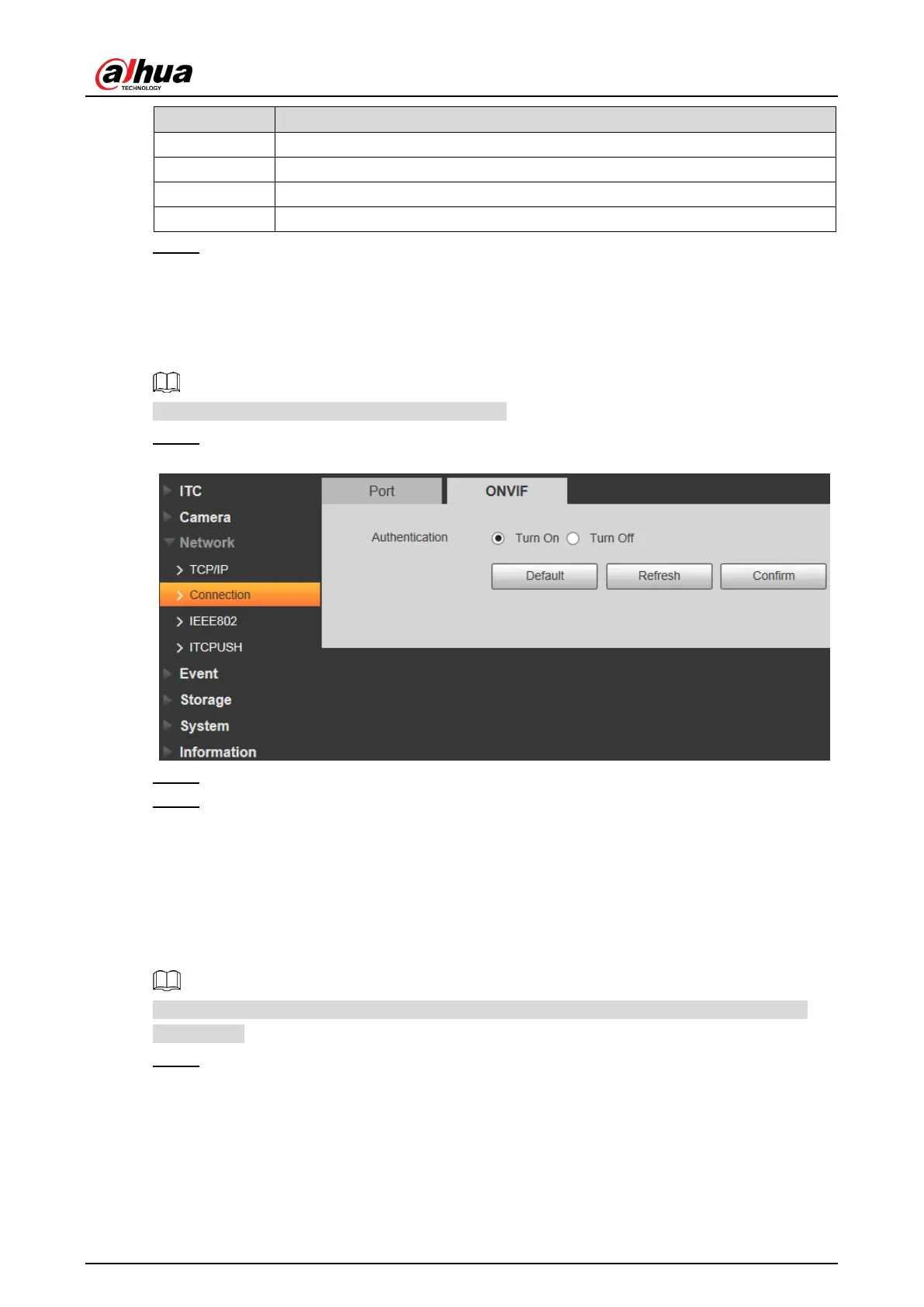User’s Manual
55
UDP Port User data packet protocol port. It is 37778 by default.
HTTP Port HTTP communication port. It is 80 by default.
RTSP Port Media streaming control port. It is 554 by default.
HTTPS Port HTTPS communication port. It is 443 by default.
Step 3 Click Confirm.
4.5.3.2.2 ONVIF
You can enable the Open Network Video Interface Forum (ONVIF) function to make network
video products of different manufacturers interworking.
ONVIF login authentication is enabled by default.
Step 1 Select Setup > Network > Connection > ONVIF.
Figure 4-58 ONVIF
Step 2 Select the Turn on check box.
Step 3 Click Confirm.
4.5.3.3 SMTP (Email)
Configure the email, and when alarms or abnormal events are triggered, an email will be sent to
the recipient server through SMTP server. The recipient can log in to the incoming mail server
to receive emails.
After this function is enabled, the device data will be sent to the given server. There is data
leakage risk.
Step 1 Select Setting > Network > SMTP (Email).
