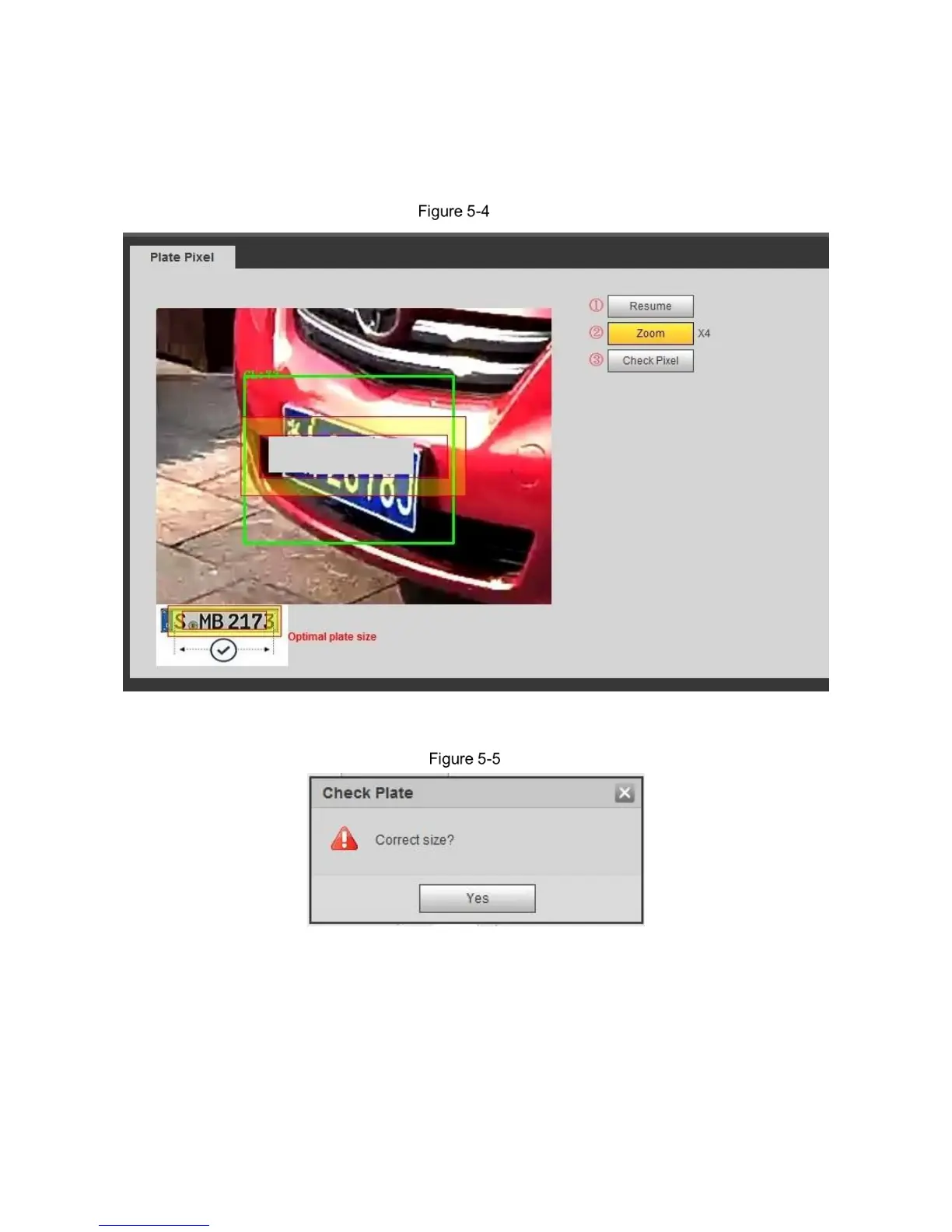WEB Client 27
3) Drag the yellow plate pixel box to the plate location.
4) Click Zoom.
Zoom in the picture selected by the plate pixel box. It can realize 2x or 4x zoom
rate.
5) Adjust the location of plate pixel box and make it the optimal plate size. See Figure
5-4.
Plate pixel size
6) Click Check Plate.
The Check Plate interface is displayed, see Figure 5-5.
Check plate
7) Click Yes and plate pixel config is finished.
The Recognition interface is displayed, see Figure 5-6.
