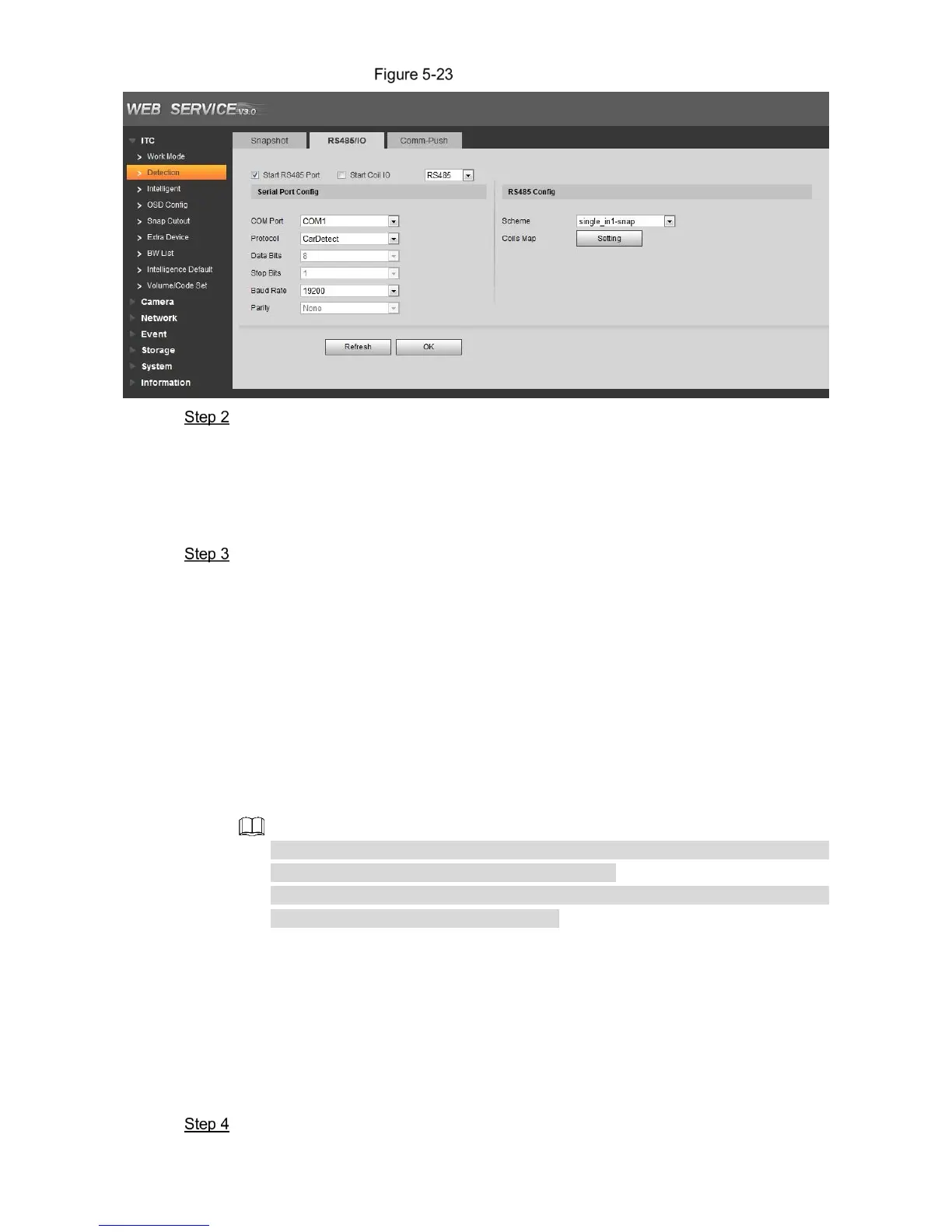WEB Client 41
RS485/IO(Start RS485)
Select COM Port, and then you can select COM 1, COM 2 and COM3.
Select COM1 and support vehicle detector, transparent 485 and com port push
protocol.
Select COM2, support transparent 485 and com port push protocol.
Select COM3, support transparent 485, transparent 232 and com port push
protocol.
Select Protocol, and set protocol type according to the number of com port.
Select Car Detect from Protocol. The setting steps are shown as follows.
1) Set the baud rate of the protocol.
2) Select scheme.
◇ Single_in 1 snapshot: Lay single coil and it will take snapshot when the
vehicle enters coil.
◇ Vehicle_double_in 1 snapshot: Lay double coil and it will take snapshot when
the vehicle enters the first coil.
◇ Vehicle_double_in 2 snapshot: Lay double coil and it will take snapshot when
the vehicle enters the second coil.
3) Click Setting and it pops up the dialog box of Coil Map. Select the corresponding
relationship between logical coil and physical coil and click OK.
The function needs to be configured in the mix in and mix out mode. Please refer
to Standard Construction Scheme for more details.
When the scheme is Single_in_1 snapshot, then it only needs to select the
corresponding physical coil of logical coil.
For Protocol, it selects Transparent 485 or Transparent 232. The steps are
shown as follows.
1) Select the baud rate of the protocol and complete setting.
2) If it needs test, then it needs to select Hexadecimal Push. Click Open on the right
of reception area and test the reception status of transparent 485 according to
actual situation.
For Protocol, it selects COM Push. The setting steps are shown as follows.
Select the baud rate of the protocol and complete setting.
Click OK to finish configuration.
