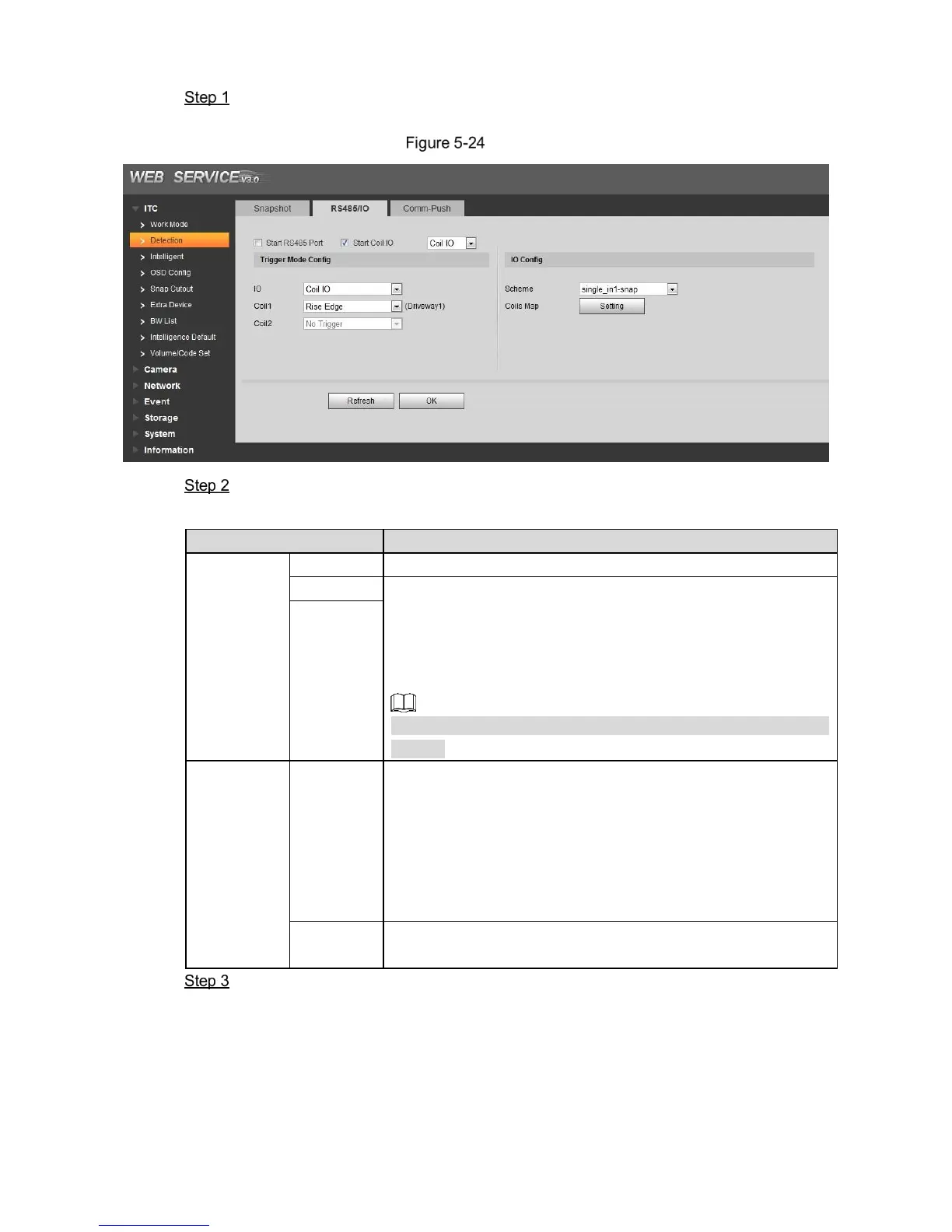WEB Client 42
Start Coil IO
Select Start Coil IO butnot select Start RS485 Port.
The Setting interface is displayed. See Figure 5-24.
I/O (Start Coil IO)
Configure the parameters. Please refer to Table 5-13 for more details.
Table 5-13 Coil IO parameters description
Select IO, and only Coil IO can be selected here.
Set the coil trigger mode.
No trigger: No snapshot is triggered.
Rise Edge: Snapshot is triggered when the vehicle enters
coil.
Fall Edge: Snapshot is triggered when the vehicle exits coil.
When the scheme is Single_in_1 snapshot, then coil 2 can not
be set.
Single_in 1 snapshot: Lay single coil and it will take
snapshot when the vehicle enters coil.
Vehicle_double_in 1 snapshot: Lay double coil and it will
take snapshot when the vehicle enters the first coil.
Vehicle_double_in 2 snapshot: Lay double coil and it will
take snapshot when the vehicle enters the second coil.
Select the corresponding relationship between logical coil and
physical coil.
Click OK to finish configuration.
Start RS485 and coil IO at the same time
Select Start Coil IO and Start RS-485 Port at the same time, and then it can realize the vehicle
snapshot config of coil IO and RS-485 port config. See Figure 5-25.
