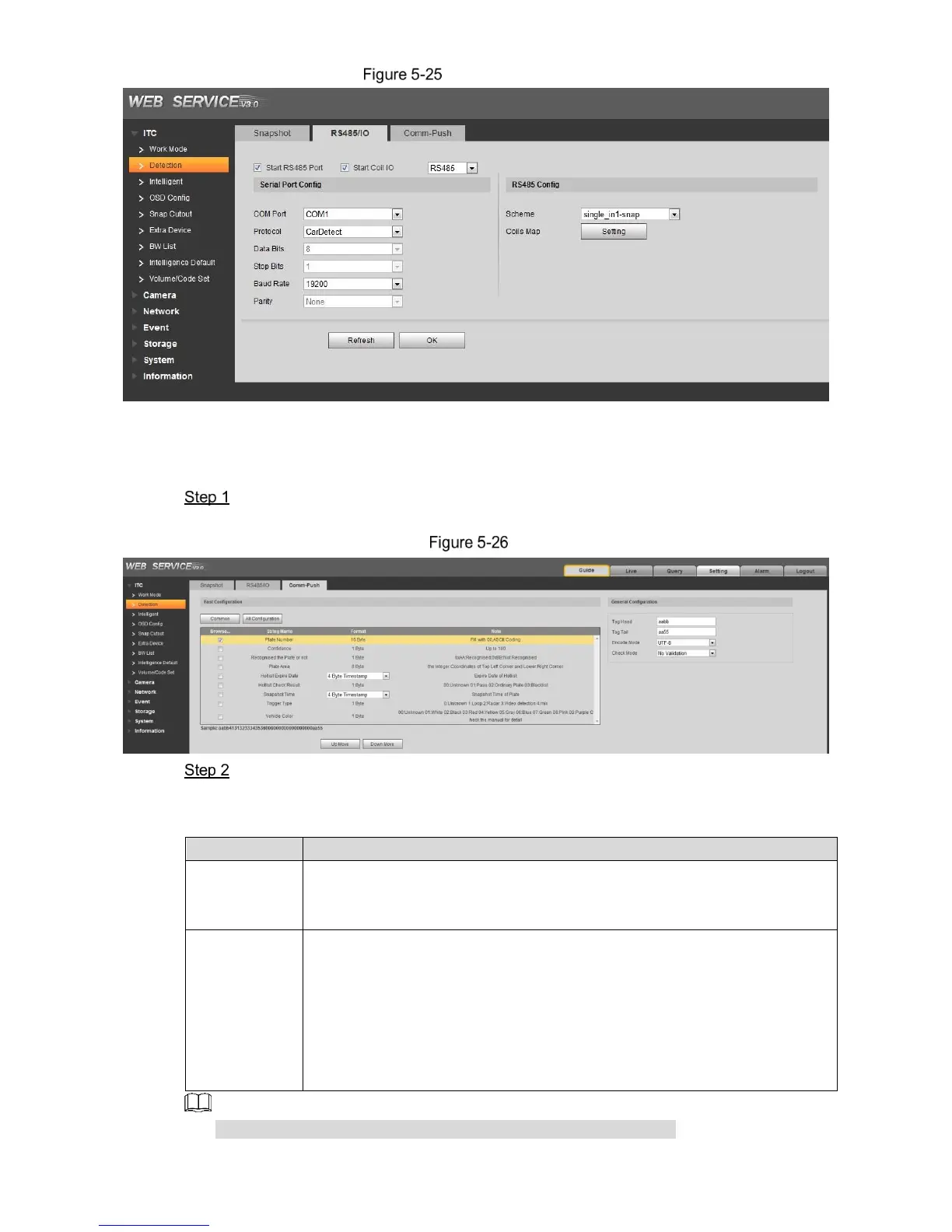WEB Client 43
I/O (Start RS-485 and Coil IO)
5.4.1.2.3 Com Push
Push the snapshot and data info mode to server according to actual requirement.
Select Setting > ITC > Detection > Com Port.
The Com Push interface is displayed. See Figure 5-26.
Com Push
Configure parameters according to actual requirement. Please refer to Table 5-14 for
more details.
Table 5-14 Com Push
Select fast configuration mode, which includes common config and all config.
Common config: Click it and select the common vehicle passing option.
All config: Click it and select all the vehicle passing options in the list.
Configure picture data information.
Tag Head: Com port protocol head, the standard is 4 bit, it can only input
hexadecimal character.
Tag Tail: Com port protocol tail, the standard is 4 bit, it can only input
hexadecimal character.
Encode mode: It is the encoding mode of Com port push content.
Check mode: verification mode of com port protocol.
Up Move: Click it and select the corresponding option and move up.
