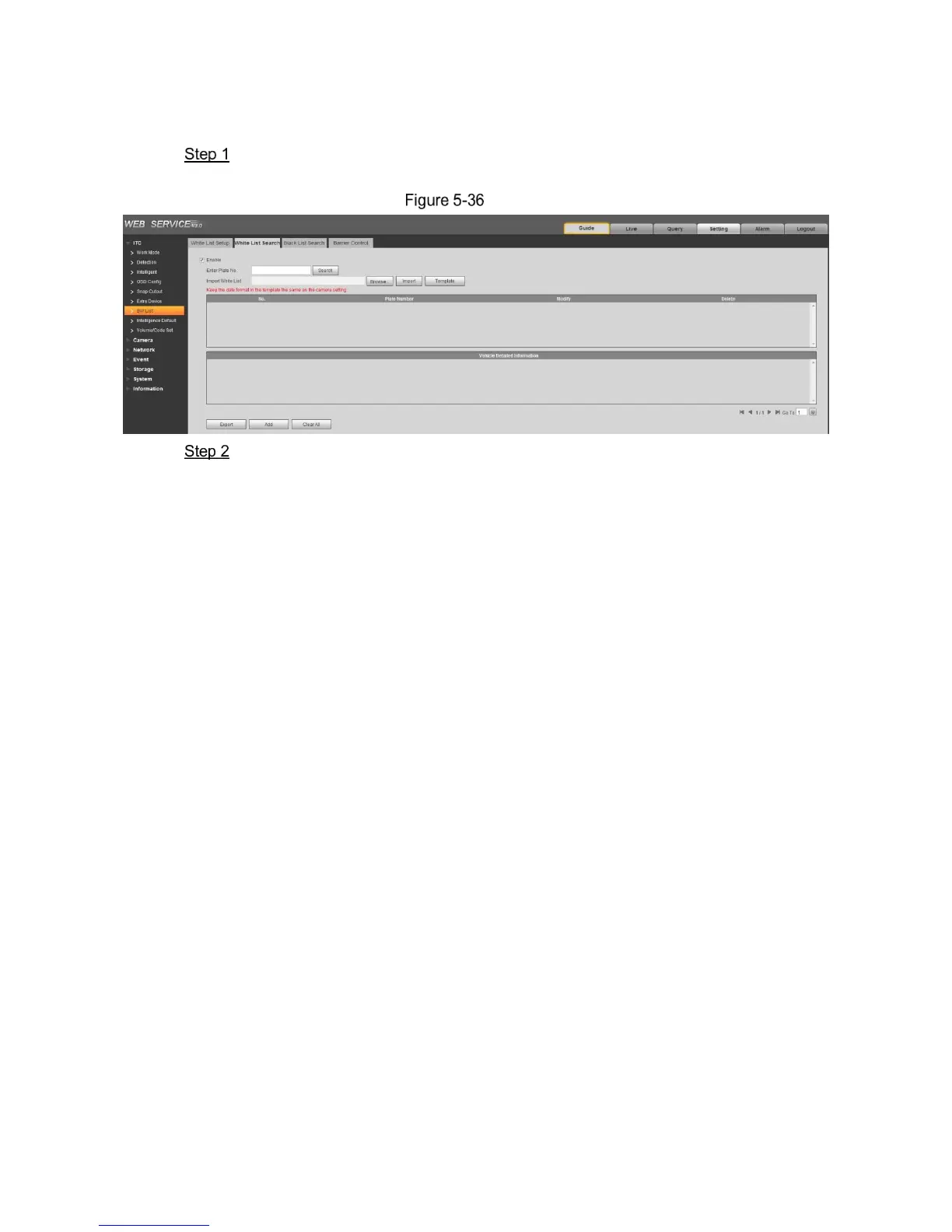WEB Client 51
5.4.1.7.2 White List Search
In this section, you can inquire if some plate exists in the white list, import and export white list
vehicle info.
Select Setting > ITC > BW List >White List Setup.
The White List Search interface is displayed. See Figure 5-36.
White List Search
Configure parameters according to actual requirement.
Search plate No.: Input the plate No. (Input some characters). Click Search and
inquire if the plate No. exists in the white list.
Modify plate info: Click Modify of the plate No. line and modify and detail of the
plate number. Click OK to complete modification after modification is finished.
Delete single plate No.: Click Delete of the plate No. line and delete it from the
white list.
Delete plate No. in batch: click Delete All and click OK in the dialog box to delete
all the white list info.
The steps of importing into white list one by one are shown as follows.
3) Click Add.
The Add interface is displayed. See Figure 5-37
