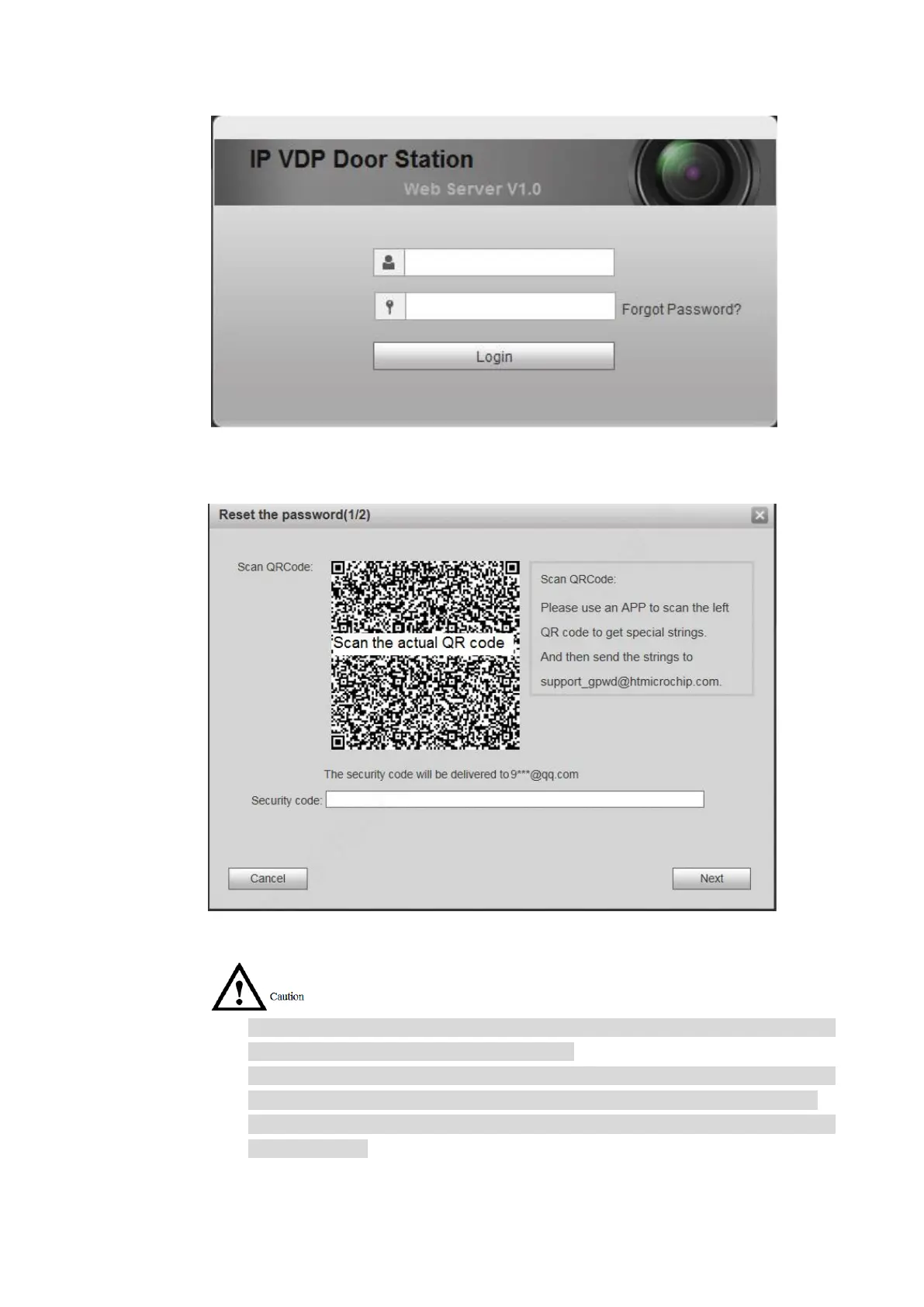50
Log in WEB interface of the device through browser,. Step 1
The system displays login interface, as shown in Figure 7-4.
Figure 7-4
Click “Forgot Password”. Step 2
The system displays “Reset the password” dialog box, as shown in Figure 7-5.
Figure 7-5
Scan the QR code according to interface prompts and obtain security code. Step 3
Two security codes can be obtained by scanning the same QR code. To obtain
security code again, please refresh QR code.
After receiving security code in your Email, please reset the password with the
security code within 24 hours. Otherwise, the security code will become invalid.
If wrong security code is entered for 5 times continuously, this account will be
locked for 5 min.
Please enter the received security code in the dialog box. Step 4
Click “Next”. Step 5