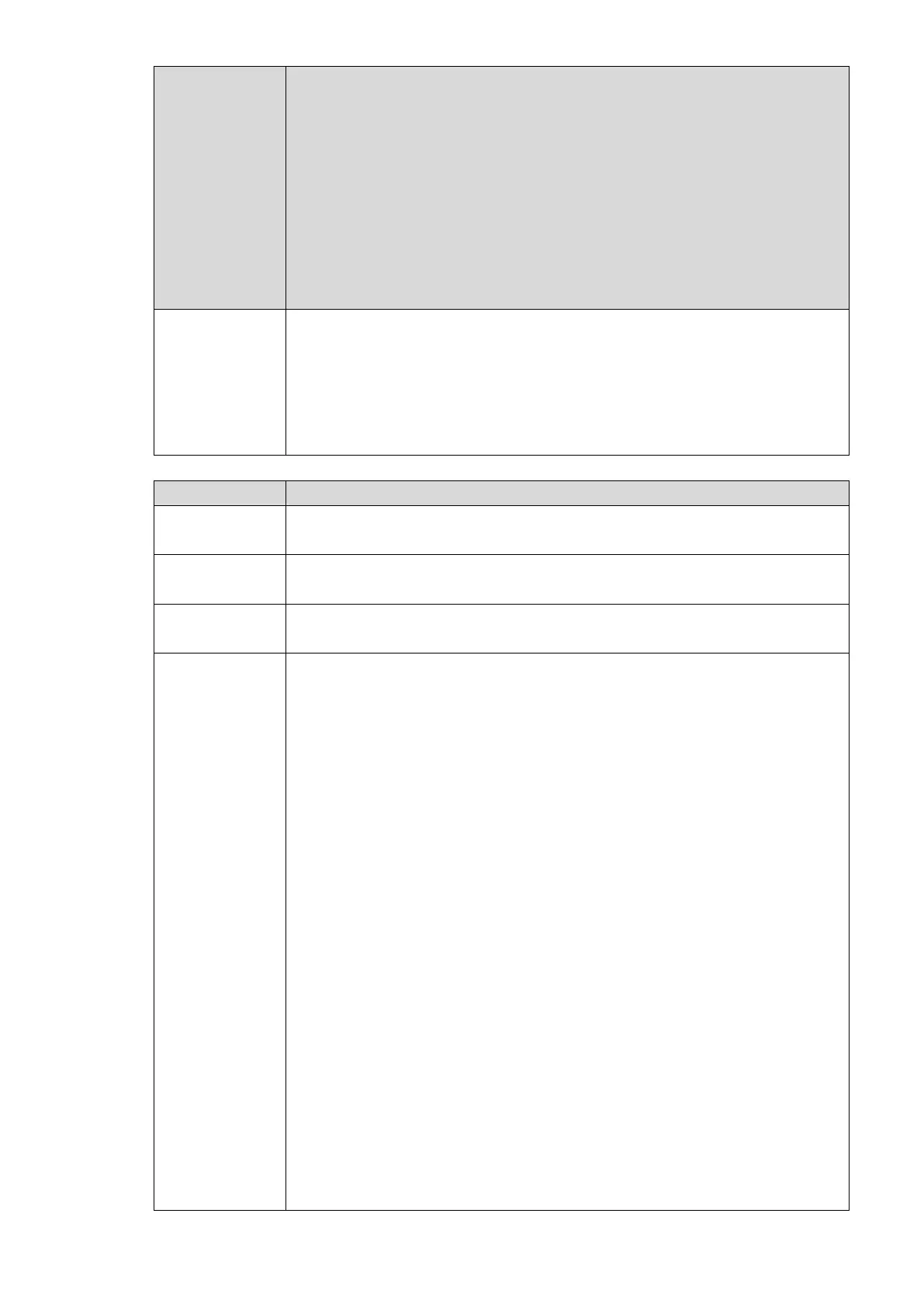58
follows:
rtsp://admin:admin@10.12.4.84:554/cam/realmonitor?channel=2&subtype=
1
If certification is unneeded, it is unnecessary to designated username and
password. Use the following format:
rtsp://ip:port/cam/realmonitor?channel=1&subtype=0
Table 7-2 for details. Step 4
Communication port of TCP protocol, to be set according to the user’s actual
needs. It is 37777 by default.
User datagram protocol port, to be set according to the user’s actual needs.
It is 37778 by default.
Port to visit WEB interface of VTO, to be set according to the user’s actual
needs. It is 80 by default.
Default RTSP port no. is 554, which can be left unfilled if it is default.
The user plays real-time monitoring with Apple browser QuickTime or
VLC. Blackberry mobile phones also support this function.
URL format of real-time monitoring stream: to request RTSP streaming
service of real-time monitoring, please designate the requested channel
no. and stream type in URL. In case of need for certification info, please
provide username and password.
To visit with Blackberry mobile phones, set stream coding mode to be
H.264B and resolution to be CIF. Turn off audio.
URL format is described as follows:
rtsp://username:password@ip:port/cam/realmonitor?channel=1&subtype=0
Username: username, such as admin.
Password: password, such as admin.
IP: device IP, such as 10.7.8.122.
Port: port no., which is 554 by default. It can be left unfilled if it is
default.
Channel: channel no. starting with 1. If channel is 2, channel=2.
Subtype: stream type. Main stream is 0 (subtype=0), while extra stream
is 1(subtype=1).
For example, to request extra stream of channel 2 of a device, URL is as
follows:
rtsp://admin:admin@10.12.4.84:554/cam/realmonitor?channel=2&subtype=
1
If certification is unneeded, it is unnecessary to designated username and
password. Use the following format: