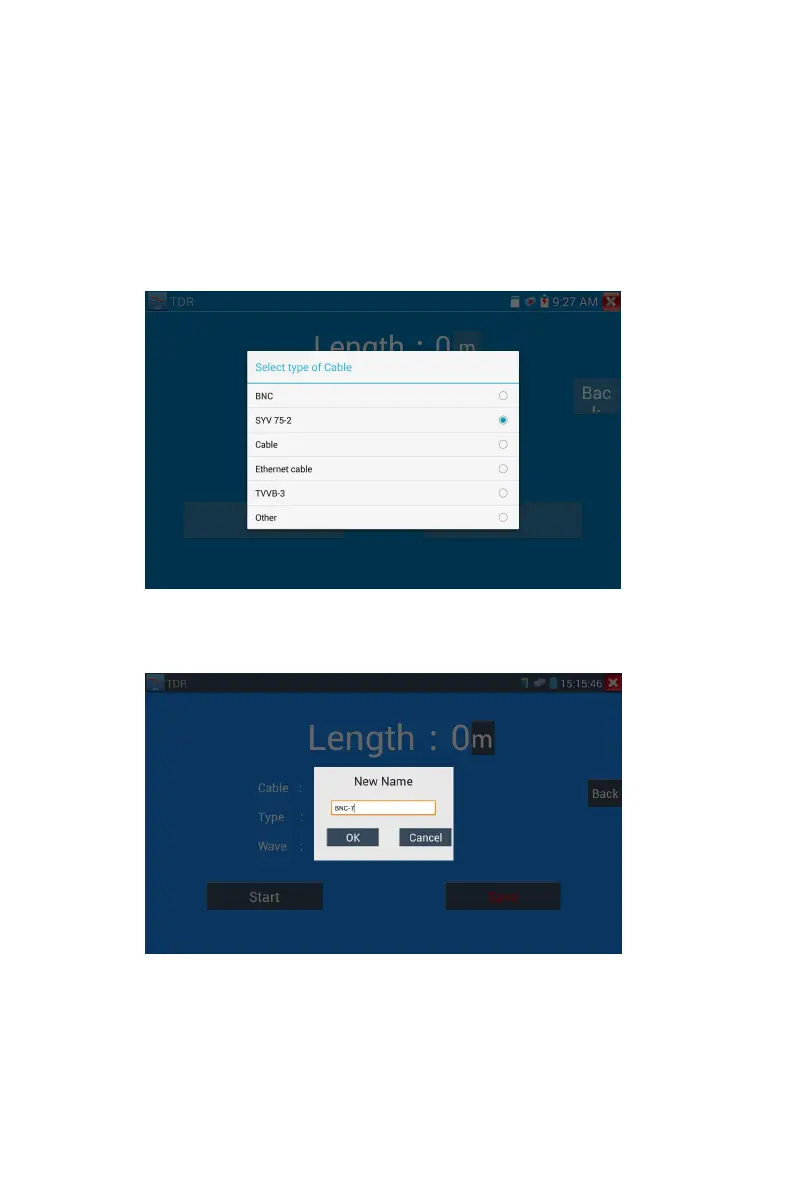Page.87.
1.Select user-defined and click “Calibration “to enter test , click “user-defined 1”can define cable
name,such as:AiPu BNC-5
2. Click “Cable” , “Type” to select cable, and corresponding type, for example, if testing BNC cable,
select “BNC”, if testing communication cable 75-2, select SYV 75-2.
3.Click “+”or“-” to adjust wave speed ,while display length is the same with the actual Length ,click
“Save“to save calibration data . It can be used for the same cable testing next time.
Application:TDR test is used for pulse reflection method, to transmit pulse signal for tested cable,
when cable is open circuit or short-circuit, reflected pulse is generated, the tester receives and deals with
the reflected wave, measurement results displayed on the screen. TDR can test cable open circuit and
