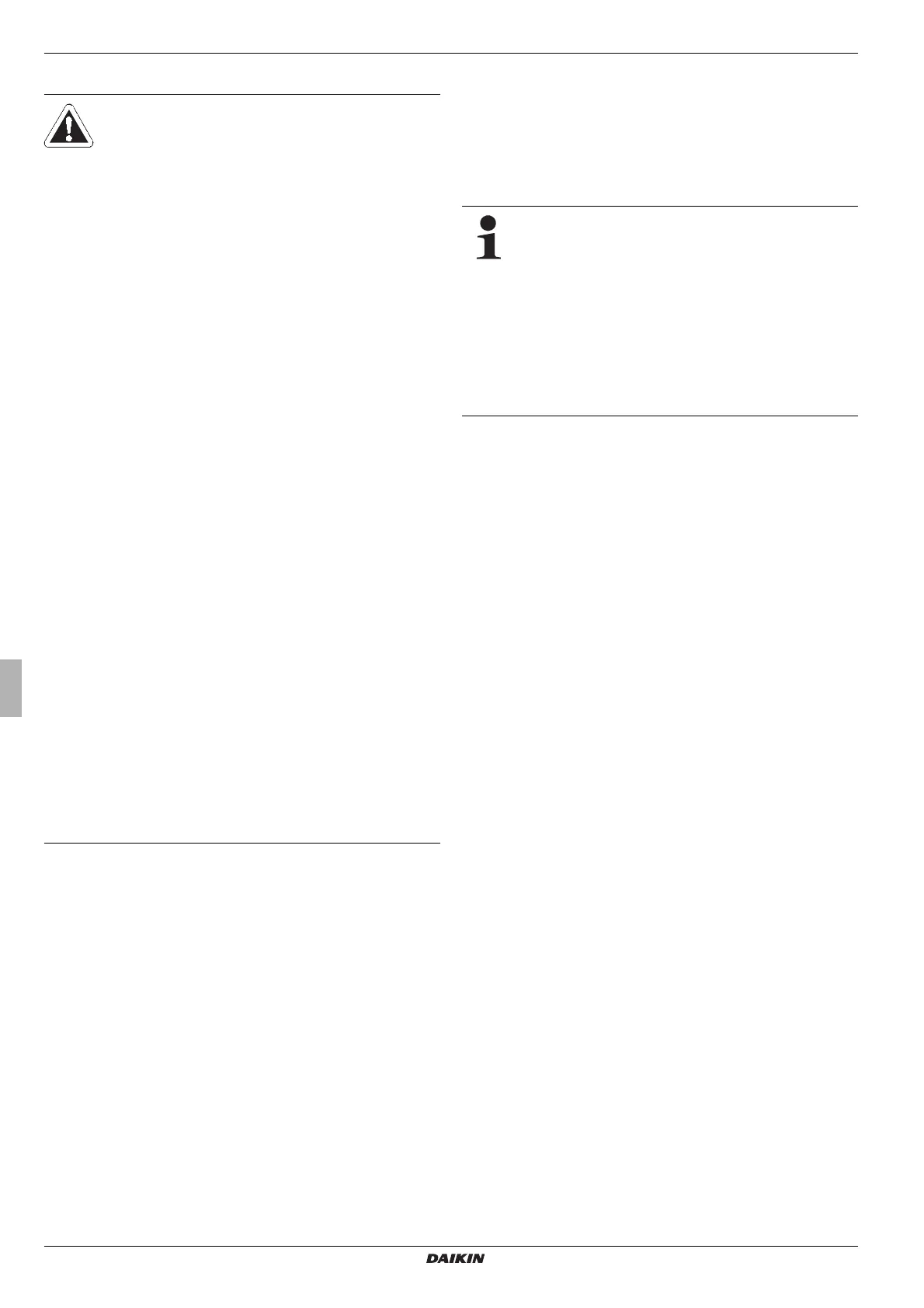Operating instructions
22
Daikin RoCon HP
Daikin Controller
008.1420844_13 – 02/2016
3 x Operation
3.6.2 Heat curve
Caution - danger of overheating with
underfloor heating!
In the event of a fault, or in hand mode,
damage may be caused to the screed,
the structure of the floor and the under-
floor heating system by overheating.
● Before initial commissioning of the
underfloor heating system, set the
maximum permissible system
temperature Controller RoCon HP
(parameter [T vbh1 max]) in the
maximum temperature limit in the
Control RoCon HP (parameter [Max
T-Flow]).
● Connect the overheat protection
switch (customer) on the "EXT" plug
connection to the external operating
mode switch so that the Daikin
Altherma EHS(X/H) is in operating
mode "Standby" or "Summer"
(see section 3.4.2).
In parameter [Room thermostat] = On
or parameter [Interlink fct] = On, the
overheat protection switch must be
connected so that the switching con-
tact of the room thermostat is inter-
rupted.
● If the underfloor heating system is
also used for room cooling, the
connection notes from the previous
section are also valid for the
connection of a customer-provided
humidity protection switch.
With the heating characteristic curve, the inflow target temper-
ature is adjusted to building conditi
ons in accordance with the rel-
evant external temperature (weather-controlled flow temperature
regulation, see section 3.6.4). Generally speaking, the steepness
of the heating characteristics describes the ratio of the flow tem-
perature change to the external temperature change.
The heating characteristic curve applies within the minimum and
maximum temperature li
mits that have been set for the corre-
sponding heating circuit. The room temperature measured in the
living area may differ from the desired room temperature; these
deviations can be kept to a minimum by installing a room station
or a room thermostat.
The Controller is con
figured in the factory so that the heating
curve does not adjust itself during operation.
The automatic heat curve adaptation can be activated
(parameter [HC Adaption]) if the room station (EHS157034) is
connected (see section 3.6.4).
Starting conditions for the automatic hea
ting curve adaption:
– Outdoor temperature < 8 °C
– Operating mode is automat
ic (I or II)
– Duration of setback phase at least 6 hours
If an au
tomatic heat curve adaption is not activated, the heat
curve can be set manually by adjusting the parameter [Heat-
Slope]).
Manually adjusting the heating curve
Do not make any corrections to the set values for 1 - 2
days, and then only make them in small increments.
● Deactivate additional heat sources (e.g. fireplaces,
direct solar radiation, open windows).
● Fu
lly open any existing radiator thermostat valves
or setting drives.
● Activa
te the operating mode "Heating".
Approximate setting values:
– Radiator: 1.4 to 1.6.
– Underfloor heating system: 0.5 to 0.9.