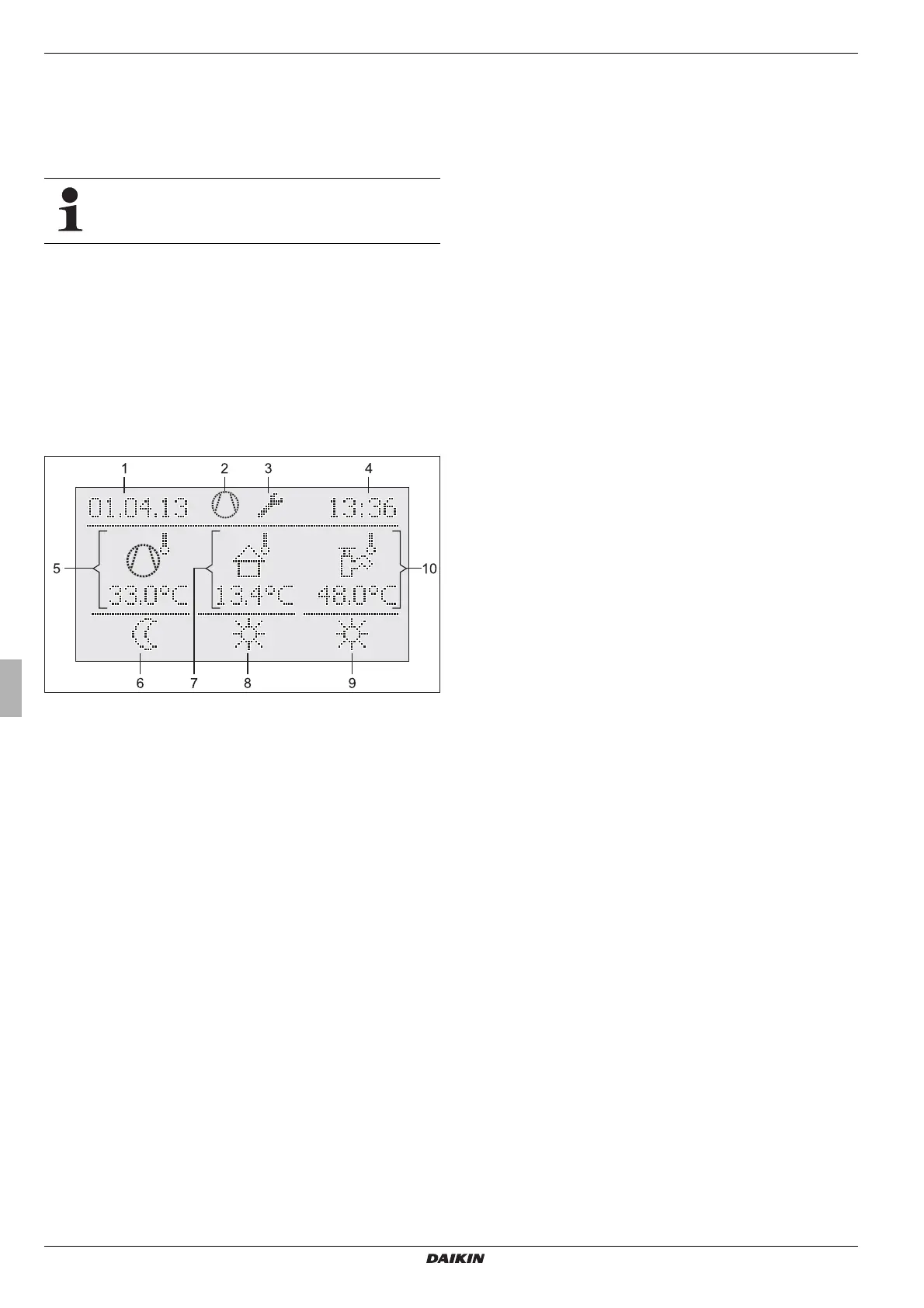Operating instructions
8
Daikin RoCon HP
Daikin Controller
008.1420844_13 – 02/2016
3 x Operation
3.2.1 Display
All the operating steps are supported by appropriate displays in a
clear text display on a coloured background.
Menu navigation is available in 7 different languages
(see section 3.4.8).
Malfunctions are generally indicated by a fault code and
a clear text fault message on the display.
For troubleshooting instructions refer to chapter 7.
The colour of the backlighting indicates the operational status
and the operational mode:
White: Standard lighting, normal operational display.
Red: Fault status, depending on
the type of fault, the
Daikin Altherma EHS(X/H) continues to function with
restrictions.
Green: Operating mode with operator authorisation.
Blue: Operating mode with expert technician authori-
sation.
1 Date display
2 Status of refrigerant com-
pressor
3 Status display (e.g. Techni-
cian access rig
hts active)
4 Display time
5 Current flow temperature
6 Status heating circuit
7 Current outdoor temperature
8 Active operating mode
9 Status of hot water genera-
tion
10 Current storage tank temper-
ature
Fig. 3-2 Display of the Controller - standard display