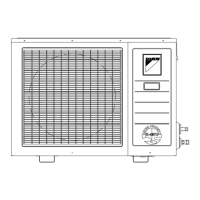2 | Components
Service manual
69
(C)(F)TXA15~50A(W)(S)(T) + (C)(F)TXA15~50B(B)(S)(T) + RXA42+50A +
RXA20~35A + RXA42+50B
Split Stylish R32
ESIE18-03C – 2020.02
a Grouding wire cover screw
b Grounding wire screw
c Heat exchanger thermistor
d Indoor unit PCB
e Switch box screw
f Switch box
4 Disconnect the connectors of the indoor unit fan motor and the front wiring
from the indoor unit PCB
5 Remove the screw and remove the switch box from the indoor unit.
6 Click the indoor unit fan motor cover out of the indoor unit.
a Indoor unit fan motor cover
7 Remove the rubber from the indoor unit.
8 Remove the indoor unit fan motor from the indoor unit.
9 To install the indoor unit fan motor, see "2.7.2Repair procedures"[468].
To install the DC fan motor assembly
1 Install the indoor unit fan motor in its correct location on the fan.
2 Install the rubber in front of the fan motor.
3 Click the indoor unit fan motor cover on the indoor unit.

