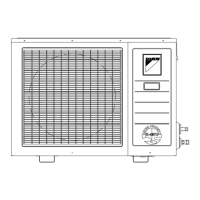2 | Components
Service manual
96
(C)(F)TXA15~50A(W)(S)(T) + (C)(F)TXA15~50B(B)(S)(T) + RXA42+50A +
RXA20~35A + RXA42+50B
Split Stylish R32
ESIE18-03C – 2020.02
3 Turn OFF the unit via the user interface.
4 Turn OFF the respective circuit breaker.
DANGER: RISK OF ELECTROCUTION
Wait for at least 10 minutes after the circuit breaker has been turned OFF, to be sure
the rectifier voltage is below 10VDC before proceeding.
5 Disconnect the DC fan motor connector S70 and measure the resistance on
the connector pins shown below. The measured resistance MUST be:
VDC Comm Resistance VDC Comm Resistance
4 1 OL 1 4 OL
4 2 108kΩ 2 4 108kΩ
4 3 1.2kΩ 3 4 1.2kΩ
4 7 OL 7 4 OL
DC fan motor resistance measurements
are correct?
Action
Yes Continue with the next step.
No Replace the DC fan motor, see "Repair
procedures"[497].
6 Turn ON the power of the unit.
7 With the DC fan motor connector S70 disconnected from the inverter PCB,
measure the voltage on the connector pins 4-7 (= fan motor power supply) on
the inverter PCB.
Result: The voltage MUST be 200~390VDC.
8 Measure the voltage on the connector pins 4-3 (= fan motor control) on the
inverter PCB.
Result: The voltage MUST be 15±10%VDC.
Are both measured voltages correct? Action
Yes Continue with the next step.
No Perform a check of the inverter PCB,
see "2.10.1Checking
procedures"[479].
9 Measure the voltage on the DC fan motor connector S70 pins 2-4 (= rotation
command) on the PCB.
Result: The measured voltage should be 0~7VDC. It should NOT be 0VDC.
Is the measured voltage 0VDC? Action
Yes Perform a check of the inverter PCB, see
"2.10.1Checking procedures"[479].
No Continue with the next step.
10 Manually (slowly) rotate the fan blade propeller 1 turn and measure the
voltage on the DC fan motor connector pins 1-4. 4 pulses MUST be measured.

