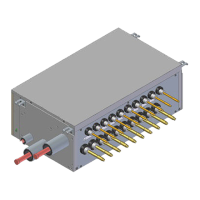SiE-05C Test Operation
Test Operation Inverter K Series 93
1.17 Remote Controller Service Mode
How to Enter the
Service Mode
Service Mode
Operation Method
1. Select the mode No.
Set the desired mode No. with the button.
2. Select the unit No. (For group control only)
Select the indoor unit No. to be set with the time mode button.
3. Make the settings required for each mode. (Modes 41, 44, 45)
For details, refer to the table below.
4. Define the setting contents. (Modes 44, 45)
Define by pushing the timer button.
5. Return to the normal operation mode.
Push the button one time.
SI-05C.BOOK Page 93 Monday, November 6, 2000 4:13 PM
Все каталоги и инструкции здесь: http://splitoff.ru/tehn-doc.html

