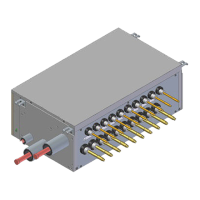Test Operation SiE-05C
78 Test Operation Inverter K Series
Part Names and
Functions
Note: ∗ Works only for remote controller set to have cool/heat selection permission.
1 Operation mode display 13 Operation mode selector button
Displays status during operation.
• “Auto” can be set only for cool/heat simultaneous operation
systems.
Push to switch the operation mode. ∗Note
2 Display programmed time 14 Defrost / hot start display
Displays programmed time. Displayed when defrosting.
3 Inspection / test operation display 15 Air filter cleaning time display
When the inspection / test operation button is pushed, displays
whether the system is in the inspection or test operation mode.
Displays the preset temperature when air condition operation
exceeds a certain period of time.
4 Display air flow / flap 16 Display of fan speed
Displays “fixed” or “swing” for air direction. Displays set fan speed.
5 Time mode START/STOP button 17 Display “under centralized control”
Push to start and stop the timer. Displayed when under centralized control.
6 Timer ON/OFF button 18 ON/OFF button
Push to turn the timer on or off. One push starts the system, and a second push stops the system
again.
7 Inspection / test operation button 19 Operation lamp (Red)
Push for inspection or test operation. Lights during operation.
8 Programming time button 20 Display “changeover under control”
Push to set programming time. Cool/heat/auto/dry cannot be be switched with remote controllers
equipped with this display.
9 Temperature control button 21 Preset temperature display
Push to set temperature. Displays the preset temperature.
10 Air flow direction adjustment button 22 Display ventilation/cleaning
Push to set the air flow direction to “fixed” or “swing.” Displayed when connected to dust collector, etc., equipped with
HRV total heat exchanger unit.
11 Filter sign reset button 23 Thermostat sensor in remote controller
After cleaning the filter, push to cancel the air filter cleaning time. Senses the room temperature near the remote controller.
12 Fan speed adjustment button
Each time this button is pushed, fan speed toggles between
“high” and “low.”
SI-05C.BOOK Page 78 Monday, November 6, 2000 4:13 PM
Все каталоги и инструкции здесь: http://splitoff.ru/tehn-doc.html

