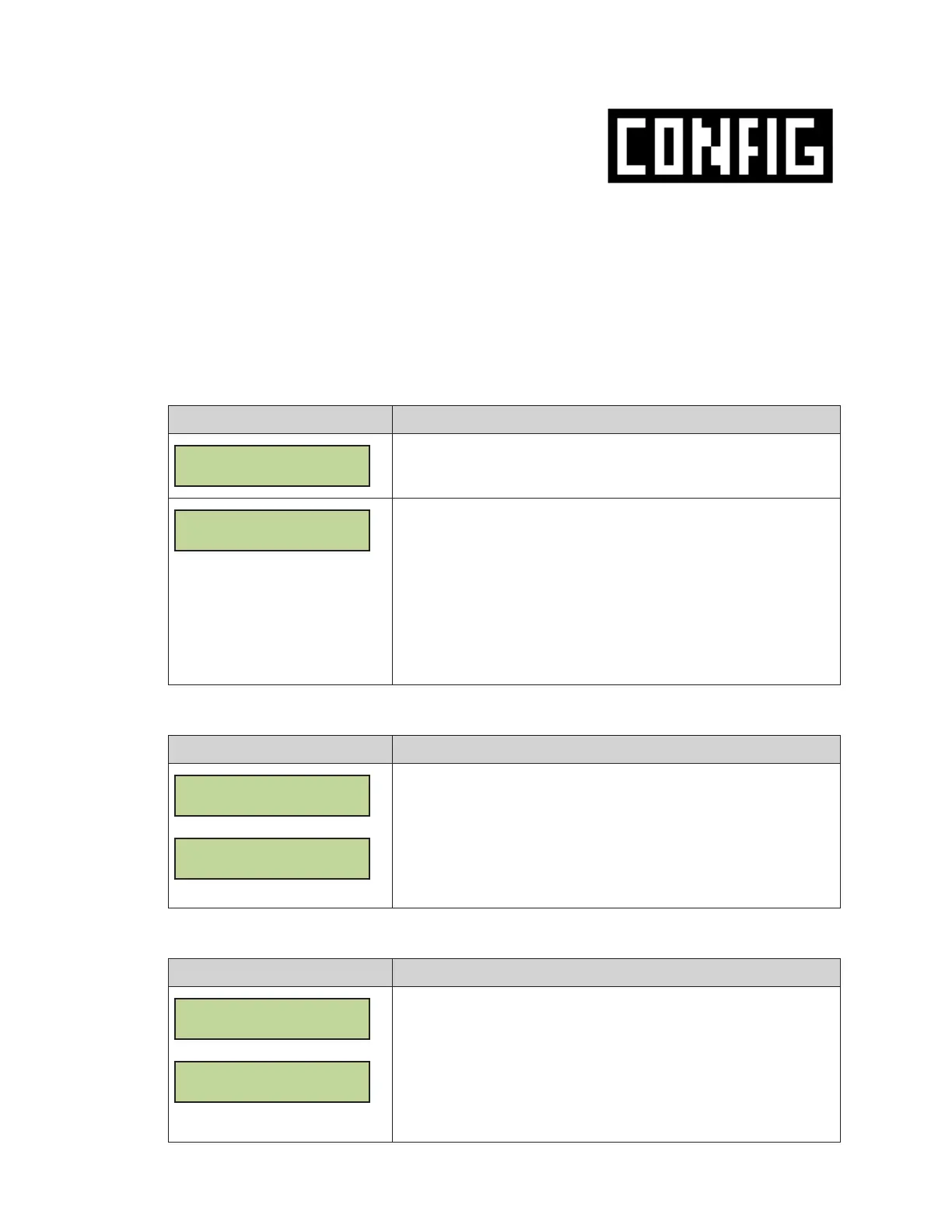RC-200 Handheld Controller
6
Cong Mode
Cong (“conguration”) mode (Figure 8) is used when
a wireless server Base Station is not controlling a wireless
handheld. Cong mode is used to set up operational
settings in the wireless handheld controller.
If the wireless handheld has not yet been congured
for a specic channel, the Cong mode will start automatically when the device is rst
powered on. If it has been previously congured, the wireless handheld will attempt to
connect at the last connected channel.
• Conguration mode may be entered at any time by pressing and holding the
<CONFIG> key for 5 seconds.
• Use the <↑> and <↓> arrow keys to move through the possible conguration items.
Setting Default Radio Broadcast Group & Channel
Display Action
PRESS ENT TO
SET CHANNEL
Press <ENTER> to set the default radio broadcast group and
channel numbers.
GROUP (1-8): XX*
CHAN (1-8): YY
XX = Broadcast Group #
(Default: 1)
YY = Channel # (Default: 1)
Note: For International units,
only groups 1-4 are
selectable.
Use the number keys to enter the desired broadcast group and
channel numbers. Press <ENTER> again to save the settings.
Note: The broadcast group and channel numbers should
match the setting on the desired wireless Base Station to
connect to on power-up.
Setting LCD Contrast
Display Action
PRESS ENT TO
SET CONTRAST
CONTRAST { - }
CURRENT: NN
NN = contrast value
Press <ENTER> to set the contrast level.
Use the up or down arrow keys on the keypad to set the desired
contrast.
Press <ENTER> again to save the setting.
Setting Power Save Mode
Display Action
PRESS ENT TO
SET PWR ON TIME
POWER SAVE: ON
{ OR } TO SET
Press <ENTER> to set the power off (idle) time. With this setting
enabled, the controller will turn off automatically after 45
minutes of inactivity.
Use the up or down arrow keys on the keypad to turn the power
save mode ON or OFF.
Press <ENTER> again to save the setting.
Figure 8: Cong Mode LCD Icon
