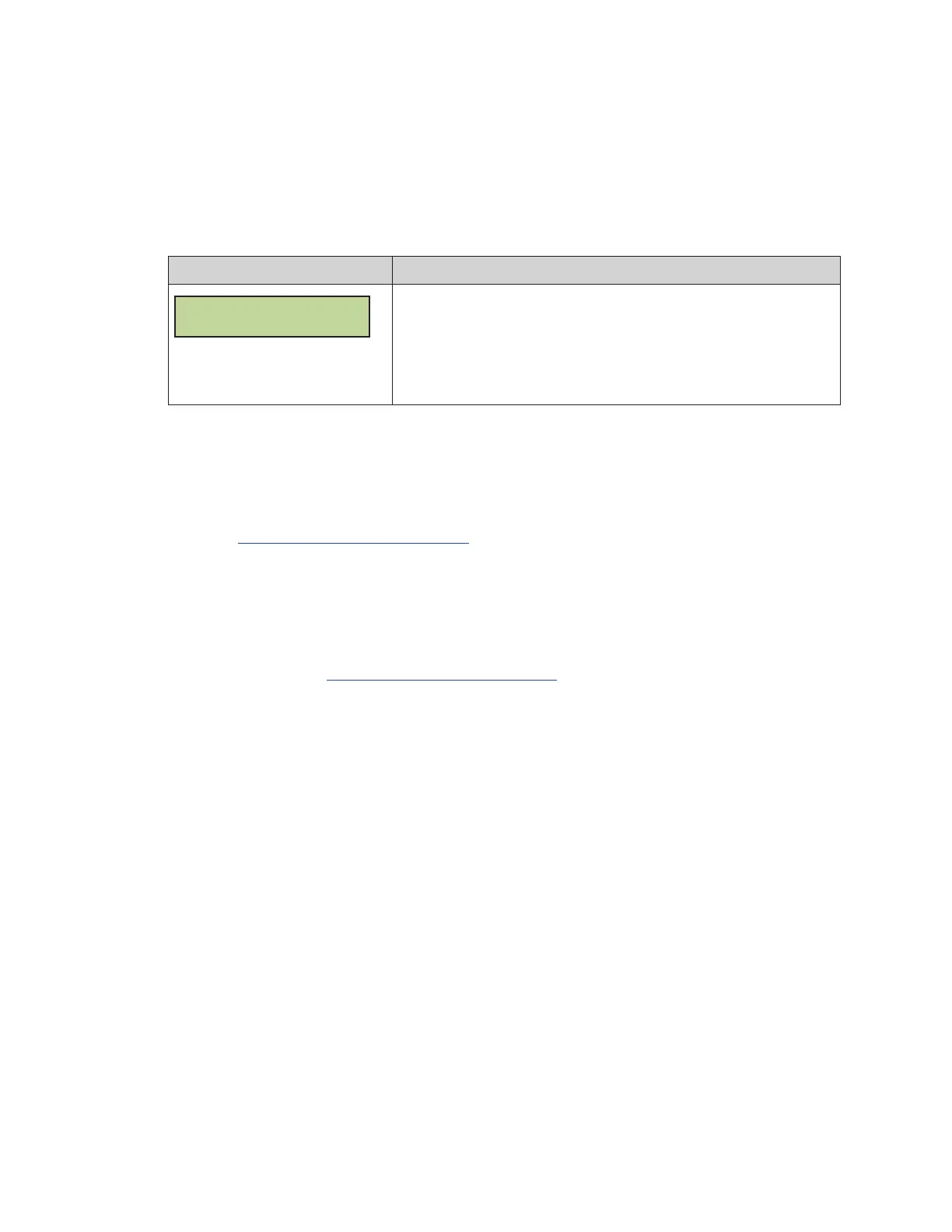CAN Handheld Operation
35
16 CAN Handheld Operation
This section describes operation details specic to CAN (Controller Area Network)
handheld operations. CAN handheld functionality is used when handheld operation is
controlled by a device on the CAN network such as the OmniSport 2000 timing console.
Refer to DWG-3640329 in Appendix A for typical CAN setup information.
Common CAN Handheld Operation
Display Action
WAITING FOR
EXTERNAL CONTROL
When the message at left is shown on the LCD, the Base Station
is waiting to be connected to an external device on the CAN
network.
When a CAN device is detected, the LCD will update to show
application-specic information.
Diving & Synchronized Swimming Operations
Sport Insert: LL-2606
Refer to the Judge Consoles section of the OmniSport 2000 Timing Console Operations
Manual (ED-13312) for application-specic operation instructions. This manual is available
online at www.daktronics.com/manuals.
Rodeo Operations
Sport Insert: LL-2608
Refer to the Judge’s Console Operation section of the OmniSport 2000 Rodeo Timer
Operations Manual (ED-14843) for application-specic operation instructions. This manual
is available online at www.daktronics.com/manuals.
