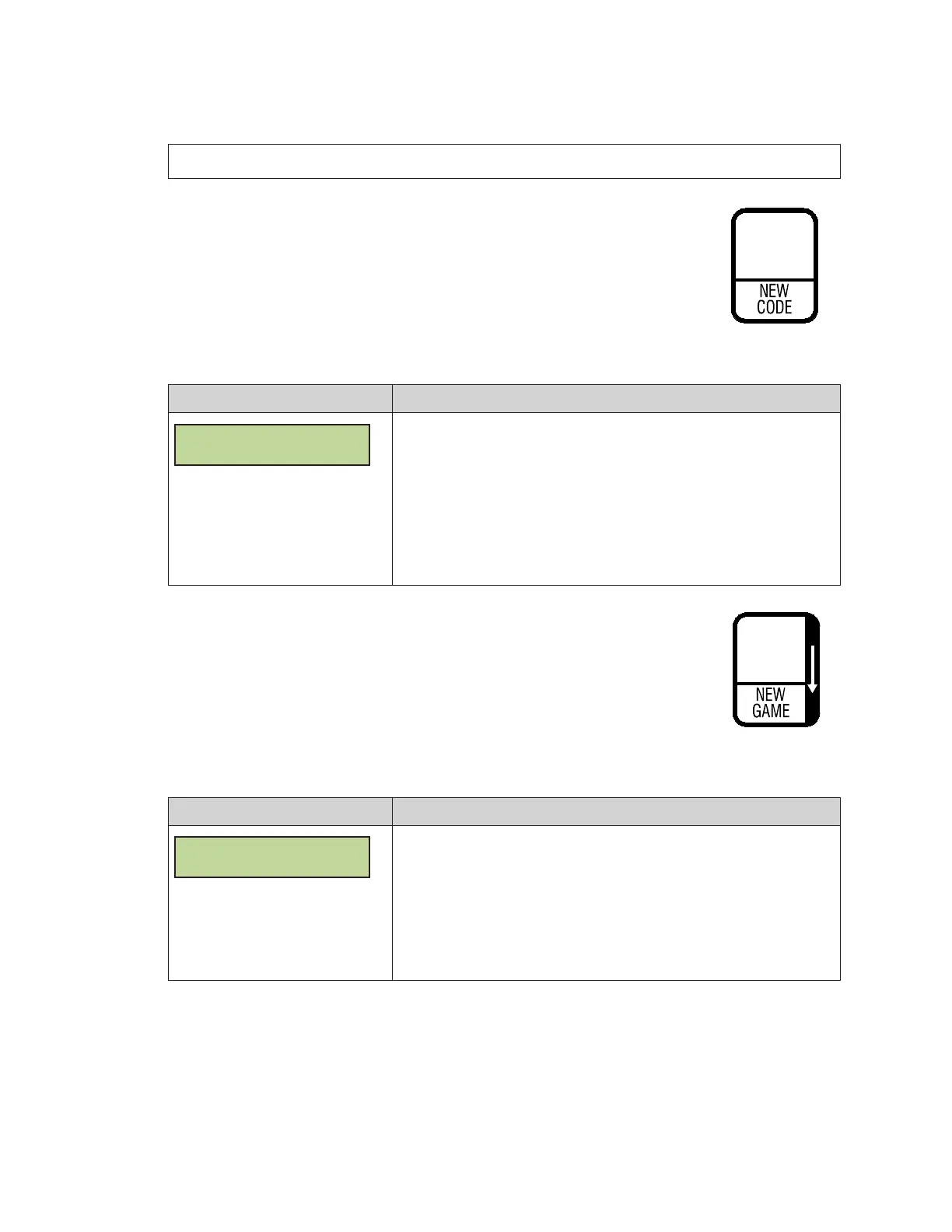All Sport Applications
12
Common All Sport Application Keys
Several All Sport applications have keys with the same functionality, as described below.
Note: For other common wireless handheld keys, refer to Common Keys (p�8).
New Code (Alt� Function)
The New Code key (Figure 13) is used to select a new code number and
change the current All Sport application.
Applies to: Baseball, Basketball, Clock/Score, Football, Goal Judge, Play
Clock/Pitch Timer, Segment Timer, Tennis, Volleyball, Sand Volleyball
Display Action
PRESS ENT TO
SELECT NEW CODE
This key is typically implemented as an alternate function.
Press <ALT> followed by <NEW CODE>.
Press <ENTER> to select a new code number. Refer to Selecting
All Sport Applications (Code Numbers) (p�10).
Note: All data for the current application will be lost.
Press <CLEAR> to cancel and resume normal operation.
New Game (Alt� Function)
The New Game key (Figure 14) is used to reset all current game data for
a specic application. Use it to prepare for a new game by removing all
data from the display.
Applies to: Baseball, Basketball, Clock/Score, Football, Volleyball
Display Action
PRESS ENT TO
SELECT NEW GAME
This key is typically implemented as an alternate function.
Press <ALT> followed by <NEW GAME>.
Press <ENTER> to start a new game.
Note: All data for the current game in progress will be lost.
Press <CLEAR> to cancel and resume normal operation.
SPORT
INSERT/CODE #
SPORT
INSERT/CODE #
AUTO
HORN
9
1
Primary Function
Alternate Function
3
54
2
Figure 13:
New Code Key
SPORT
INSERT/CODE #
SPORT
INSERT/CODE #
AUTO
HORN
9
1
Primary Function
Alternate Function
3
54
2
Figure 14:
New Game Key
