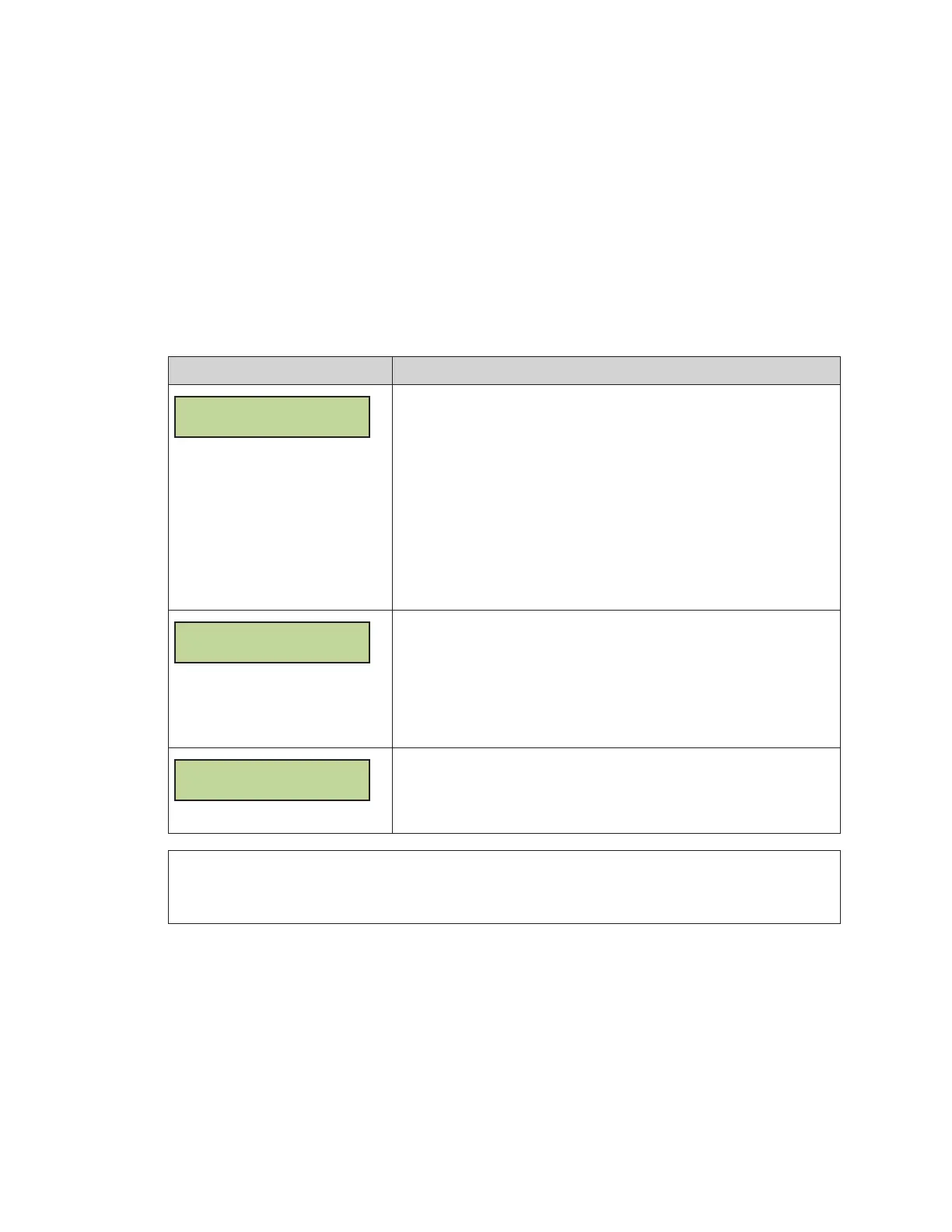All Sport Applications
10
4 All Sport Applications
This section provides information about the “All Sport” function of the RC-200 wireless
Base Station. Refer to the sections following this section for sport-specic operation.
Selecting All Sport Applications (Code Numbers)
To select a specic All Sport application (such as baseball, tennis, etc.) the “All Sport”
function must rst be set in the wireless Base Station.
Once the All Sport function has been selected, an All Sport application may be selected
by entering a specic code number on the wireless handheld controller. This number
is typically located on the bottom center of the keypad insert. These numbers are also
listed in Keypad Inserts (p�11) and in the application-specic sections.
Display Action
ENTER CODE NN
(APPLICATION)
NN = current setting
Enter the code number corresponding to the application using
the number keys on the keypad. When the code number is
correctly selected, a short description will be shown on the
bottom line of the LCD.
Note: Since the wireless Base Station is typically used with a
single application, once the code number has been set,
the wireless Base Station will continue to use the same
code number each time power is reset. To change
code numbers, use the <NEW CODE> key on the wireless
hand-held. Refer to Common All Sport Application Keys
(p�12) for more information.
ENTER CODE NN
NOT FOUND
“NOT FOUND” is shown on bottom line of the LCD if the specied
code number was not available. This typically means either
the code was entered incorrectly, or the Base Station rmware
does not support it. If this is a new code number that is not
supported, the Base Station will need to be either replaced or
reprogrammed. Contact Daktronics Customer Service. Refer to
Daktronics Exchange and Repair & Return Programs (p�2).
RESUME PREVIOUS
GAME?
If the handheld controller is powered down and powered back
on, the question at left will appear. Press <YES> to retain the
previously-entered settings, or press <NO> to start a new game
under the last code entered.
Note: For RC-200 systems using a Controller Area Network (CAN), it will not be necessary
to enter a sport code. Instead, the RC-200 will automatically detect the operation
mode when correctly connected to a controller (typically an OmniSport 2000).
