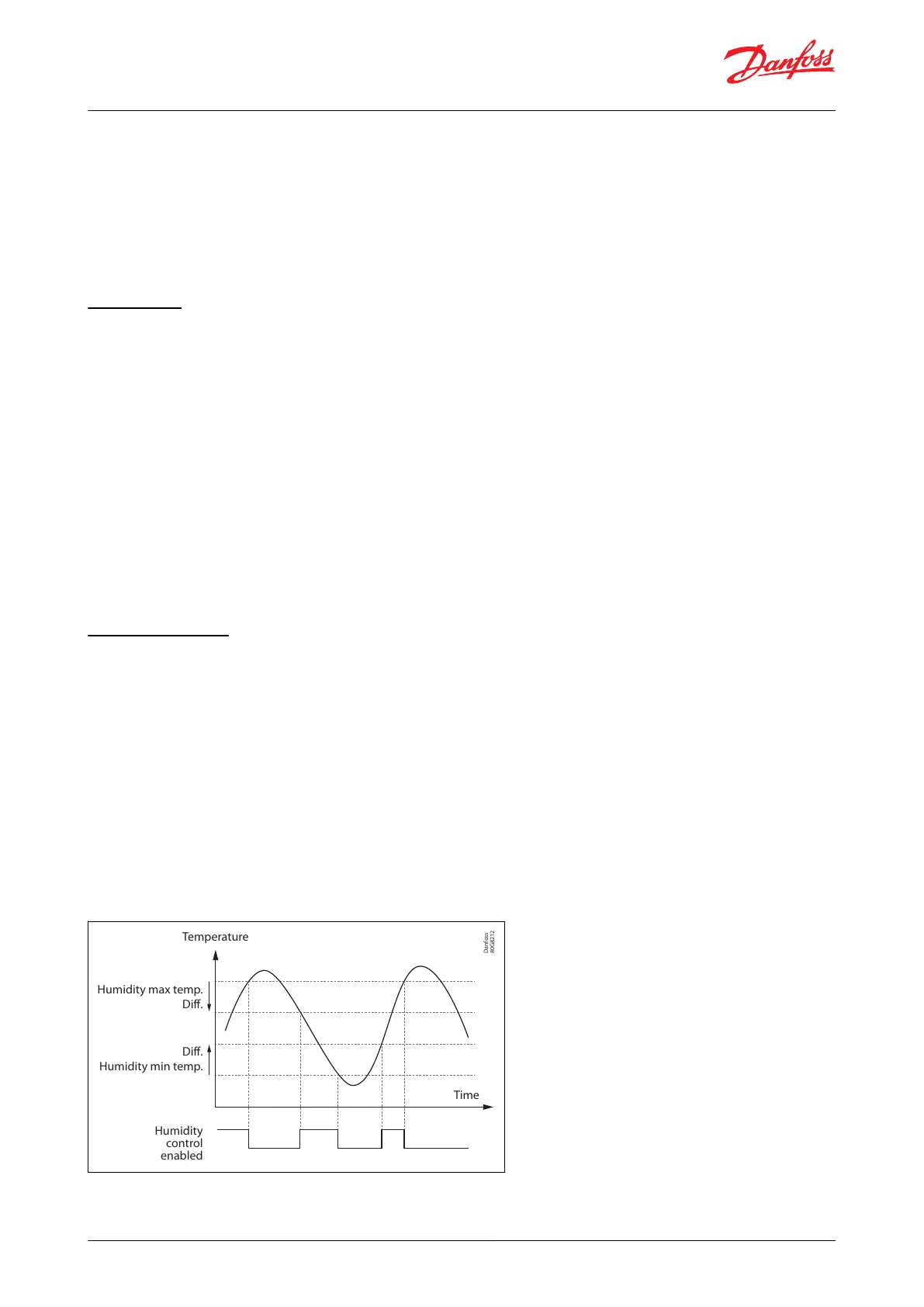Here there are two operational options if data communication should fail:
• The light can go ON
• The light can stay in its current mode
The light load must be connected to the NC terminals on the relay.
This ensures that the light remains ON in the appliance if power to the controller should fail.
A setting denes how light is controlled when regulation is stopped via r12 Main switch = OFF (see o98). The light is
switched o when the appliance cleaning function is activated.
Night blind
Motorised night blinds can be controlled automatically from the controller either through the custom set-up night
blind output or via the NO connector on the light relay. The night blinds will follow the status of the light function.
When the light is switched on, the night blinds open, and when the light is switched o, the night blinds close
again. When the night blinds are closed, it is possible to open them using a switch signal on the digital input. If this
pulse signal is activated, the night blinds will open and the refrigeration appliance can be lled with new products.
If the pulse signal is activated again, the blinds close.
When the night blind function is used, the thermostat function can control with dierent weighting between the S3
and S4 sensors. A weighting during day operation and another when the blind is closed.
A night blind is opened when the appliance cleaning function is activated.
A setting can dene that the night blind is opened when "r12" (Main switch) is set to o (see o98).
When the night blind rolls down, the fan will be stopped for the set time. The night blind can thereby roll down to
the correct position.
Humidity control
In application 8 when setup for room control it is possible to dene if humidity control should be done via a
humidier or a dehumidier.
When humidity control is enabled, the second display will read out the actual humidity.
The controller measures the humidity via a 0 – 10 V signal from a humidity sensor and by means of a DO relay it can
activate a humidier or a de-humidier.
High and low humidity alarm limits can be set to generate a humidity alarm.
Humidity control is disabled when main switch is OFF, at manual control, at case shutdown, at forced closing mode,
at door open, if cooling is stopped, at humidity sensor error and at case cleaning.
It is possible to dene whether humidity control is enabled during defrost or not.
Figure 16: Humidity control
Temperature
Time
Humidity max temp.
Diff.
Diff.
Humidity min temp.
Humidity
control
enabled
Danfoss
80G8212
A Max and Min temperature range can be dened wherein the humidity control is enabled. Upper and lower
dierential is xed at 1K.
AK-CC55 Single Coil and Single Coil UI
© Danfoss | Climate Solutions | 2021.02 BC364229688105en-000101 | 18
