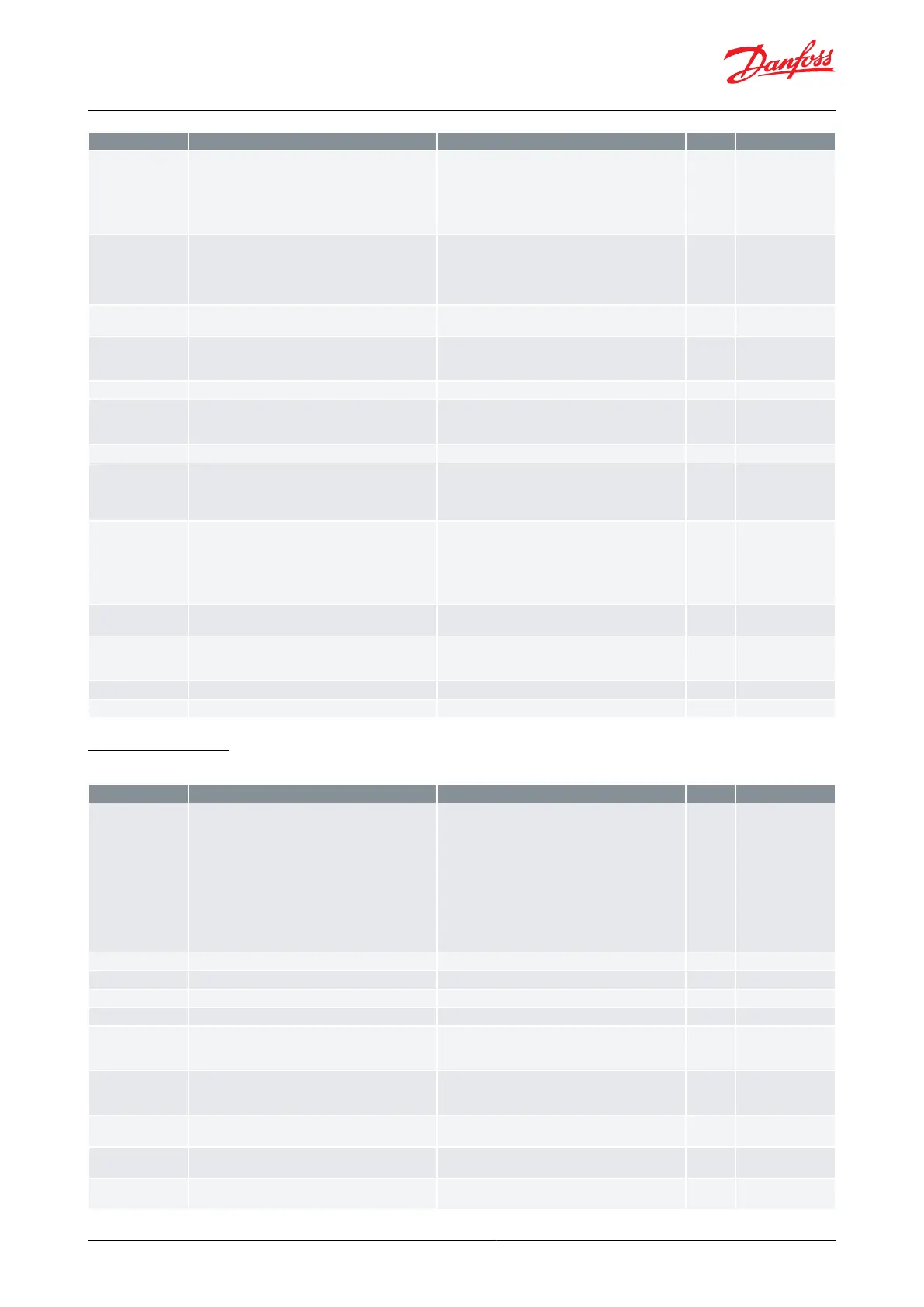Alarm delay at tempeature pull down conditions
(long alarm delay). This time delay is used during
start-up, during defrost and immediately after a de-
frost. There will be a change-over to the normal time
delay when the temperature has dropped below the
set upper alarm limit.
Alarm delay (short alarm delay on air temperature). If
the upper or the lower alarm limit values are excee-
ded, a timer function will commence. The alarm will
not become active until the set time delay has been
passed. The time delay is set in minutes
Select whether a separate S6 product sensor must be
used for monitoring of the product temperature
Upper alarm limit for S6 product temperature. The
limit is raised with the nightoset during night opera-
tion.
Lower alarm limit for S6 product temperature
Upper alarm limit for S6 product temperature. The
limit is raised with the nightoset during night opera-
tion.
Lower alarm limit for S6 product temperature
S6 temperature alarm delay. The alarm is activated if
one of the relevant alarm limits is exceeded. The time
delay is set in minutes. (Alarms will not activate when
the setting is set to the maximum value.)
Time delay on S6 (product sensor) at temperature pull
down conditions (long alarm delay). This time delay is
used for start-up, during defrosting, immediately after
a defrost and after an appliance cleaning. A change is
carried out to standard time delay when the tempera-
ture has reached below the set upper alarm limit.
Time delay for door alarm
Start of refrigeration when the door is open. If the
door has been left open, refrigeration will be started
after the set time.
Time delay for digital input alarm
Time delay for digital input alarm
Humidity control
Table 31: Humidity control
Readout of the actual control state of the controller
0=Normal ctrl., 1=Hold after defrost, 2=Min ON timer,
3=Min OFF timer, 4=Drip o, 10=Main switch OFF,
11=Thermostat cut-out, 12=Frost protection S4,
13=Not_used, 14=Defrost, 15=Fan delay, 17=Door
open, 18=Melt period, 19=Modulating temp. control,
20=Emergency control, 23=Adaptive superheat con-
trol, 24=Start injection, 25=Manual control, 26=No re-
frigerant selected, 16=Forced closing, 29=Case clean-
ing, 30=Forced cooling, 31=Door open, 32=Power-up
delay, 33=Air heating, 45=Shut down controller,
48=Adaptive liquid control
Actual status of output function
Actual status of output function
Select the type of humidity control
0=None,
1=Humidier, 2=Dehumidier
Setpoint for the humidity control. If the relative hu-
midity goes below the setpoint, the humidier is star-
ted
Dierential
for stopping humidier. Humidication is
stopped when the humidity has increased with the
set dierntial above the setpoint
High alarm limit for relative humidity
Low alarm limit for relative humidity
Delay of high and low humidity alarms
AK-CC55 Single Coil and Single Coil UI
© Danfoss | Climate Solutions | 2021.02 BC364229688105en-000101 | 52
