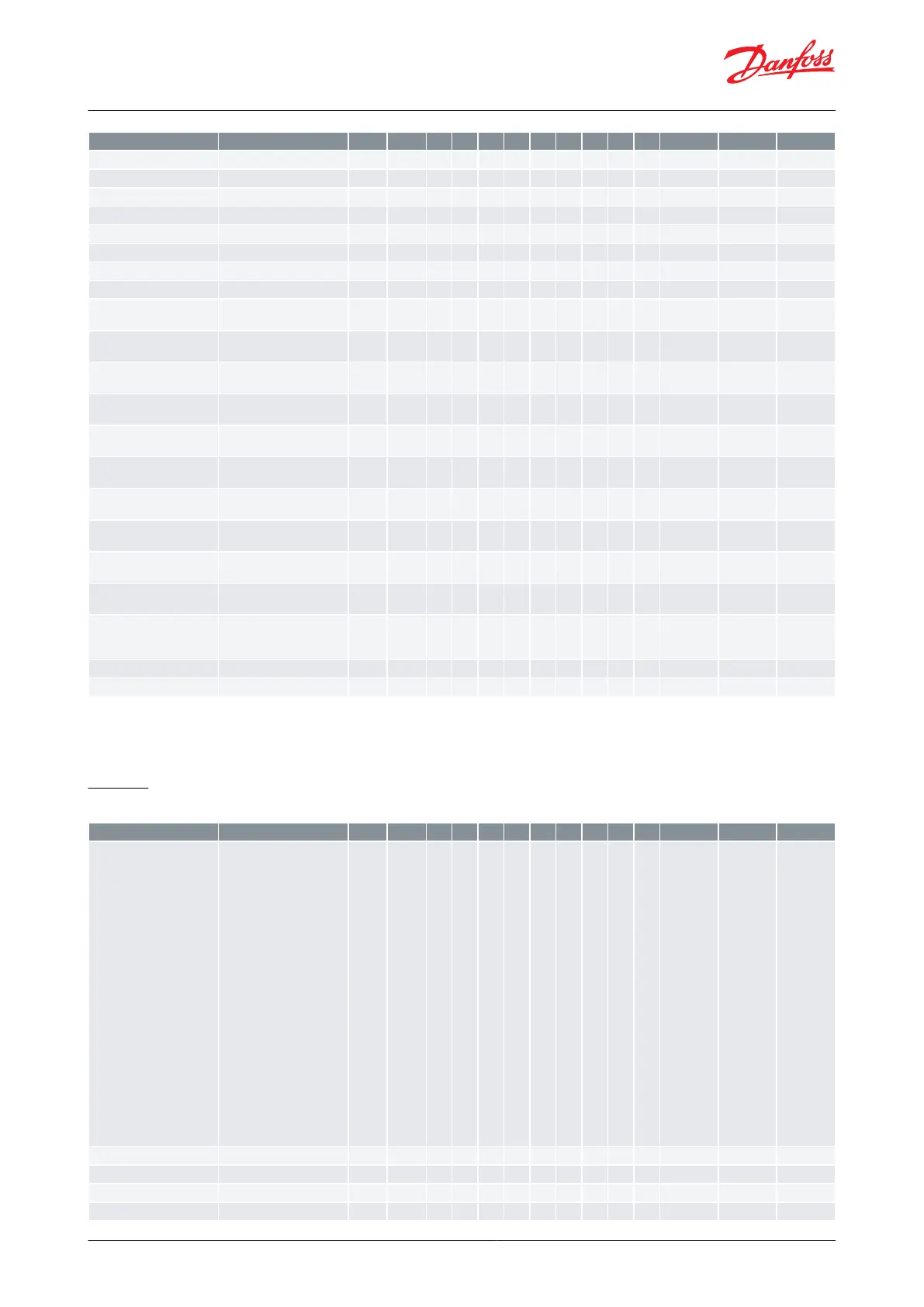High temperature - Priority
0=Disabled, 3=Low, 2=Me-
dium, 1=High
Low temperature - Priority
0=Disabled, 3=Low, 2=Me-
dium, 1=High
0=Disabled, 3=Low, 2=Me-
dium, 1=High
0=Disabled, 3=Low, 2=Me-
dium, 1=High
0=Disabled, 3=Low, 2=Me-
dium, 1=High
0=Disabled, 3=Low, 2=Me-
dium, 1=High
0=Disabled, 3=Low, 2=Me-
dium, 1=High
Control stopped - Priority
0=Disabled, 3=Low, 2=Me-
dium, 1=High
Leak detection - Priority
0=Disabled, 3=Low, 2=Me-
dium, 1=High
Humidity ctrl. - Priority
0=Disabled, 3=Low, 2=Me-
dium, 1=High
1=Thermostat air, 2=Alarm
air, 3=S3 Air ON evap., 4=S6
Product temp.
(1)
In order to change this parameter the regulation must be stopped via the parameter r12 Main switch = OFF.
(2)
In order to change this parameter the parameter r12 Main switch must be set in position "SEr" allowing manual control of outputs.
(1)
In order to change this parameter the regulation must be stopped via the parameter r12 Main switch = OFF.
(2)
In order to change this parameter the parameter r12 Main switch must be set in position "SEr" allowing manual control of outputs.
Service
Table 26: Service
0=Normal ctrl., 1=Hold af-
ter defrost, 2=Min ON tim-
er, 3=Min OFF timer,
4=Drip o, 10=Main switch
OFF, 11=Thermostat cut-
out, 12=Frost protection
S4, 13=Not_used, 14=De-
frost, 15=Fan delay,
17=Door open, 18=Melt
period, 19=Modulating
temp. control, 20=Emer-
gency control, 23=Adap-
tive superheat control,
24=Start injection,
25=Manual control, 26=No
refrigerant selected,
16=Forced closing,
29=Case cleaning,
30=Forced cooling,
31=Door open, 32=Power-
up delay, 33=Air heating,
45=Shut down controller,
48=Adaptive liquid control
© Danfoss | Climate Solutions | 2021.02 BC364229688105en-000101 | 45
AK-CC55 Single Coil and Single Coil UI
