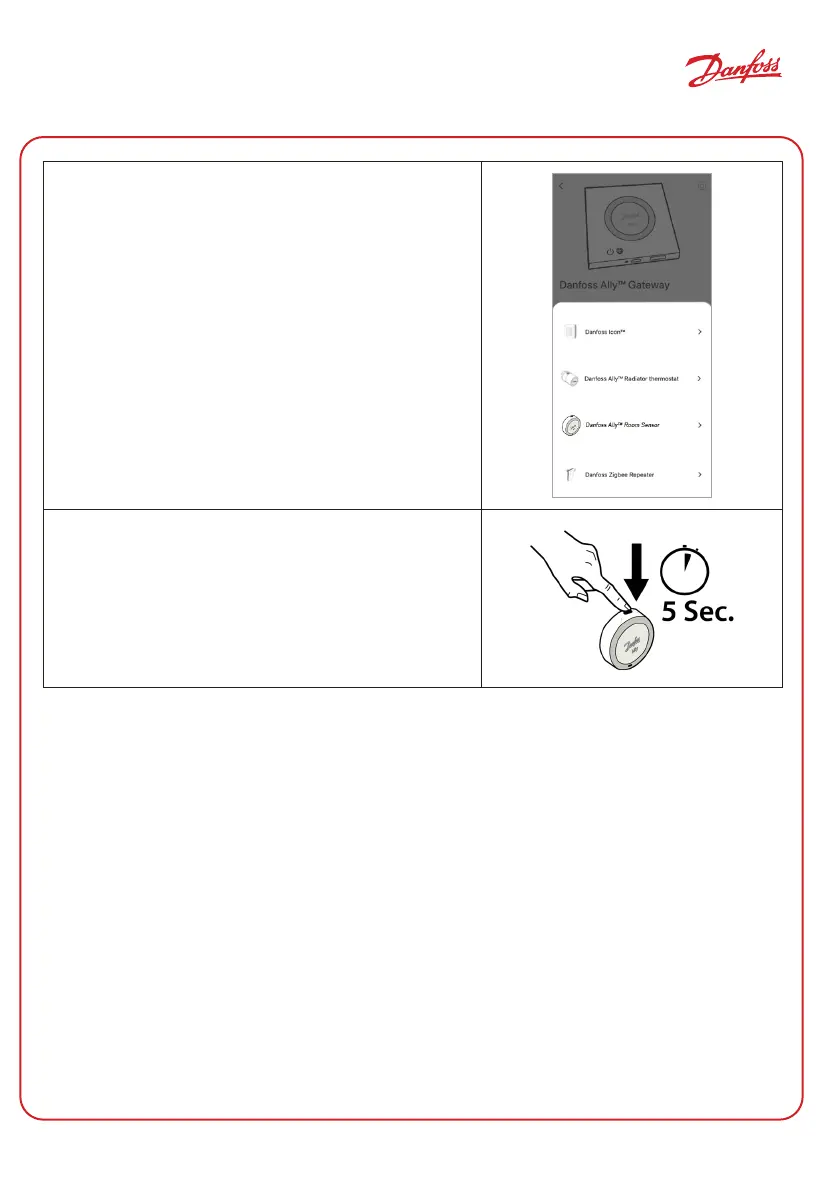26
| © Danfoss | FEC | 2023.06 BC349733524454en-010401
User Guide Danfoss Ally™ Room Sensor
Step 3.
Click the Gateway tile, then ‘Add subdevice’ and choose
the Danfoss Ally™ Room Sensor from the list. Follow
the instructions to finish the installation process.
Please note, when the sensor is successfully added,
immediately assign it to the certain room before
finishing the installation!
Step 4.
Press and hold the installation button for at least 5 sec.
to start connection process. Reset of the room sensor is
done in the same way.