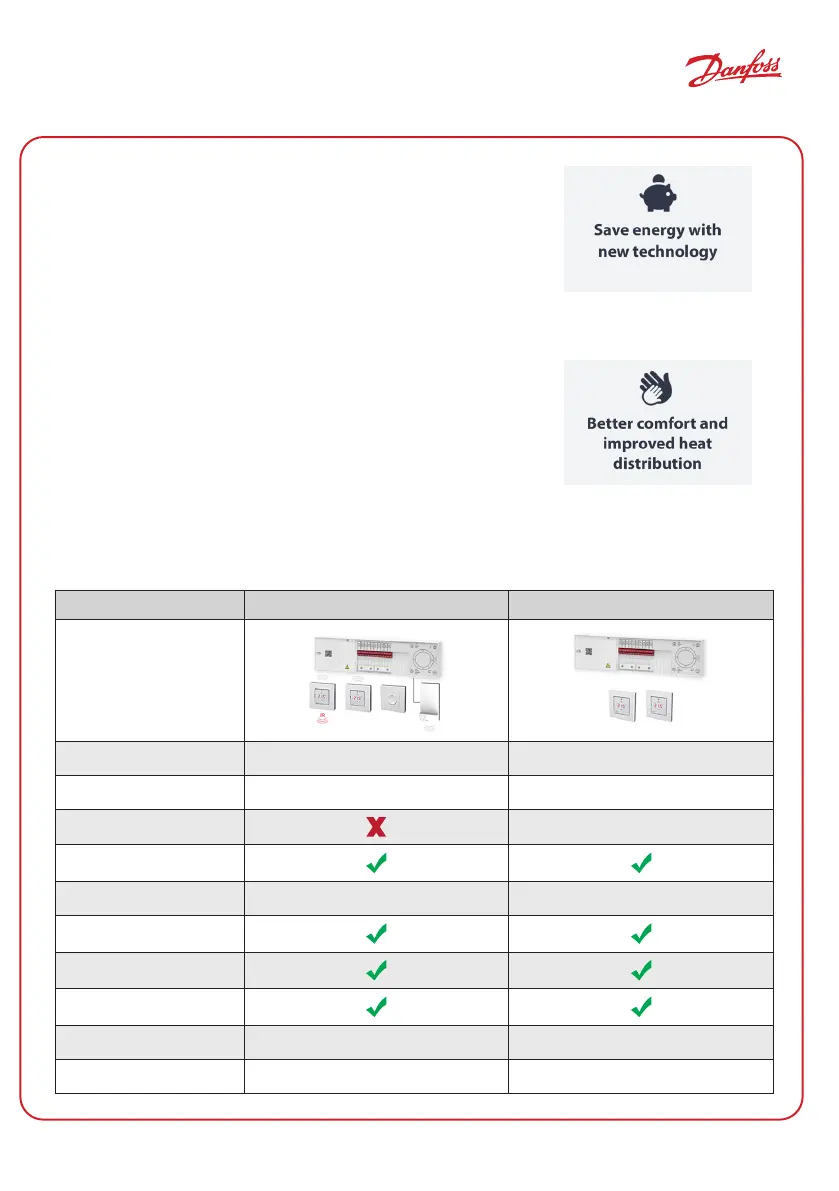32
| © Danfoss | FEC | 2023.06 BC349733524454en-010401
User Guide Danfoss Icon™/Icon2™
Wireless 24V
Thermostat models Display + Display infrared + Dial Display
Thermostat versions On-wall On-wall + In-wall
Exchangeable frame In-wall
Icon App
Cooling options Automatic + Manual Automatic + Manual
Automatic balancing
Supply temp. control
Commissioning test
Communication Wireless 2-way Star / daisy chain bus
Zones Up to 3x 15 = 45 Up to 3x 15 = 45
• With Danfoss Icon™/Danfoss Icon2™ it is easier to save on the
heating bill.
According to the Danish Technological Institute, you save approx.
5% energy for each degree you turn down. Danfoss Icon™/
Danfoss Icon2™ automatically regulates so that only the abso-
lutely necessary energy is used to achieve the desired comfort.
Therefore, with Danfoss Icon™/Danfoss Icon2™ you can lower the
temperature a little without losing comfort and thus save energy.
• Increases the comfort level in your home.
Do you have rooms that do not get enough heat? Or is the heat
distributed unevenly?
Danfoss Icon™/Danfoss Icon2™ has automatic balancing. This
means that all rooms get exactly the heat they are set for. And
pre-setting is not necessary.
14.2 Danfoss Icon™ Specifications
Danfoss Icon™ comes in 2 modular concepts, that fit the Ally™ system – Wireless and 24V.