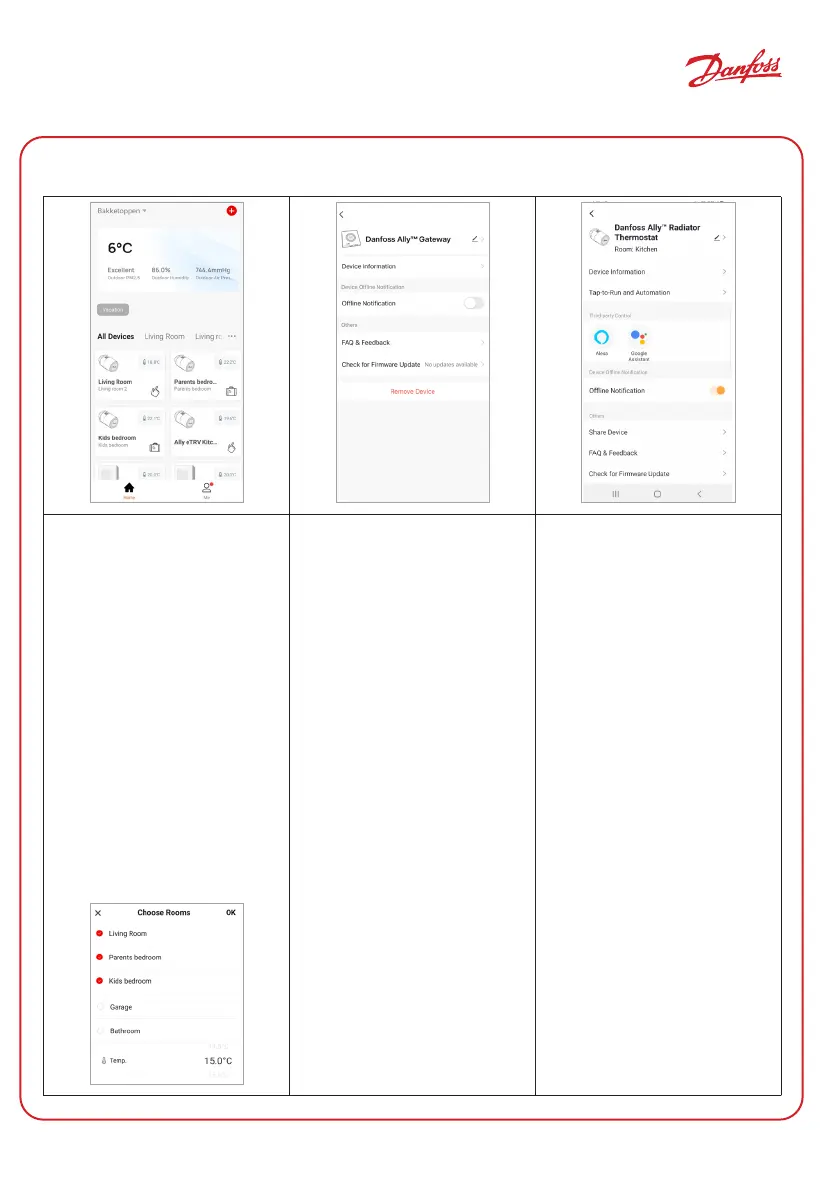8
| © Danfoss | FEC | 2023.06 BC349733524454en-010401
User Guide Danfoss Ally™ Gateway
5. Main Screen and Menu Overview
‘At home‘ screen provides gen-
eral information about weather
and device status in the tiles.
Under each room name, all
assigned devices to the
particular room are shown,
as well as heating status and
current room temperature.
‘Vacation’ button on the top
left-hand corner allows to
choose specific rooms and set
up away temperature during
vacation period.
NOTE: If the set temperature of
a room is lower than the vacation
temperature, Danfoss Ally™ will
not put this room on a ‘Vacation’
and such rooms will not appear
in the room selection list.
Press Ally™ Gateway tile on the
Home screen and tap on the
pen upper right corner to get
to the Ally™ Gateway menu.
The menu contains:
• ‘Device information‘ about
Virtual ID, IP and MAC
address, Time Zone.
• ‘Share Device‘ for home
members, ‘FAQ & Feedback‘
to find answers or submit
request.
• ‘Check for Firmware Update‘
for Main Module and Zigbee
Module and ‘Remove Device‘
with all related devices
which have previously been
connected.
Pressing ‘Radiator Thermostat‘
tile on the Home screen and
tap on the pen upper right
corner to get to ‘Radiator Ther-
mostat‘ menu.
The menu contains:
• ‘Device information‘ about
Virtual ID, Time Zone.
• ‘Third-party Control‘ to
connect system with Amazon
Alexa and Google Assistant
voice control.
• ‘FAQ & Feedback‘ to find
answers or submit request.
• ‘Check for Firmware Update‘
for Zigbee Module and
‘Remove Device‘ from current
room.
