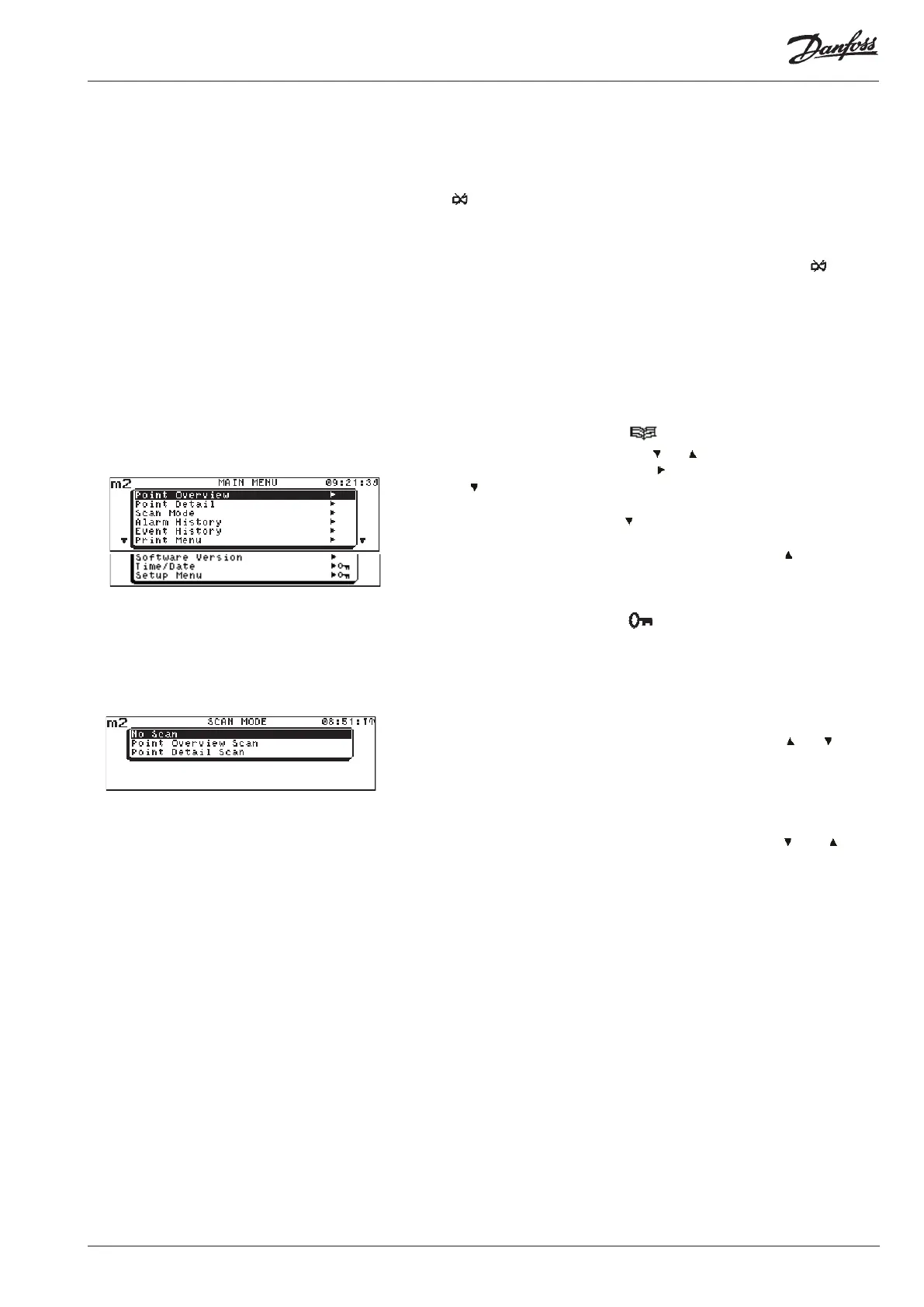m2 Version 3.11 Manual RS.8A.N5.02 © Danfoss 10-2007 11
In normal operation if no scan mode is selected, the m2 will revert to the Point
Overview screen.
When one or more alarms have been raised, the built-in siren will sound, the
backlight will ash red and the point(s) in alarm will pulse. If a parallel printer is
connected, the time, status and point details of the alarm will be printed.
If the ‘ ’ key is not pressed within the programmed time setting, the dial-out
relay can be programmed to automatically activate, sending a signal to the dial-
out equipment/security system if it is connected.
To stop the siren sounding and the red backlight ashing, press the ‘ ’ key
.
Check what the problem is by selecting the Point Detail screen for the point in
alarm and noting its present status and alarm settings. The fault will need to be
found and rectied before the alarm can be successfully cleared.
If there appears to be no problem, it could be that the fault has ‘cleared itself’
(e.g. the temperature has since returned to an acceptable level). In this case,
the point will stop pulsing.
If there are no further faults on other points, the alarm status will be cleared.
To display the Main Menu, press the ‘ ’ key (repeat if necessary). To select
an option from the Main Menu, use the ‘ ’ or ‘ ’ key to position the highlight
over the required option and press ‘↵’ or ‘ ’. At the bottom of the menu there
are two ‘ ’ symbols which indicate more options.
To display these options, press the ‘ ’ key. When the highlight reaches the
bottom of the screen, the menu will be scrolled upwards to reveal the extra
options. Similarly, to re-display the rst two options, press the ‘ ’ key. The
rst two options were described previously while the remaining options are
described in the following sections.
Note: Options which have a symbol alongside them are password
protected.
To select a scan mode, select the Scan Mode from the Main Menu. The Scan
Menu is displayed.
Use this menu to select a scan mode which will cycle the display through all the
active points. To select an option from the Scan Menu, use the ‘ ’ or ‘ ’ key to
position the highlight over the required option and press ‘↵’. Once an option
has been selected, the Main Menu will be re-displayed. You can then select the
Point Overview or Point Detail option as appropriate.
The Point Overview or Point Detail screen can also be set to the appropriate
scan mode by displaying the relevant screen and pressing the ‘ ’ and ‘ ’ keys
together. Pressing them together again deactivates the scan mode.
Use this option to switch o the scan mode. Once this option is selected,
no scanning will be performed on either the Point Overview or Point Detail
screens. The default screen will become the Point Overview screen.
Use this option to select the scanning mode for the Point Overview screen.
When this mode is selected, the cursor on the Point Overview screen will cycle
round all the activated points in turn, pausing for 3 seconds on each one so that
the current status may be read.
Alarm Mode
Muting and Clearing an Alarm
Scan Mode
Main Menu
No Scan
Point Overview Scan
