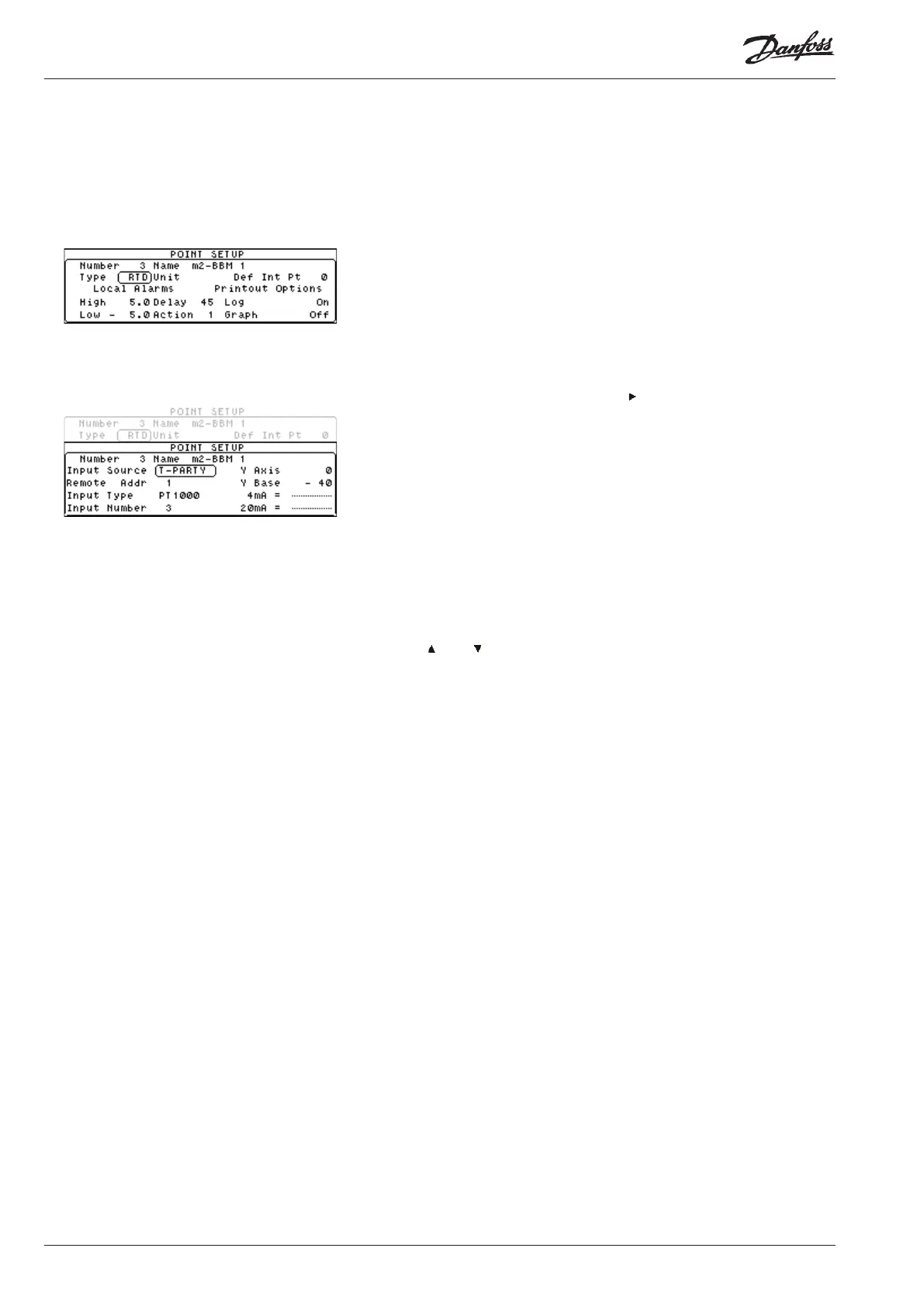30 Manual RS.8A.N5.02 © Danfoss 10-2007 m2 Version 3.11
Conguring The m2+ Via The Key Pad
The controller's parameters can also be modied using a PC connected to the
m2 running Danfoss Central Station software. Refer to manual RS.8C.G for more
information.
To congure a point to a m2+, select the Point Setup option from the Setup
menu and then select a point number to be used.
The standard point setup screen is then displayed with the standard elds as
previously described. Use all the elds as previously described except for the
following:
Set this eld to either 'RTD' (for temperature monitoring) or '420' (for 4-20mA
inputs).
With the 'Type' eld highlighted, press the ' ' key to display the second point
setup screen.
Set this eld to 'T-PARTY'.
Set this eld to the same address that has been set on the m2+.
Set this eld to the type of input being used by the m2+ unit.
Use the ‘ ’and ‘ ’ keys to cycle through the valid options as follows:
· RESISTOR Resistor input.
· CURRENT 4 - 20 mA input.
· DIGITAL Normally open or normally closed contacts (Contact).
· PT1000 PT1000
Set this eld to the input number being used on the m2+ unit for monitoring.
Type
Input Source
Remote Addr
Input Type
Input Number
Remote Controller Parameters