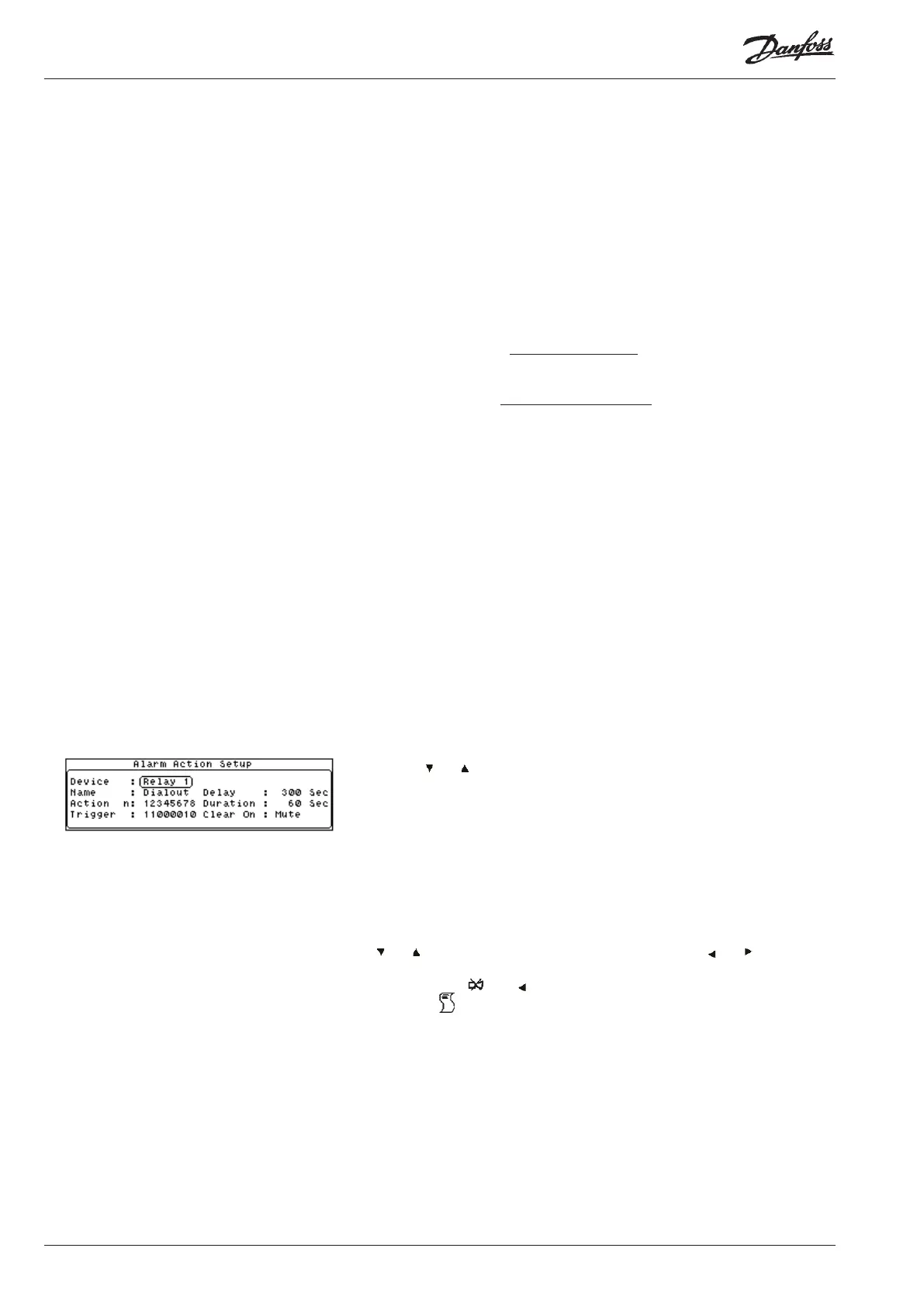22 Manual RS.8A.N5.02 © Danfoss 10-2007 m2 Version 3.11
The sample frequency aects the amount of data that will be stored in the units
memory.
TDays = Total number of days stored in memory
Freq = Graph sample frequency
Pt = Highest point number used
Total = Total memory available - 2Mb = 2097152
- 4Mb = 4194304
- 6Mb = 6291456
- 8Mb = 8388608
TDays = Freq x (Total - 464000)
1440 x (6+(2 x Pt))
Freq = 1440 x TDays x ((2 x Pt)+6)
Total - 464000
Example table for days using 40 points.
Freq Days
1 47
2 94
5 235
10 471
15 706
Example table for frequency using 40 points.
Days Freq (in minutes)
100 2
200 4
300 6
500 11
700 15
These calculations can alter if a large amount of alarms are stored.
Use this option to dene the action to take place when an alarm occurs. From
the Setup Menu, select the Alarm Action Setup option.
Use the ‘ ’ or ‘ ’ keys to cycle through the devices and complete the elds for
each device as described below.
RELAY 1 MODEM 2
RELAY 2 MODEM 3
SIREN MODEM 4
LAMP MODEM 5
FLASH PRINT
MODEM 1
Type in up to 8 characters as an appropriate name for the output device. Use ‘
’ or ‘ ’ keys to cycle through the character list and the ‘ ‘ or ‘ ‘ key to move
the cursor left or right respectively.
You can use the ‘ ‘ and ‘ ‘ keys together to delete the character before the
cursor and ‘ ‘ to change case. Press ‘↵’ to move onto the next eld.
Use this eld to specify when the device is to be used. Set the trigger as follows
for each of the Alarm Actions:
0 Always OFF (Never trigger)
1 Always ON (day and night) (Always trigger)
D ON during the day (Trigger during the day only)
N ON during the night (Trigger during the night only)
Output Name
Action n
Alarm Action Setup