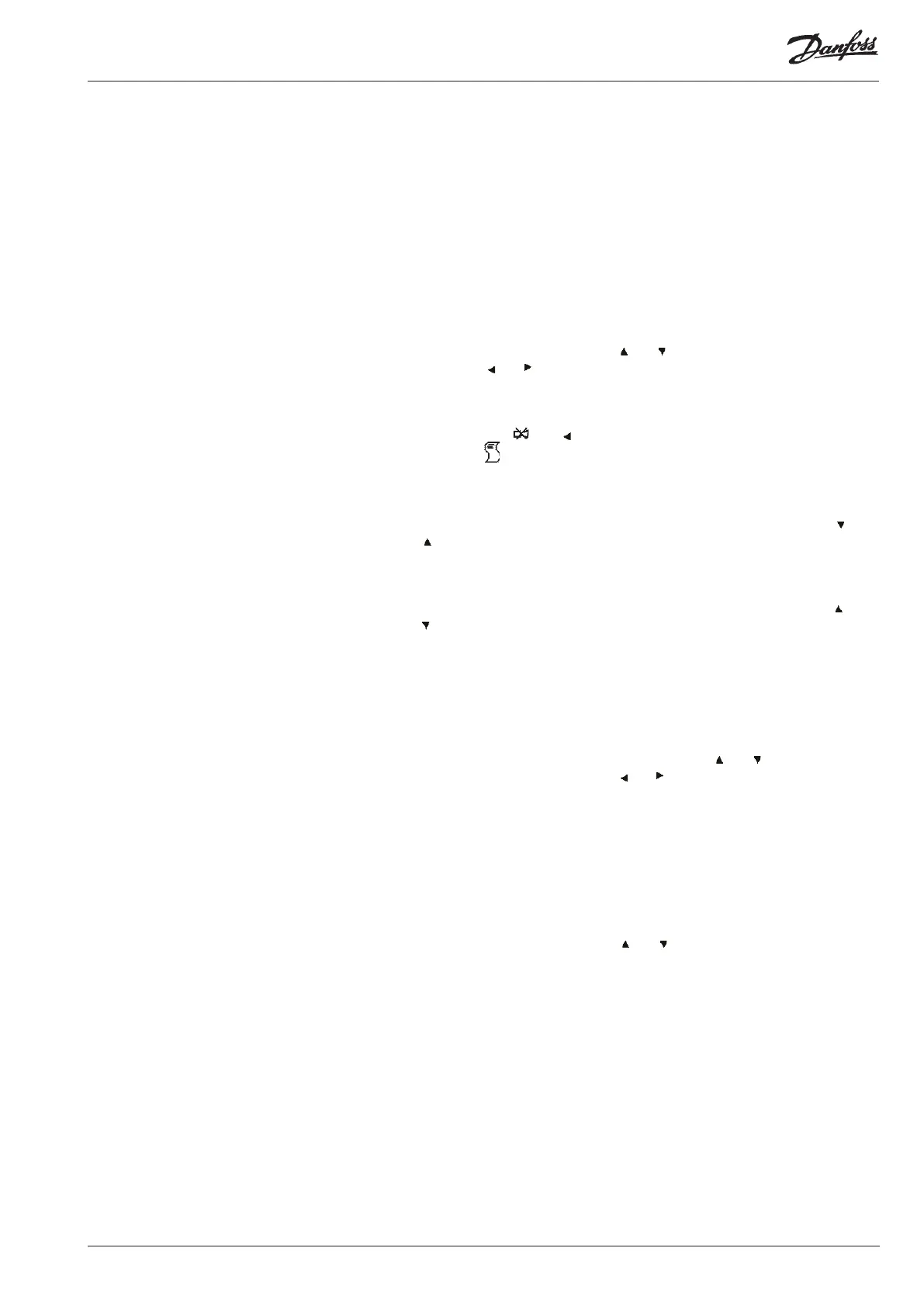m2 Version 3.11 Manual RS.8A.N5.02 © Danfoss 10-2007 17
Setting the Units of Measurement
Defrost Interlock Point
Setting the Alarm Settings
Ana Remote analogue input and m2+ units.
EKC EKC - Controllers
CTL Third Party Controllers
* The 4-20 mA input is passive. It requires an external 12-24 V isolated power
supply. Default settings are 0 to 100% (0=4mA and 100=20 mA). Zero and
full scale can be modied via the second Point Setup screen. Values can be
between -99 and 999. Applications of 4-20 mA can be for pressure tranducers,
temp, ow, humidity, level, etc.
To set the units of measurement, repeatedly press ‘↵’ to cycle through the elds
until the Units eld is highlighted.
Enter the units required using the ‘ ’ or ‘ ’ keys to cycle through the character
list and the’ ' or ‘ ’ key to move the cursor left or right respectively.
Note: This is a text eld only and does not eect the operation of the system. It
will not be available if DNO, DNC, ENO or ENC is selected.
You can use the ‘ ‘ and ‘ ’ keys together to delete the character before the
cursor and ‘ ‘ to change case. When the units have been set, press ‘↵’. The edit
box will move onto the next eld.
Select the point to be used for defrost as previously described. Use the ‘ ’ or
‘ ’ keys to alter the point type code, if necessary, to “Dno” (defrost interlock,
normally-open relay) or “Dnc” (defrost interlock, normally-closed relay).
Select the point to be interlocked to the defrost and repeatedly press ‘↵’ to
cycle through the elds until the Def Int Pt eld is highlighted. Use the ‘ ’ or ‘
’ keys to alter the point number to the defrost input.
For example, if probe 1 is a temperature probe and point 16 is a defrost input
contact, set 16 as the defrost interlock in probe 1’s settings.
Select the point as previously described. Repeatedly press ‘↵’ to cycle through
the elds until the High eld is highlighted. Set this eld to set the value
at or above which an alarm will occur by using the ‘ ’ or ‘ ’ keys to cycle
through the character list and the ‘ ’ or ‘ ’ key to move the cursor left or right
respectively. When the high temperature alarm point has been set, press ‘↵’.
The edit box will move onto the next eld.
Repeat the operation for the Low eld, to set the value at or below which an
alarm will occur. Press ‘↵’ to move the edit box onto the next eld. Repeat the
operation for the Delay eld. Set the length of time (in minutes) that the fault
must be present before an alarm is raised.
Select the point as previously described, then repeatedly press ‘↵’ to cycle
through the elds until the Action eld is highlighted. The status display shows
the alarm action number. Use the ‘ ’ or ‘ ’ keys to set the required alarm
actions. These alarm actions can then be set to carry out the desired functions.
For example, point number 3 could be set to have alarm action 1 which sets the
siren and dials out to a modem. Whereas, point number 4 could be set to alarm
action 2 which sets the siren, dials out to a pager as well as the modem, etc.
The alarm actions are as follows:
0 Turns the alarm o.
1 - 8 Sets alarm actions 1 to 8.
Setting the Alarm Action
