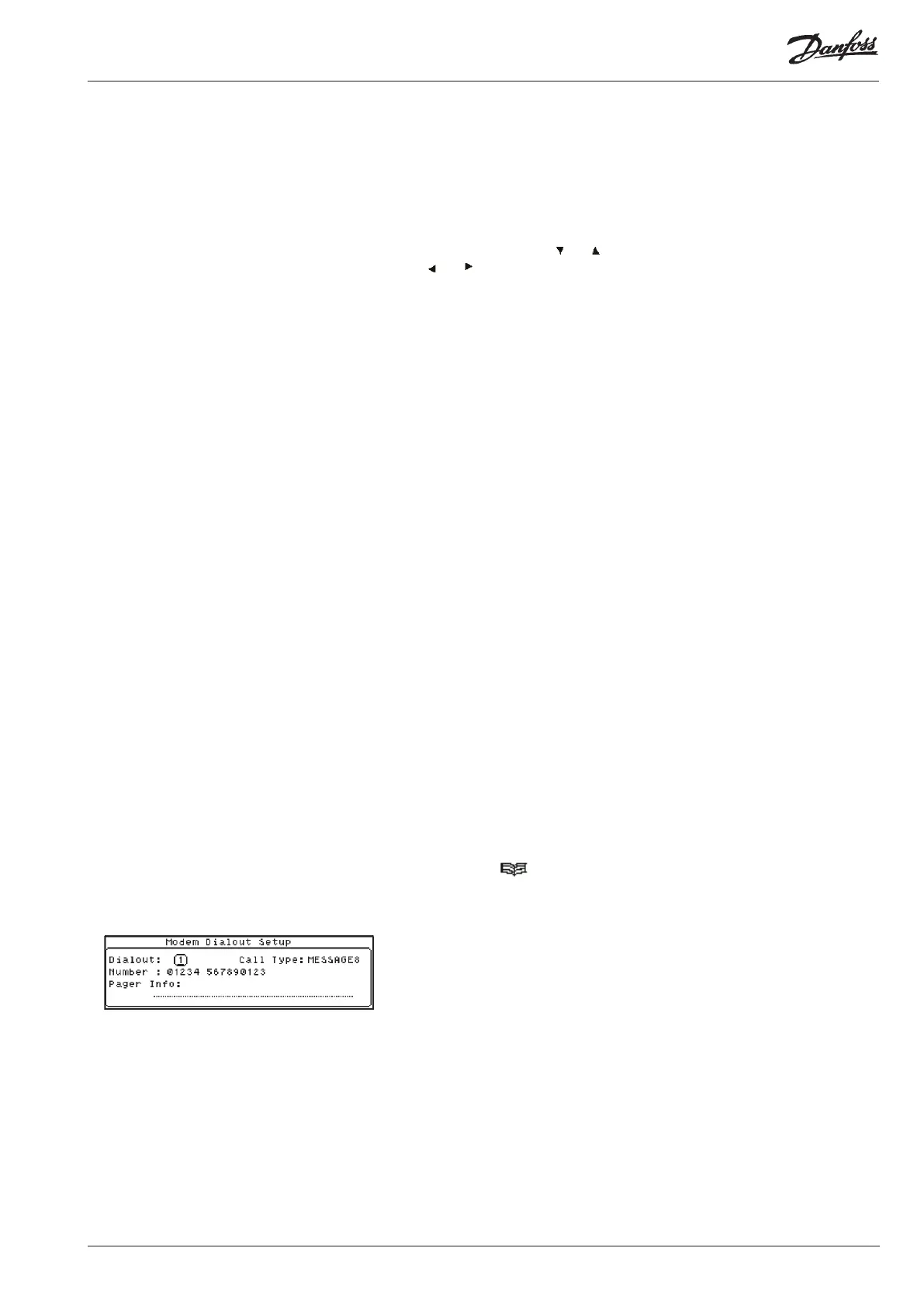m2 Version 3.11 Manual RS.8A.N5.02 © Danfoss 10-2007 23
For example, on the Alarm Action Setup screen illustrated, Alarm Actions 1, 2
and 7 will always trigger Relay 1.
Note: The alarm action number is set for each point in turn so that pre-
determined actions occur when that point is in alarm.
Use this eld to specify the delay time in seconds before the device is activated
by an alarm. For example, if the site is manned, a delay of say 10 minutes could
be entered giving the sta time to respond to the alarm before the dial-out
operation occurs. Use ‘ ’ or ‘ ’ keys to cycle through the character list and the
‘ ‘ or ‘ ‘ key to move the cursor left or right respectively.
For Relays
Use this eld to specify the time in seconds that the relay will be activated.
Note:- Entering “999” will activate the relay until the ‘clear on’ condition occurs.
For Modems
Use this eld to specify the time in seconds between an unsuccessful call and
the next attempt.
Use this eld to specify the clear alarm operation as follows:
NoACK Clears the alarm condition when no new or no
acknowledged alarms are present.
Mute Clear the alarm when the Mute key is
pressed.
Time Clear the alarm when the time specied
under Duration has expired.
MuteR When in alarm, if the 'Mute' key is pressed then the
relay will open. If after the 'Duration Time' the alarm
is still present, then the relay will close again. If the
'Mute' key is not pressed, then the relay will open
after the 'Duration Time' for 10 seconds. This will
continue until the input triggering the alarm has
been reset.
ClrR Same as above except for pressing the 'Mute' key
will not open the relay.
Note: It is not recommended that ‘999’ is specied with ‘Time’ as the system
would have to be switched o to clear the alarm.
Finally, press ‘ ’ to return to the Setup Menu.
Use this option to set the modem dialout settings. From the Setup Menu, select
Modem Dialout Options.
When connected to a modem, the m2 is able to make telephone calls to up to
ve pre-programmed numbers whenever an alarm is detected. Alternatively,
individual alarms detected for a particular point can be routed to a particular
telephone number. It can also call a radio pager to alert a duty engineer. Three
types of pager can be supported - Tone only, Numeric and Alphanumeric. The
message that is sent can also be dened.
Note: Support for the TAP pager protocol is available in UK, France, Switzerland
and Scandinavia.
Modem Dialout Options
Duration
Clear On
Delay
