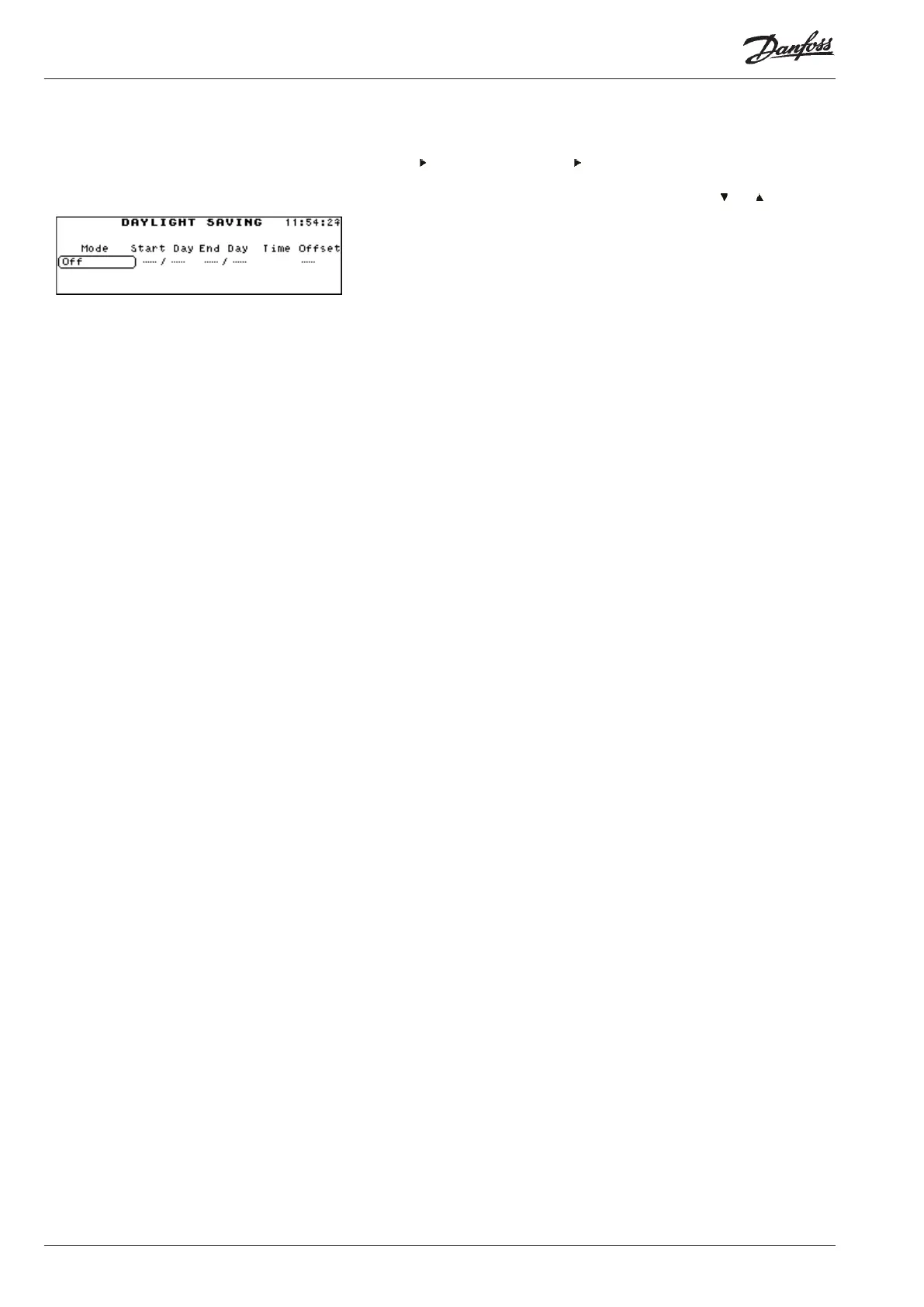14 Manual RS.8A.N5.02 © Danfoss 10-2007 m2 Version 3.11
Setup Information
This facility is to set the automatic clock change for winter/summer time.
From the System Times Setup menu, use the ‘↵’ key to highlight the Daylight
Saving ‘ ’ symbol, then press the ‘ ’ key.
The Daylight Saving setup menu is then displayed. Use the ‘ ’ or ‘ ’ keys to
scroll through the following options:
Mode - O - Daylight saving switched o.
Auto-US - American daylight saving time
settings.
Auto-EU - European daylight saving time
settings.
Manual - Times and oset can be manually set.
Time - The hour at which the change will take place.
Oset - The amount in hours the clock will change.
Use this option to print out all setup information. From the Print Menu, select
the Setup Information option. The Printing in Operation screen is displayed
and the data is sent to the printer.
Daylight Saving
