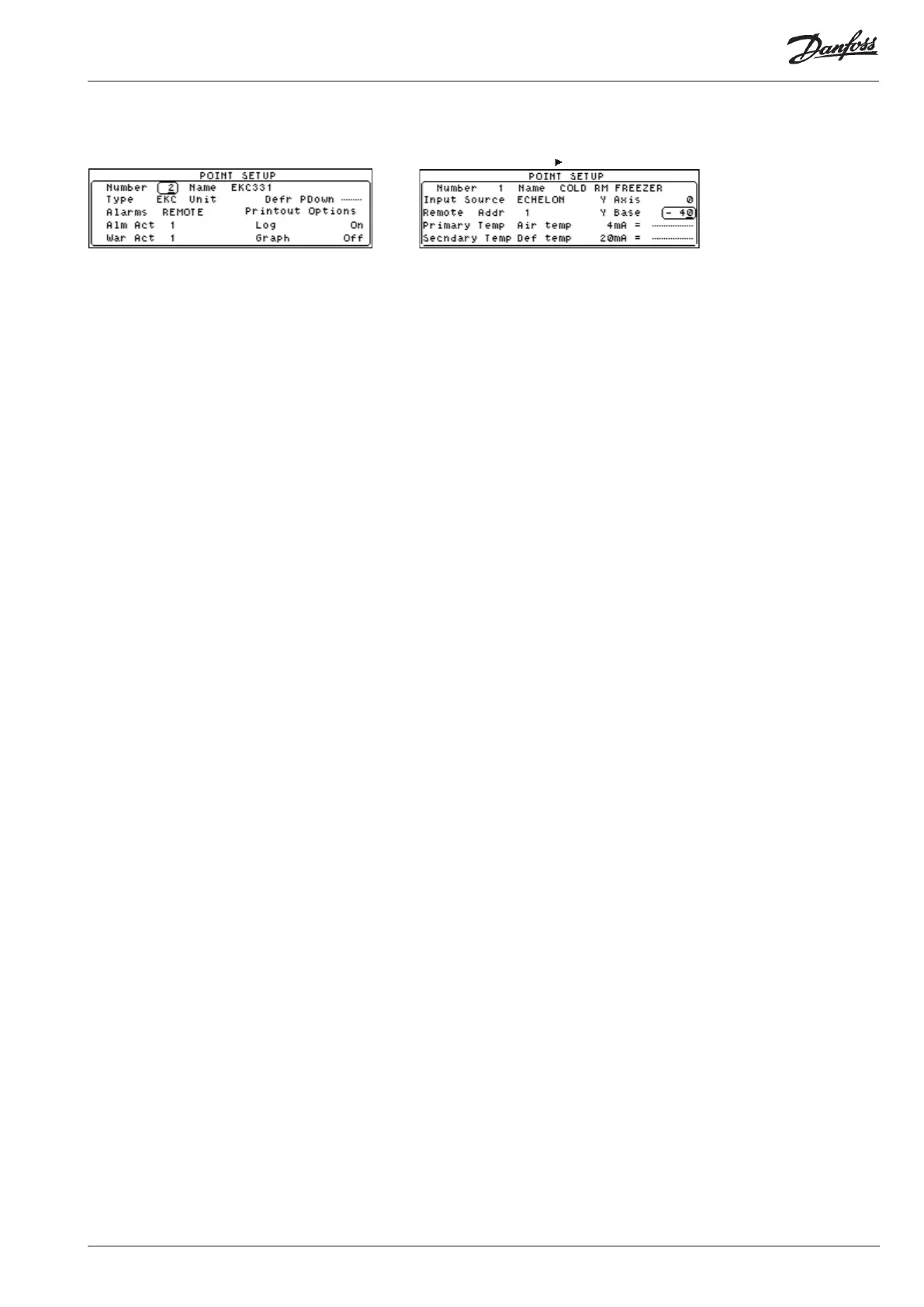m2 Version 3.11 Manual RS.8A.N5.02 © Danfoss 10-2007 33
Choice of measurements to be displayed as pri-
mary and secondary:
Select the menu: Setup Menu \ Point Setup
Number: Select the point number (i.e. address
number of EKC)
Type: Select “EKC”
Alarms: Will always be “Remote”. The alarm limits
for the controller will be used.
Other settings are those normally used for m2.
Next menu
Press and hold down the ‘Enter’ key until the second Point Setup screen is
displayed or press the ' ' in the point type eld.
Input Source: Select “ECHELON” (= data communication)
Primary Temp: Used to select the parameter to be displayed
as primary
Secndary Temp: Used to select the parameter to be displayed
as secondary
Other settings are those normally used for m2.
