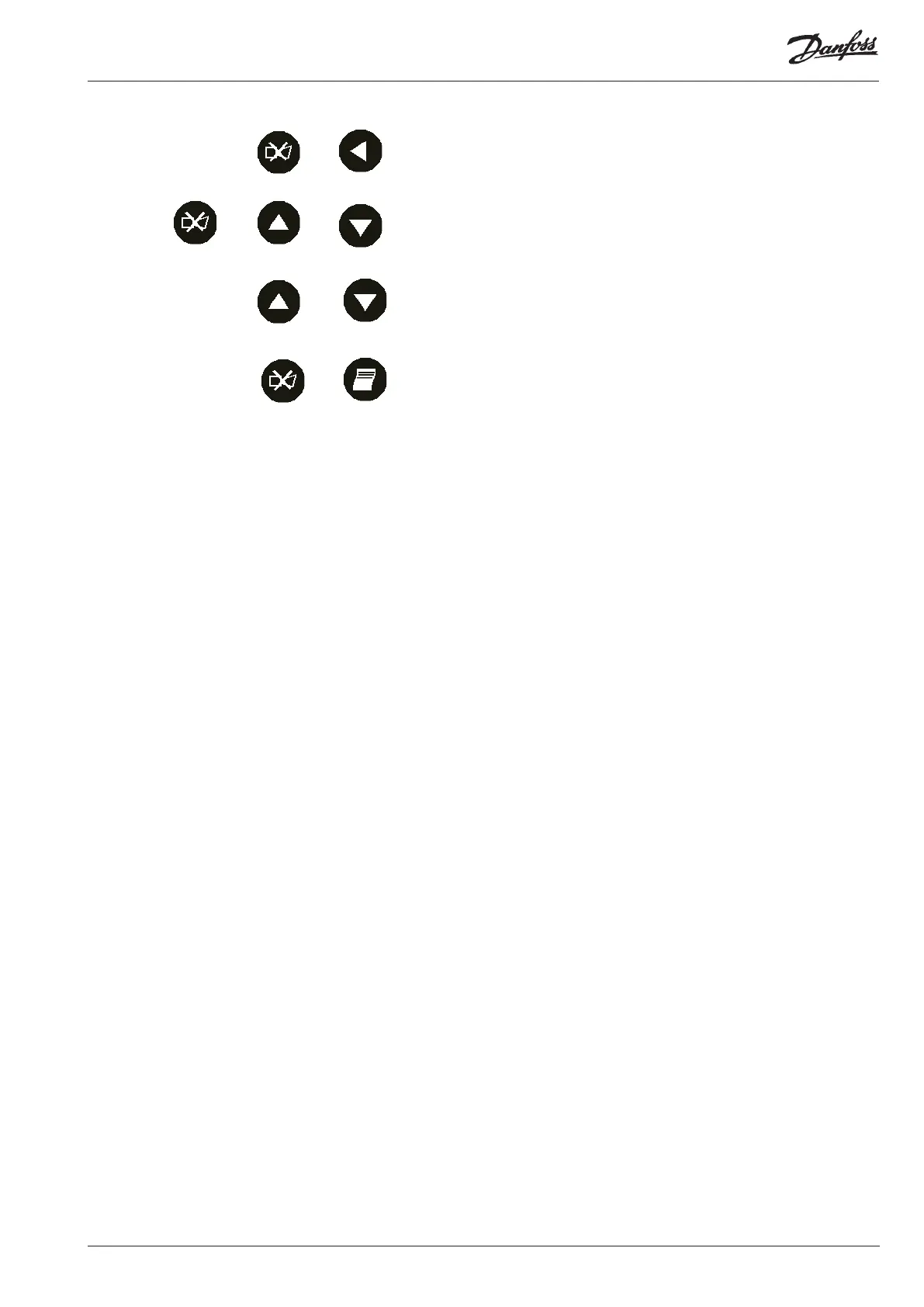m2 Version 3.11 Manual RS.8A.N5.02 © Danfoss 10-2007 7
Multiple Key Functions
Operator/Equipment Safety
+
+
OR
+
+
Backspace in edit elds.
Adjusts Screen Contrast.
Starts or Stops the Scanning Mode on the Point Detail or
Overview screen.
Diacritics (accented characters editing mode).
or
Sort and display alarms by point when in Point Detail
Screen.
This equipment is safe to operate as long as the instructions in this manual are
followed. High voltages are present inside the m2 and the front access panel
should not be opened while power is applied to the system.
Ensure that mains power is disconnected before any maintenance is carried
out. It is assumed that operators of the system will have adequate training on
its use. Danfoss accept no liability for loss or damage caused by misuse of the
equipment.
