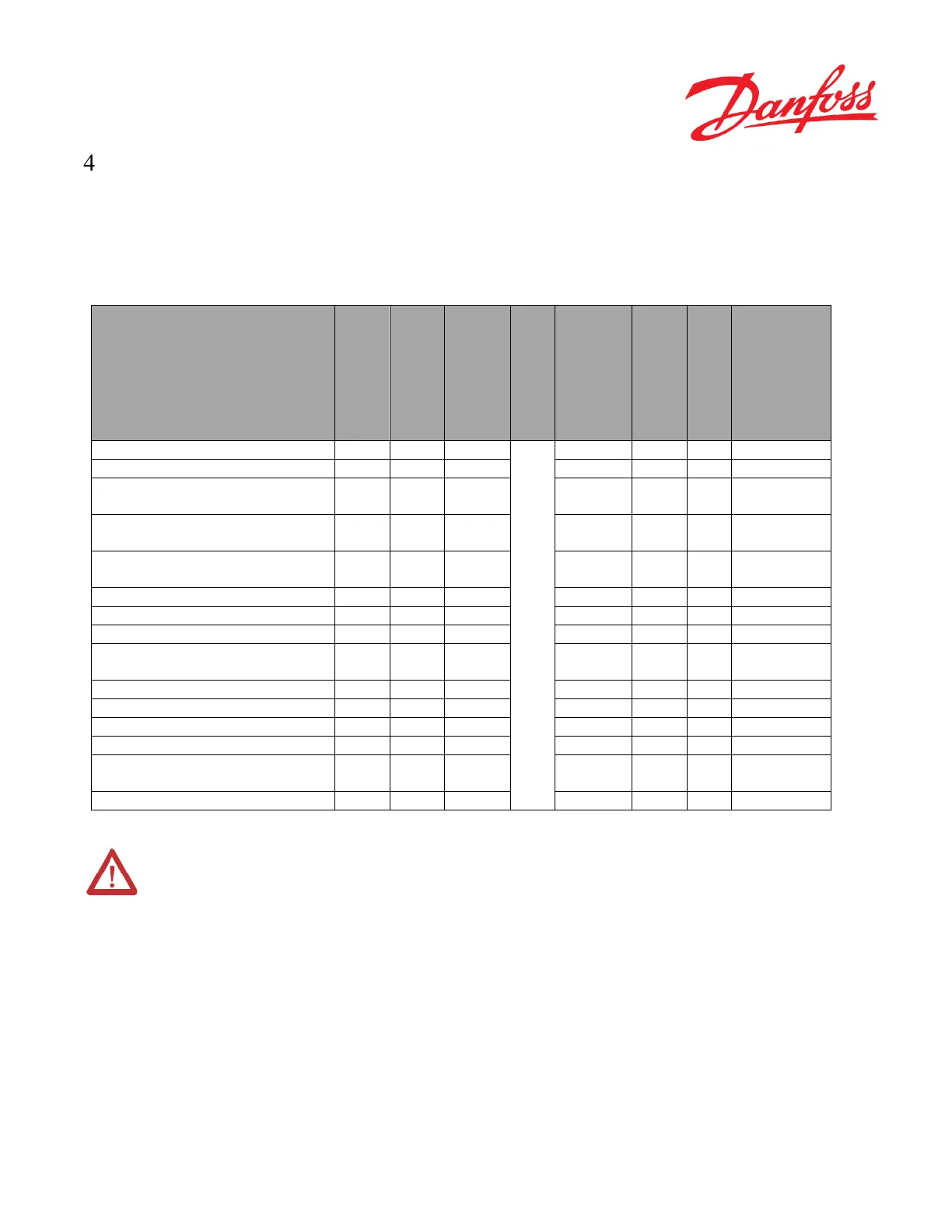28 | © Danfoss | August 2018 AQ00000211
Parameter configuration
The PVED-CLS contains more than 170 configurable parameters, which are divided into 15 sectors and 3 different
PSAC user-levels (see tab “User” in the parameter list, paragraph 17.4), each having their own unlock code:
• Danfoss (access to all parameters)
• OEM
• Dealer
(bytes)
CRC/Checksum
calculation end
address
address
PSAC
Read/Write
Valve Calibration Data
CAN WAS Calibration Data
Analog Sensor Calibration Data
Vehicle Geometry
Production/Calibration Flag
Auto Calibration Config
Table 3
Attention
Unlock codes, for the different user levels, are managed by Danfoss technical support team and can only be aquired by
directly contacting the Danfoss technical support team!
Danfoss has developed a service tool (PLUS+1 SERVICE TOOL), and recommend the tool for:
• Changing parameters in the EEPROM
• Download of Software and bootloader
• Enable/disable diagnostic messages (status messages 1 - 7) on the CANbus
• Execute auto-calibration functionalities for WAS and Spool
• Controlling the spool manually for diagnostic purposes
• Extracting diagnostic data from the PVED-CLS (error history, temperature histograms etc.)
4.1 PARAMETER SETUP PROCEDURE – GOOD PRACTICE
When booting up a PVED-CLS for the very first time, it is good practice to follow this procedure:
