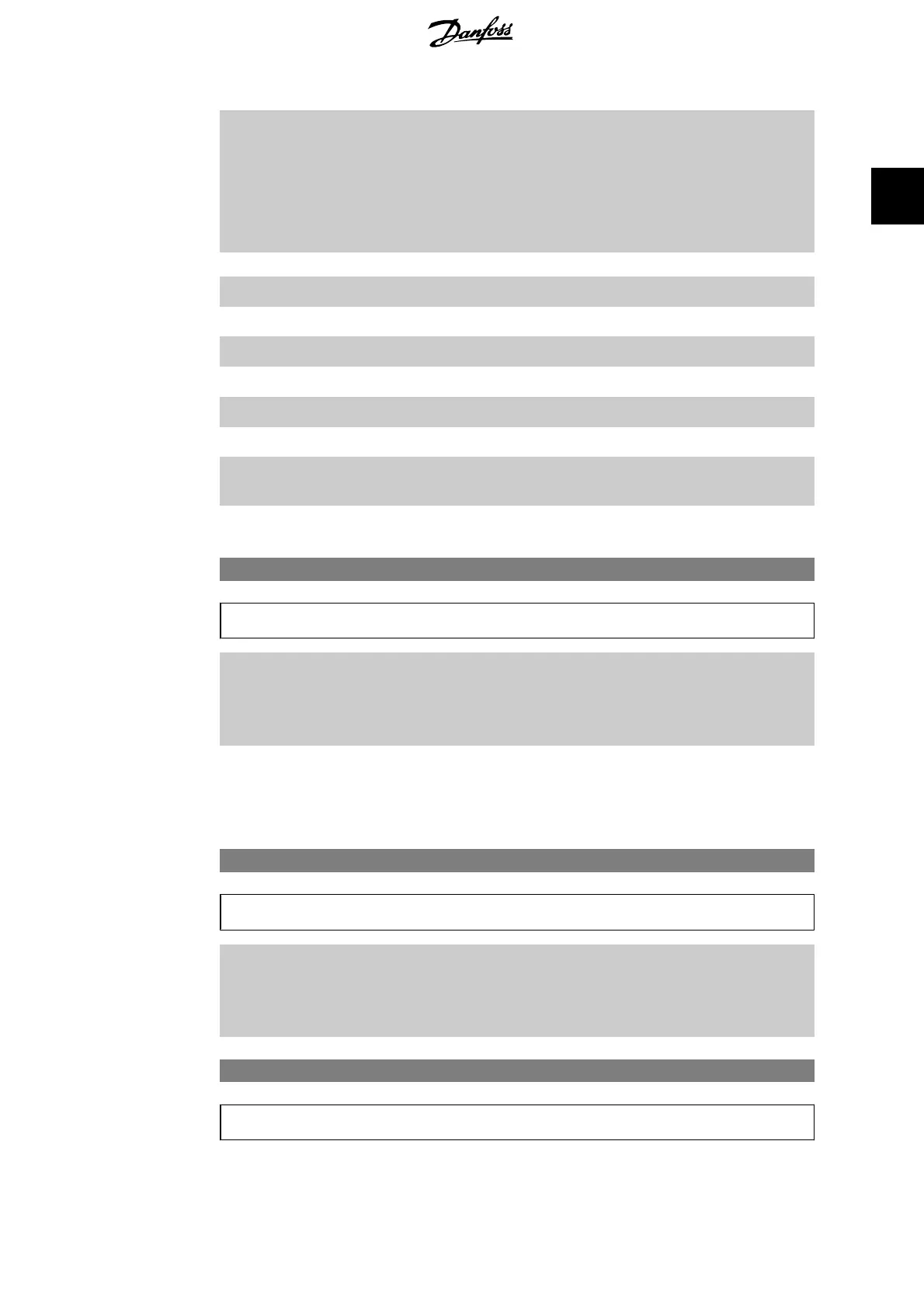Select the second logical operator to be used on the boolean
input calculated in par. 13-40, 13-41, and 13-42, and the boo-
lean input coming from par. 13-42.
[13-44] signifies the boolean input of par. 13-44.
[13-40/13-42] signifies the boolean input calculated in par.
13-40, 13-41, and 13-42. DISABLED [0] (factory setting). select
this option to ignore par. 13-44.
[0]
*
DISABLED
[1] AND Evaluates the expression [13-40/13-42] AND [13-44].
[2] OR Evaluates the expression [13-40/13-42] OR [13-44].
[3] AND NOT Evaluates the expression [13-40/13-42] AND NOT [13-44].
[4] OR NOT Evaluates the expression [13-40/13-42] OR NOT [13-44].
[5] NOT AND evaluates the expression NOT [13-40/13-42] AND [13-44].
[6] NOT OR Evaluates the expression NOT [13-40/13-42] OR [13-44].
[7] NOT AND NOT Evaluates the expression NOT [13-40/13-42] and evaluates
AND NOT [13-44].
[8] NOT OR NOT Evaluates the expression NOT [13-40/13-42] OR NOT [13-44].
13-44 Logic Rule Boolean 3
Array [6]
Select the third boolean (TRUE or FALSE) input for the selected
logic rule.
See Parameter 13-40 for further descriptions of choices and
their functions.
2.12.6. 13-5* States
Parameters for programming the Smart Logic Controller.
13-51 SL Controller Event
Array [20]
Select the boolean input (TRUE or FALSE) to define the Smart
Logic Controller event.
See Parameter 13-02 for further descriptions of choices and
their functions.
13-52 SL Controller Action
Array [20]
VLT
®
AQUA Drive Programming Guide 2. Parameter Description
MG.20.O2.02 - VLT
®
is a registered Danfoss trademark
141
2