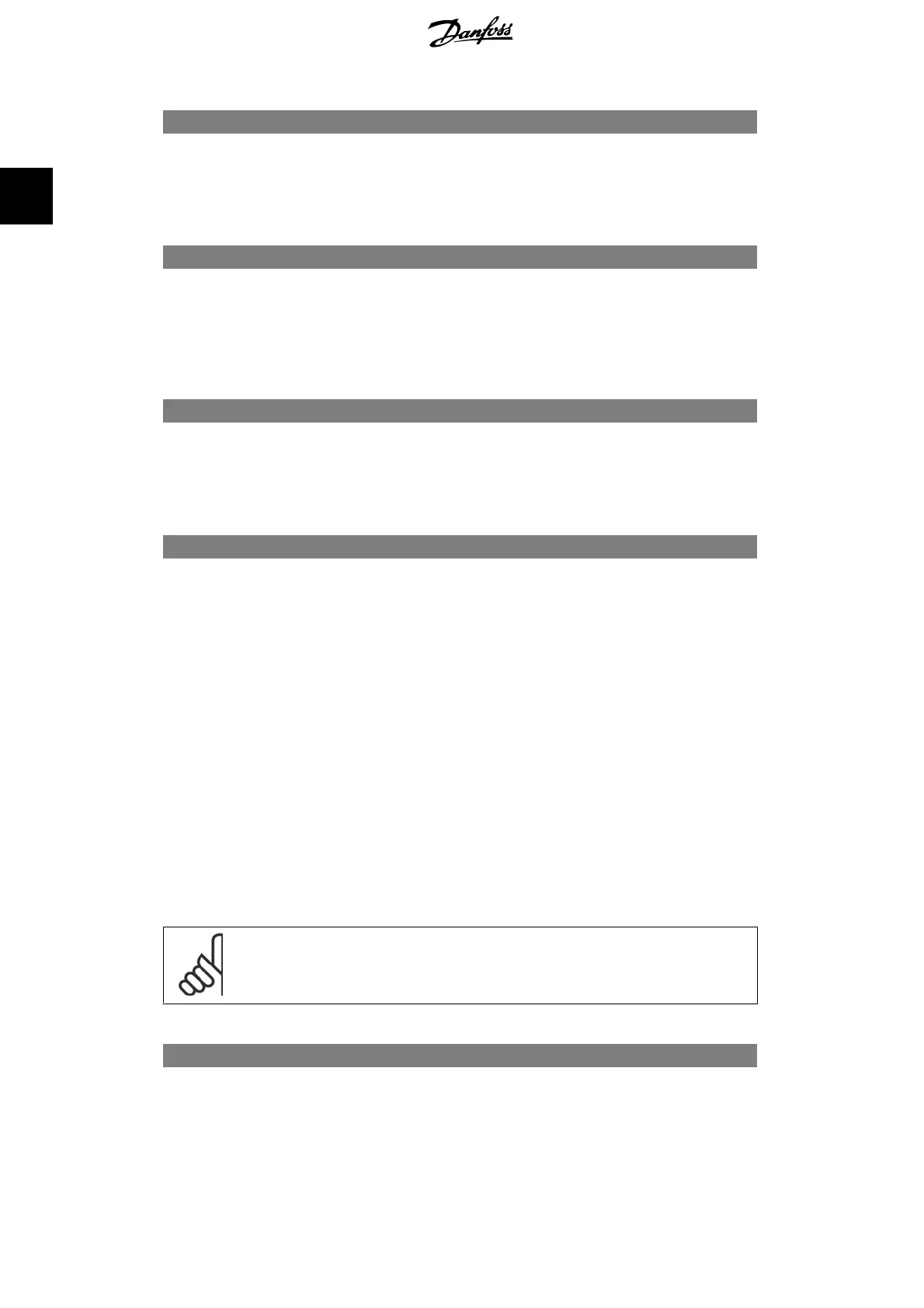5-95 Pulse Out #29 Bus Control
Range: Function:
0 %
*
[1 - 100 %] Contains the frequency to apply to the digital output terminal
29, when it is configured as [Bus Controlled].
5-96 Pulse Out #29 Timeout Preset
Range: Function:
0 %
*
[1 - 100 %] Contains the frequency to apply to the digital output terminal
29, when it is configured as [Bus Controlled Timeout] and time-
out is detected
5-97 Pulse Out #X30/6 Bus Control
Range: Function:
0 %
*
[1 - 100 %] Contains the frequency to apply to the digital output terminal
27, when it is configured as [Bus Controlled.
5-98 Pulse Out #X30/6 Timeout Preset
Range: Function:
0 %
*
[1 - 100 %] Contains the frequency to apply to the digital output terminal 6,
when it is configured as [Bus Controlled Timeout] and timeout
is detected.
2.8. Main Menu - Analog In/Out - Group 6
2.8.1. 6-** Analog In/Out
Parameter group for configuration of the analog input and output.
2.8.2. 6-0* Analog I/O Mode
Parameter group for setting up the analog I/O configuration.
The frequency converter is equipped with 2 analog inputs: Terminal 53 and 54. The analog inputs
can freely be allocated to either voltage (0 V - 10 V) or current input (0/4 - 20 mA)
NB!
Thermistors may be connected to either an analog or a digital input.
6-00 Live Zero Timeout Time
Range: Function:
10s
*
[1 - 99 s] Enter the Live Zero Time-out time period. Live Zero Time-out
Time is active for analog inputs, i.e. terminal 53 or terminal 54,
2. Parameter Description VLT
®
AQUA Drive Programming Guide
96
MG.20.O2.02 - VLT
®
is a registered Danfoss trademark
2