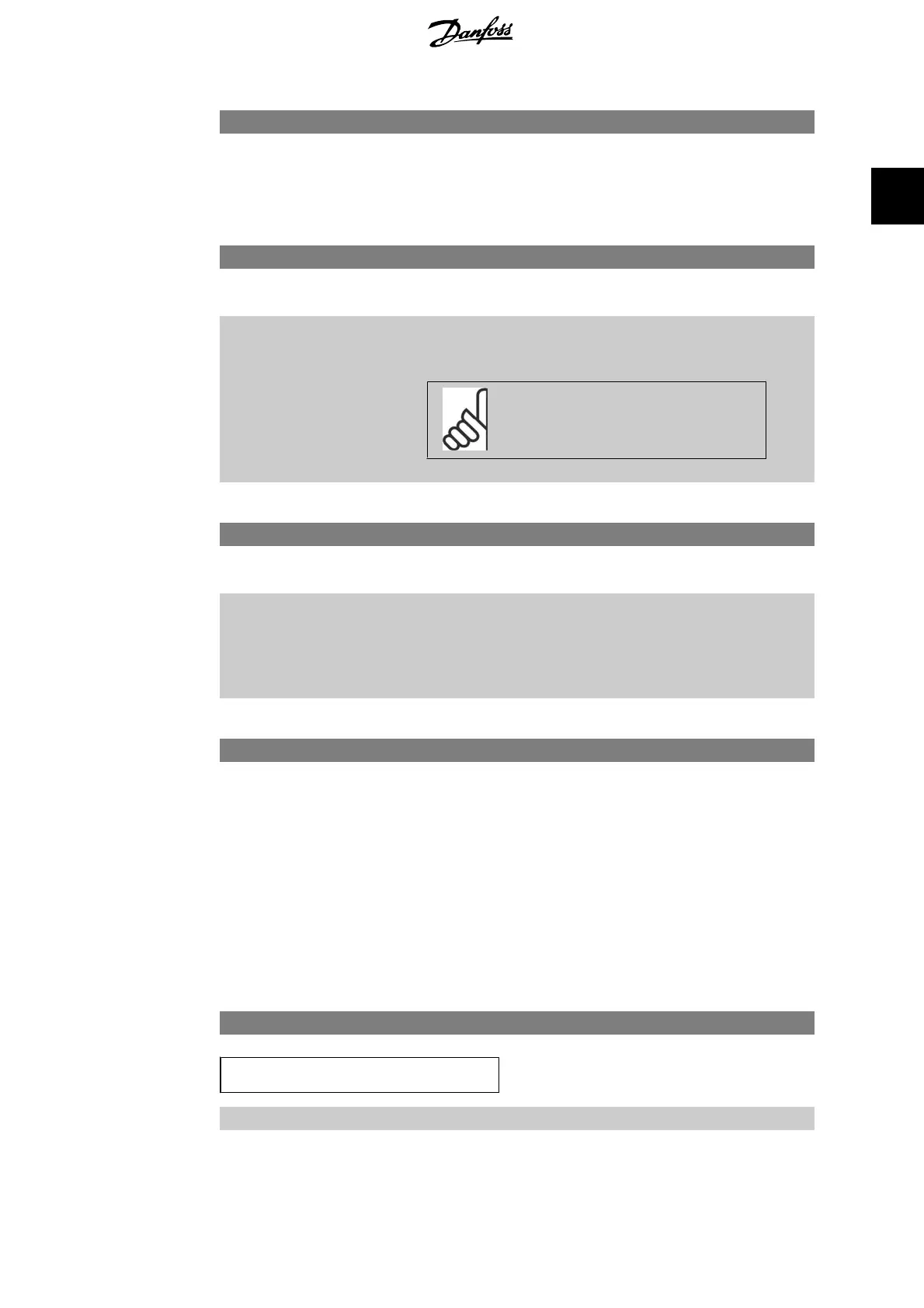15-05 Over Volt's
Range: Function:
0
*
[0 - 65535] View the number of frequency converter overvoltages which
have occurred.
15-06 Reset kWh Counter
Option: Function:
[0]
*
Do not reset
[1] Reset counter Select
Reset
[1] and press [OK] to reset the kWh counter to zero
(see par 15-02).
Select
Do not reset
[0] if no reset of the kWh counter is desired.
NB!
The reset is carried out by pressing [OK].
15-07 Reset Running Hours Counter
Option: Function:
[0]
*
Do not reset
[1] Reset counter Select
Reset
[1] and press [OK] to reset the Running Hours
counter (par. 15-01) and par. 15-08,
Numbers of Starts
, to zero
(see par. 15-01).
Select
Do not reset
[0] if no reset of the Running Hours counter
is desired.
15-08 Numbers of Starts
Range: Function:
[0 - 2147483647] This is a read out parameter only. The counter shows the num-
bers of starts and stops caused by a normal Start/Stop com-
mand and/or when entering/leaving sleep mode.
2.14.3. Data Log Settings, 15-1*
The Data Log enables continuous logging of up to 4 data sources (par. 15-10) at individual rates
(par. 15-11). A trigger event (par. 15-12) and window (par. 15-14) are used to start and stop the
logging conditionally.
15-10 Logging Source
Array [4]
None
[1600] Control Word
VLT
®
AQUA Drive Programming Guide 2. Parameter Description
MG.20.O2.02 - VLT
®
is a registered Danfoss trademark
153
2
