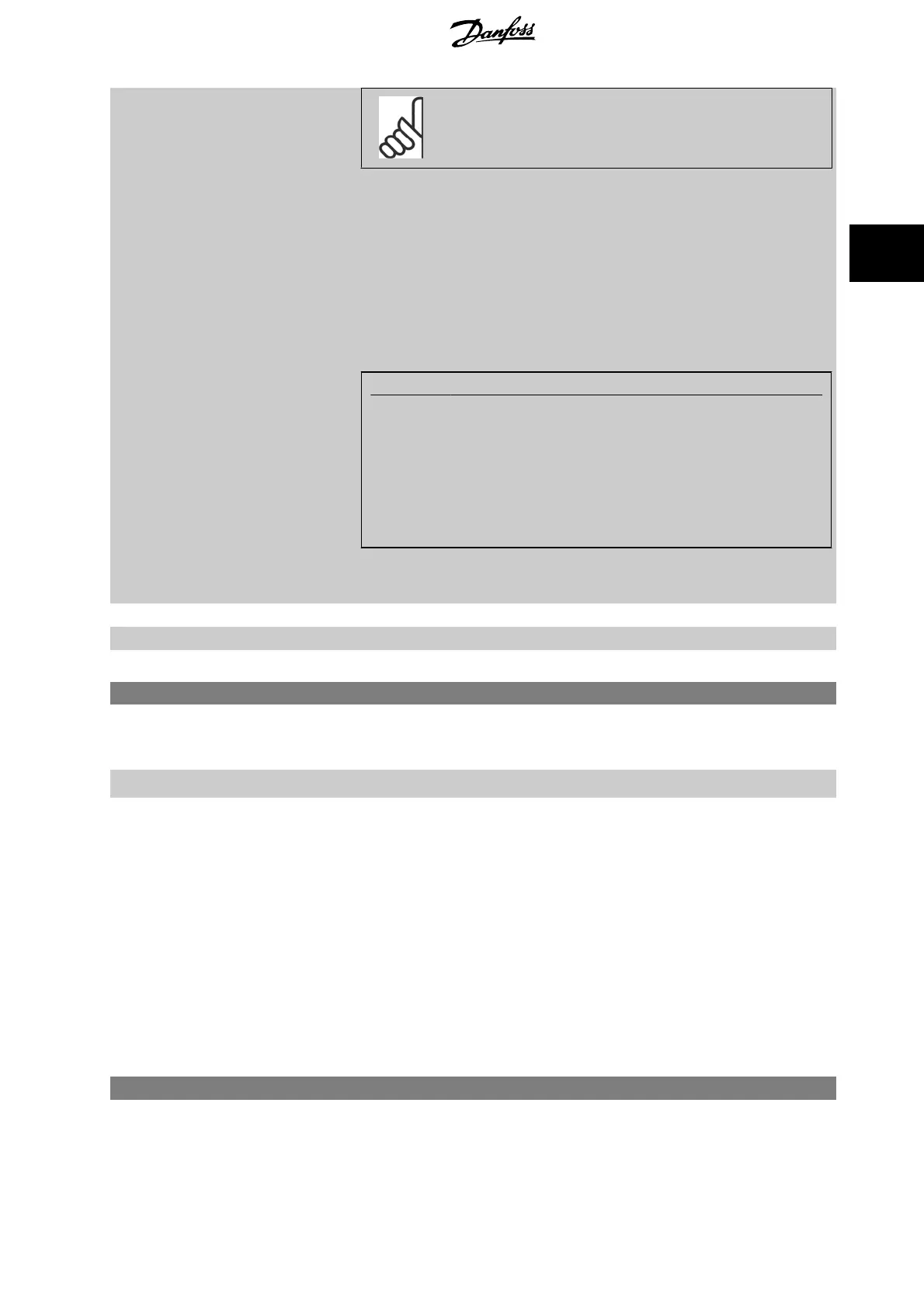NB!
This is only valid for Profibus.
-
Disable
[0]: Do not send extended diagnosis data even if they appear in the frequency
converter.
-
Trigger on alarms
[1]: Send extended diagnosis data when one or more alarms appear in
alarm par. 16-90
Alarm Word
or par. 9-53
Profibus Warning Word
.
-
Trigger alarms/warn.
[2]: Send extended diagnosis data if one or more alarms or warnings
appear in alarm par. 16-90
Alarm Word
, par. 9-53
Profibus Warning Word
, or warning
par. 16-92
Warning Word
.
The content of the extended diagnosis frame is as follows:
Byte Content Description
0 - 5 Standard DP Diagnose Data Standard DP Diagnose Data
6 PDU length xx Header of extended diagnostic data
7 Status type = 0x81 Header of extended diagnostic data
8 Slot = 0 Header of extended diagnostic data
9 Status info = 0 Header of extended diagnostic data
10 - 13 VLT par. 16-92
Warning
Word
VLT warning word
14 - 17 VLT par. 16-03
Status Word
VLT status word
18 - 21 VLT par. 16-90
Alarm Word
VLT alarm word
22 - 23 VLT par. 9-53
Profibus
Warning Word
Communication warning word (Profibus)
Enabling diagnosis may cause increased bus traffic. Diagnosis functions are not supported by all
fieldbus types.
[0] * Disable
[1] Trigger on alarms
[2] Trigger alarm/warn.
8-08 Readout Filtering
The function is used if the speed feedback value readouts on fieldbus are fluctuating. Select filtered if the function is required. A power-cycle is required
for changes to take effect.
Option: Function:
[0] * Motor Data Std-Filt. Select [0] for normal bus readouts.
[1] Motor Data LP-Filter Select [1] for filtered bus readouts of the following parameters:
Par. 16-10
Power [kW]
Par. 16-11
Power [hp]
Par. 16-12
Motor Voltage
Par. 16-14
Motor Current
Par. 16-16
Torque [Nm]
Par. 16-17
Speed [RPM]
Par. 16-22
Torque [%]
Par. 16-25
Torque [Nm] High
3.10.3 8-1* Ctrl. Word Settings
Parameters for configuring the option control word profile.
8-10 Control Word Profile
Select the interpretation of the control and status words corresponding to the installed fieldbus. Only the selections valid for the fieldbus installed in
slot A will be visible in the LCP display.
For guidelines in selection of
FC profile
[0] and
PROFIdrive profile
[1] please refer to the
Serial communication via RS 485 Interface
section.
FC 300 Programming Guide 3 Parameter descriptions
MG.33.M8.02 - VLT
®
is a registered Danfoss trademark
137
3
