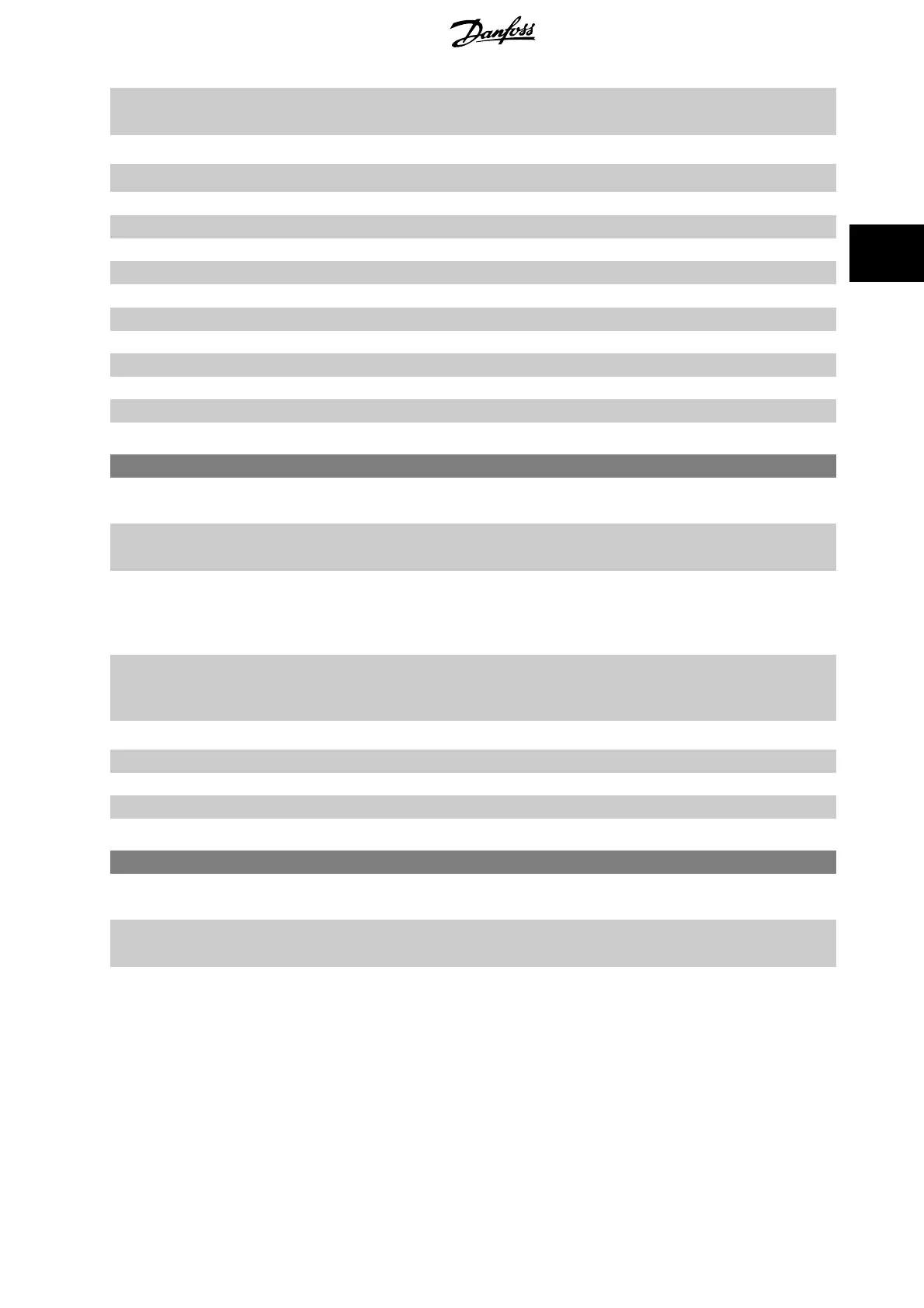[183] Drive stopped
Drive stopped
[183] A stop command ( Jog, Stop, Qstop, Coast) is issued – and not from the SLC
itself.
[185] Drive in hand mode
Drive in hand mode
[185] High when the frequency converter is in hand mode.
[186] Drive in auto mode
Drive in auto mode
[186] High when the frequency converter is in auto mode.
[187] Start command given
[190] Digital input x30 2
[191] Digital input x30 3
[192] Digital input x30 4
[193] Digital input x46 1
[194] Digital input x46 2
[195] Digital input x46 3
[196] Digital input x46 4
[197] Digital input x46 5
[198] Digital input x46 6
[199] Digital input x46 7
13-11 Comparator Operator
Array [6]
Option: Function:
Select the operator to be used in the comparison. This is an array parameter containing comparator
operators 0 to 5.
[0] < Select < [0] for the result of the evaluation to be TRUE, when the variable selected in
par. 13-10
Comparator Operand
is smaller than the fixed value in par. 13-12
Comparator Value
. The
result will be FALSE, if the variable selected in par. 13-10
Comparator Operand
is greater than the
fixed value in par. 13-12
Comparator Value
.
[1] * ≈ (equal) Select ≈ [1] for the result of the evaluation to be TRUE, when the variable selected in
par. 13-10
Comparator Operand
is approximately equal to the fixed value in par. 13-12
Comparator
Value
.
[2] > Select > [2] for the inverse logic of option < [0].
[5] TRUE longer than..
[6] FALSE longer than..
[7] TRUE shorter than..
[8] FALSE shorter than..
13-12 Comparator Value
Array [6]
Range: Function:
Application
dependent*
[-100000.000 - 100000.000 N/A] Enter the ‘trigger level’ for the variable that is monitored by this comparator. This is an array pa-
rameter containing comparator values 0 to 5.
3.14.4 13-2* Timers
This parameter group consists of timer parameters.
Use the result (TRUE or FALSE) from
timers
directly to define an
event
(see par. 13-51
SL Controller Event
), or as boolean input in a
logic rule
(see
par. 13-40
Logic Rule Boolean 1
, par. 13-42
Logic Rule Boolean 2
or par. 13-44
Logic Rule Boolean 3
). A timer is only FALSE when started by an action
(i.e. Start timer 1 [29]) until the timer value entered in this parameter is elapsed. Then it becomes TRUE again.
All parameters in this parameter group are array parameters with index 0 to 2. Select index 0 to program Timer 0, select index 1 to program Timer 1,
and so on.
FC 300 Programming Guide 3 Parameter descriptions
MG.33.M8.02 - VLT
®
is a registered Danfoss trademark
183
3
