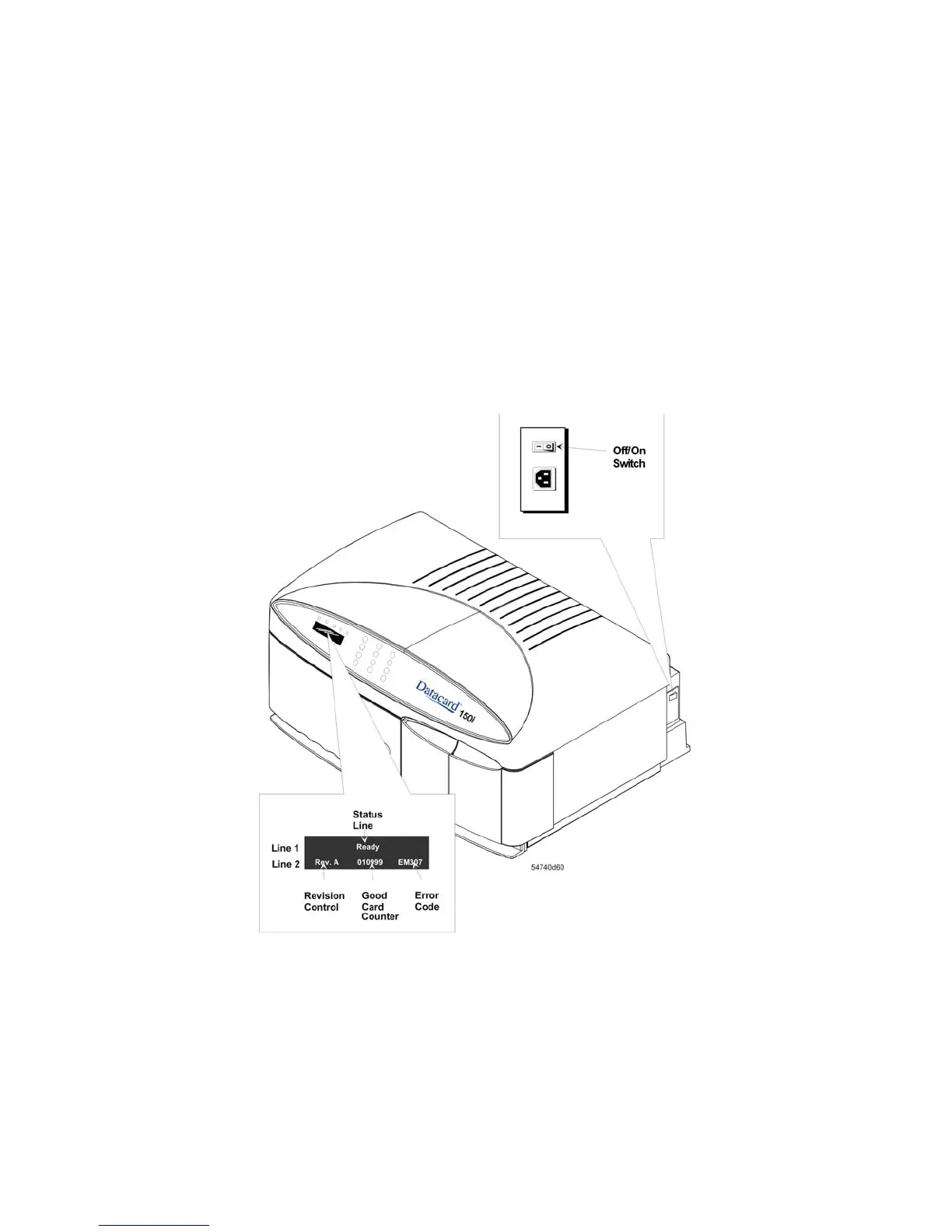150i Desktop Card Personalization System 5
Chapter 2: Procedures
Use the following procedures to operate the 150i System.
Powering On the 150i System
Connect the power cord from the wall outlet socket to the 150i system. To power
ON the 150i system, switch the on/off switch to ON.
• 1 = ON
• 0 = OFF
The 150i system will display a “Ready” message on Line 1 after power up.
Line 2 will display the current version of the internal software, followed by
the current total number of good cards produced. If an error occurs, an error
code is displayed.